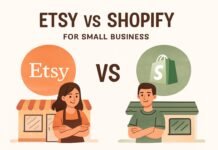In today’s gig economy, freelancing is more than a side hustle — it’s a viable full-time career. Whether you’re a writer, designer, developer, marketer, or virtual assistant, there’s never been a better time to start working online. But one of the first challenges beginners face is deciding where to start. That’s where the question comes in: Upwork vs Fiverr for beginners — which is the right platform to launch your freelancing journey?
Both Upwork and Fiverr are giants in the freelancing space, each offering a unique approach to connecting freelancers with clients. While both platforms aim to help you earn online, they operate very differently. Choosing the right one early on can significantly impact your success, earnings, and overall freelancing experience.
In this article, we’ll explore the key differences between Upwork and Fiverr, breaking down how each platform works, their pros and cons, fees, income potential, and which platform is better for your skills and goals as a beginner. If you’re new to freelancing and unsure where to start, this deep dive into Upwork vs Fiverr for beginners will give you the clarity and confidence to take that first step.
Let’s begin by understanding how these platforms actually work.
How Upwork and Fiverr Work – A Platform Breakdown
To make a smart decision between Upwork and Fiverr, it’s essential to understand how each platform operates. While both connect freelancers to clients, their systems and workflows are fundamentally different.
🟢 Upwork: A Talent Marketplace
Upwork is structured like a job board for freelancers. Clients post job listings describing what they need, and freelancers apply by submitting proposals. It’s a competitive environment, but one where professionalism, communication skills, and portfolio quality can give you a serious edge.
How It Works:
Clients post jobs (short-term or long-term).
Freelancers search for listings and submit tailored proposals.
Clients review proposals and select the best fit.
Work is completed and paid through the platform, either hourly or per milestone.
Key Features:
Advanced filters to find specific types of jobs
Time-tracking app for hourly projects
Payment protection through escrow (for fixed-price jobs)
Reviews and ratings after each contract
Best for: Freelancers who enjoy structured client communication, long-term projects, and flexible pricing.
🔵 Fiverr: A Gig-Based Marketplace
Fiverr flips the model. Instead of freelancers applying to jobs, they create “gigs” — predefined services with set prices — and clients come searching. It’s more like an e-commerce platform where services are listed like products.
How It Works:
Freelancers create gigs with clear descriptions, delivery times, and pricing.
Clients browse gigs, choose one, and place an order.
The freelancer delivers the work within the promised timeframe.
Payment is released once the client marks the order complete.
Key Features:
Gig extras (add-ons) for increasing order value
Fiverr search algorithm to rank and showcase your gigs
Easy buyer-seller messaging system
Service packages: Basic, Standard, Premium
Best for: Creative services, fast delivery jobs, beginners who want inbound client opportunities.
🔍 Side-by-Side Comparison
| Feature | Upwork | Fiverr |
|---|---|---|
| Application Process | Proposal-based | Gig-based |
| Who Finds Who? | You find clients | Clients find you |
| Project Types | Hourly or milestone-based | Fixed-price packages |
| Setup Time | Moderate (profile + proposals) | Fast (gigs go live within hours) |
| Best For | Long-term, higher-budget projects | Quick, small to mid-budget tasks |
| Customization Level | High (custom proposals) | Moderate (within gig structure) |
| Communication | Detailed with proposals and calls | Simple through Fiverr inbox |
Both platforms are legitimate, offer payment protection, and have millions of users. But the user experience and workflow you prefer will heavily influence which platform works best for you.
Next, let’s look at how easy it is to get started and land your first client on each platform — because that first gig can make all the difference.
Account Setup, Approval, and Getting Your First Client
Getting started on a freelancing platform can feel overwhelming, especially when you’re new and unsure how to stand out. Let’s compare how easy (or difficult) it is to create an account, get approved, and land your first job on Upwork vs Fiverr for beginners.
🟢 Upwork: Vetting and Proposals
Upwork has a stricter onboarding process than Fiverr. Not everyone who signs up is approved. This is part of Upwork’s effort to maintain quality and avoid platform saturation.
🛠 Steps to Set Up an Upwork Profile:
Create an account with your email and verify your identity.
Write a compelling profile overview explaining what you do and how you help clients.
Add a professional photo and set your hourly rate.
Choose your skills (Upwork lets you pick up to 15).
Submit your profile for approval.
🔒 Important Note: If Upwork feels your skills don’t match current client demand, your profile might be rejected. However, you can try again with improved information.
💡 How to Get First Job on Upwork:
Write tailored proposals, not copy-pasted ones.
Apply to jobs with fewer than 5 applicants.
Use a short, engaging intro message that solves the client’s problem.
Start with competitive pricing to build reviews.
📌 Realistic Expectation: It may take 10–15 proposals before landing your first job, but once you get going, you can raise your rate steadily.
🔵 Fiverr: Fast Setup, SEO-Driven Gigs
Fiverr is much easier and faster to set up — no approval process is required, and you can go live within hours.
🛠 Steps to Set Up a Fiverr Account:
Sign up and confirm your email.
Add your profile photo, bio, and skills.
Create your first gig with a catchy title, relevant keywords, detailed description, and pricing.
Upload visuals (images or video) and publish your gig.
🎯 Focus Point: Fiverr is driven by search. Optimizing your gig title, description, and tags with relevant keywords is essential to being discovered by clients.
💡 How to Get First Order on Fiverr:
Use “Buyer Requests” to actively send offers for posted jobs.
Share your gig link on social media or relevant groups.
Use high-quality thumbnails and professional branding.
Keep pricing competitive with multiple package options.
📌 Realistic Expectation: You could get your first order within a few days to a week if your gig ranks well or you actively respond to buyer requests.
Which is Easier for Beginners?
| Aspect | Upwork | Fiverr |
|---|---|---|
| Account Approval | Manual review (can be rejected) | Instantly approved |
| Learning Curve | Moderate to High | Low to Moderate |
| Time to First Client | Slower (depends on bidding skill) | Faster (if gig is optimized) |
| Platform Strategy | Proposals + applications | Gig SEO + profile visibility |
| Competition Style | Proposal-based battle | Gig search ranking + reviews |
✅ Winner for Speed: Fiverr
✅ Winner for Long-Term Opportunities: Upwork
Both platforms require effort to succeed, but Fiverr gets you live faster, while Upwork may take longer but often pays better.
Payment, Fees, and Earning Potential
When starting your freelancing journey, understanding how much you’ll earn — and how much platforms take — is critical. Let’s explore how Upwork vs Fiverr for beginners compare in terms of fees, payouts, and income opportunities.
💰 Upwork: Flexible Earnings, Lower Fees Over Time
Upwork offers hourly and fixed-price contracts. You have control over your rate and can negotiate pricing with clients directly in proposals.
💸 Upwork Fee Structure (As of 2024):
🔹 10% flat service fee on all contracts (new simplified model)
🔹 No tiered system anymore (previously 20% → 10% → 5% as earnings grew)
🔹 Hourly contracts use Upwork’s built-in time tracker
🔹 Fixed-price jobs are funded through milestones in escrow for security
💳 Upwork Payout Options:
PayPal
Payoneer
Direct-to-bank transfer
Wire transfer (for large amounts, with fees)
✅ Advantages:
Clients are often businesses with bigger budgets
Transparent project milestones
Great for scaling up to high-ticket projects
📝 Example:
If you charge $300 for a fixed-price project, Upwork takes $30. You keep $270.
💸 Fiverr: Simplicity with a Higher Cut
Fiverr is straightforward: you set your gig price, deliver the service, and get paid once the order is marked complete. However, Fiverr charges more in platform fees.
💵 Fiverr Fee Structure:
🔹 20% flat commission on every completed order
🔹 Gig extras and tips are also subject to the 20% fee
🔹 Minimum withdrawal threshold is $5
🔹 Funds are available for withdrawal 14 days after order completion (7 days for Top Rated Sellers)
💳 Fiverr Payout Options:
PayPal
Payoneer
Direct Deposit (US only)
Fiverr Revenue Card
✅ Advantages:
No proposals or bidding
Clients can place repeat orders easily
You can scale by offering multiple gig packages
📝 Example:
If you sell a gig for $100, Fiverr keeps $20. You take home $80.
📊 Comparison of Earning Potential
| Criteria | Upwork | Fiverr |
|---|---|---|
| Platform Fee | 10% | 20% |
| Job Type | Custom proposals | Predefined service packages |
| Order Flow | You apply to clients | Clients find and order from you |
| Payment Time | Immediate (after milestone) | 7–14 day clearing period |
| Extra Earnings | Hourly tracking, milestones | Gig extras, tips, custom offers |
| High-Paying Projects | Easier to access | Requires strong gig ranking |
🧠 Beginner Strategy for Earnings:
On Upwork: Start with lower rates ($10–$20/hr) to build feedback. Gradually raise your rate as reviews increase.
On Fiverr: Offer an irresistible low-priced gig with strong visuals and fast delivery to collect 5-star ratings quickly.
Reviews, Ratings, and Long-Term Growth
Whether you’re freelancing for extra cash or planning a full-time career, growth is key. And on both Fiverr and Upwork, your ability to scale depends heavily on your reviews, ratings, and platform reputation. Let’s dive into how each site helps (or hinders) your long-term growth as a beginner.
🟢 Upwork: Job Success Score & Professional Recognition
On Upwork, every project you complete contributes to your Job Success Score (JSS) — a performance metric visible on your profile. This score is influenced by client feedback, repeat clients, contract outcomes, and even long-term relationships.
🧩 Key Upwork Growth Factors:
JSS (Job Success Score): Must maintain high (90%+) to gain credibility.
Client Feedback: Public and private reviews after every project.
Top Rated Badge: Earned by consistent high performance, at least $1,000 in earnings, and no recent disputes.
Rising Talent Badge: Given to promising new freelancers with strong early reviews.
🔁 Client Loyalty: Upwork encourages long-term contracts and repeat business. If a client likes your work, they can rehire you, set up retainers, or invite you to private jobs.
🔝 Upward Mobility:
You can scale from $10/hr to $50/hr or more
Add new specialized profiles (e.g., video editing + email marketing)
Position yourself as an expert in a niche (e.g., Shopify Expert)
🔵 Fiverr: Gig Rankings & Seller Levels
Fiverr structures growth around gig performance and seller levels, making it more algorithm-driven than Upwork. Once you hit performance thresholds, Fiverr automatically upgrades your seller level — unlocking new features and visibility.
🧩 Fiverr Seller Levels:
New Seller: Just starting out. Limited to 7 active gigs.
Level One: Complete 10 orders on time, maintain good ratings.
Level Two: Complete 50 orders, earn $2,000+, and maintain excellent performance.
Top Rated Seller: Manual review. Must deliver 100+ orders with top scores over 60 days.
💡 Fiverr Pro: Invitation-only program for elite freelancers. Fiverr promotes these gigs heavily and clients pay premium prices.
🚀 How to Grow on Fiverr:
Continuously update gig keywords and visuals
Offer upgrades (gig extras) to increase average order value
Maintain a high order completion rate, response rate, and 5-star feedback
Use video intros in your gigs — they convert better!
🔁 Repeat Business:
Fiverr allows “repeat buyers” to reorder easily, but long-term contracts are rare. Most work is short-term unless you build client relationships manually.
📈 Growth Mindset: Fiverr vs Upwork
| Factor | Upwork | Fiverr |
|---|---|---|
| Review System | Public & private, affects JSS | 5-star rating, visible on gigs |
| Profile Ranking | Based on JSS, job history, niche | Based on gig keywords + reviews |
| Long-Term Clients | Easier to build | Less common, but possible |
| Scaling Opportunities | Charge higher hourly rates | Offer premium gig packages |
| Platform Trust Badges | Rising Talent, Top Rated | Level One, Two, Top Rated Seller |
| Algorithm Influence | Moderate | High (SEO-like gig ranking) |
Smart Beginner Tip:
On Upwork: Focus on client satisfaction, fast response times, and on-time delivery to raise your JSS and earn badges.
On Fiverr: Optimize your gig for Fiverr SEO, maintain 5-star reviews, and stay active to climb levels.
Both platforms reward consistency, reliability, and quality — just in different ways.
Final Verdict – Upwork vs Fiverr for Beginners
Now that we’ve broken down both platforms — from setup to payment, client acquisition to growth potential — it’s time to answer the big question: Upwork vs Fiverr for beginners — which one is truly the better option when you’re just starting out?
The answer depends on your goals, work style, and how fast you want to get started.
🎯 Choose Upwork If:
You want to build a professional, long-term freelancing career
You’re comfortable writing proposals and competing with other freelancers
You aim for higher-paying clients and recurring projects
You’re ready to invest time into getting approved and landing your first job
✅ Best for: Web developers, designers, marketers, copywriters, and others looking for larger contracts or retainers
🎯 Choose Fiverr If:
You prefer a faster setup process and want to start earning quickly
You like productizing your services into pre-defined packages
You don’t enjoy writing proposals or negotiating with clients
You want to build multiple gigs and test different offers easily
✅ Best for: Creatives, voiceover artists, video editors, virtual assistants, and those offering quick services
🧠 Advanced Strategy for Smart Freelancers
💡 Use Both Platforms Together
Start on Fiverr to get immediate exposure and learn what services are in demand. Simultaneously, set up your Upwork profile and start applying to higher-budget projects. Over time, this dual-platform strategy helps you:
Build multiple income streams
Diversify your client base
Test which platform works best for your skills and goals
🔚 Final Thoughts: Upwork vs Fiverr for Beginners
Both platforms offer massive opportunities for freelancers — but they serve different needs. Fiverr gives you a fast track to exposure and early income, while Upwork sets you up for long-term success and premium clients.
So whether you start with one or both, remember: your mindset, consistency, communication, and quality of work matter more than the platform itself. Keep learning, keep improving, and your freelancing career will flourish.
In the battle of Upwork vs Fiverr for beginners, the true winner is the one who takes action. Your freelancing journey starts with a single step — take it today.
FAQs – Upwork vs Fiverr for Beginners
1. Which is better for beginners — Upwork or Fiverr?
Both platforms have pros and cons. Fiverr is easier to set up and good for quick gigs, while Upwork offers more professional, long-term projects. Beginners often start with Fiverr for faster results and later move to Upwork for higher-paying work.
2. Do I need experience to start freelancing on Upwork or Fiverr?
No formal experience is required, but having a portfolio or examples of your work helps. On Upwork, writing strong proposals is key. On Fiverr, creating attractive gig listings with SEO-optimized titles and descriptions is crucial.
3. How long does it take to get the first job on Fiverr or Upwork?
On Fiverr, you can receive an order within a few days if your gig is optimized well. On Upwork, it may take 1–3 weeks and several proposals before landing your first client.
4. Can I use both Fiverr and Upwork at the same time?
Yes! In fact, using both platforms is a great strategy. You can get faster orders on Fiverr while building long-term contracts on Upwork. This diversifies your income and boosts your freelancing stability.
5. What skills are in demand on Fiverr and Upwork?
Some popular skills include:
Fiverr: Logo design, video editing, voiceovers, copywriting, SEO
Upwork: Web development, virtual assistance, content writing, marketing, data entry
6. How do payments work on each platform?
Upwork pays through milestones (fixed price) or hourly billing, with direct deposit, PayPal, and Payoneer options.
Fiverr releases payment 7–14 days after order completion. Payment methods include PayPal, Payoneer, and direct deposit.
7. Which platform charges higher fees — Upwork or Fiverr?
Fiverr charges a flat 20% fee per order.
Upwork charges a 10% flat fee (as of 2024). So Upwork takes less commission overall.
8. What’s easier to scale — Fiverr or Upwork?
Fiverr can scale faster if your gig ranks well, allowing passive orders. Upwork is better for scaling hourly rates and building long-term relationships, which can lead to high-value contracts.
9. Can I offer the same service on both Fiverr and Upwork?
Absolutely! Just make sure you tailor your offers to each platform’s format. Fiverr focuses on packages, while Upwork focuses on customized proposals.
10. Is freelancing on Fiverr or Upwork sustainable long term?
Yes. Many freelancers earn a full-time income from both platforms. The key is to consistently deliver quality work, communicate professionally, and adapt to client needs.