For more than a decade, WordPress has been the backbone of the web — powering over 40 % of all sites online. Its familiar dashboard, enormous plugin library, and flexible themes made it the go-to CMS for everyone from bloggers to enterprise publishers.
But as digital experiences evolved, traditional WordPress — where the backend and frontend are tightly coupled — started to show its age.
Modern users expect instant load times, app-like interactivity, and cross-platform publishing. Yet every request in a classic WordPress site requires PHP rendering, database queries, and template processing before showing a single pixel.
As JavaScript frameworks like React and Next.js began redefining the web, developers started asking:
“What if WordPress handled content, but not rendering?”
That question led to headless WordPress, a decoupled model where WordPress remains the content engine, and frameworks like Next.js take over presentation.
Understanding the Headless Model
In a headless architecture, WordPress acts purely as a content repository. Editors and marketers still enjoy the WordPress dashboard — adding posts, media, and custom fields — but the theme layer (PHP templates) is bypassed.
Instead, data is exposed through REST API or GraphQL endpoints.
The frontend — in this case, Next.js — fetches that data and renders it dynamically, either server-side (SSR) or statically (SSG).
This approach unlocks three major advantages:
Performance:
Pages are pre-rendered, cached, and served from CDNs instead of waiting on PHP each time.Scalability:
The frontend can be deployed globally via edge networks while the backend scales independently.Freedom of Design:
Developers can build pixel-perfect UIs with React components instead of wrangling with WordPress theme PHP files.
Why Next.js Became the Default Frontend for Headless WordPress
Next.js, developed by Vercel, provides everything a modern frontend needs: server-side rendering, static generation, routing, and image optimization — all out of the box.
Its ability to incrementally regenerate pages (ISR) means new WordPress content appears almost instantly without rebuilding the entire site.
That’s a huge leap over traditional JAMstack approaches, where every update required a full redeploy.
Pairing Next.js with WordPress delivers:
Instant-loading, SEO-friendly pages.
React-powered dynamic components (animations, filters, carousels).
Real-time content publishing via webhooks.
Complete control over data fetching and caching strategies.
But there’s a catch: this dual-system setup needs specialized hosting.
You’re no longer running just PHP and MySQL — you’re orchestrating APIs, Node.js processes, build pipelines, and CDNs.
That’s where optimized WordPress hosting for headless environments enters the picture.
Why Standard Hosting Fails for Headless Setups
Most shared or budget WordPress hosts are tuned for one thing — delivering rendered PHP pages.
They rarely optimize for REST API throughput, Node.js builds, or GraphQL performance.
Common issues include:
Slow API responses due to database bottlenecks.
Lack of Node.js runtime for Next.js server-side rendering.
Poor caching layers that ignore API routes.
Limited bandwidth or CPU throttling during frontend rebuilds.
When your frontend depends on real-time API calls, every millisecond counts. If the WordPress host lags, your entire Next.js site feels broken.
That’s why in 2025, developers are migrating to modern managed WordPress hosts that support:
PHP 8.2+, NGINX/LiteSpeed servers.
Redis or Memcached object caching.
Node.js support for build hooks.
Integrated CDNs and staging environments.
The Perfect Duo: WordPress + Next.js in 2025
Together, these two technologies deliver the best of both worlds:
| Element | WordPress | Next.js |
|---|---|---|
| Core Role | Content management | Frontend rendering |
| Language | PHP / MySQL | React / Node.js |
| Data Access | REST API / GraphQL | Fetch / SSR / ISR |
| Hosting Needs | PHP-optimized | Node-optimized |
| Ideal Output | Structured content | Interactive interface |
The synergy is clear — but only if your hosting environment can support the entire workflow without bottlenecks.
The Hosting Architecture and Core Technical Requirements
In a headless WordPress + Next.js environment, your hosting stack must handle two very different workloads — PHP-based content management on one side, and Node.js-based rendering on the other. If either side lags or miscommunicates, you’ll face latency, deployment failures, or inconsistent page updates.
This section breaks down the core hosting architecture, critical technologies, and infrastructure optimizations required to make the duo run flawlessly.
1. Dual-Layer Architecture Overview
At a high level, the hosting environment is split into two coordinated layers:
- Backend Layer (WordPress CMS):
Runs PHP 8.2+, MySQL/MariaDB, and serves data through REST API / GraphQL endpoints. - Frontend Layer (Next.js Runtime):
Built on Node.js 18+, performs server-side rendering (SSR) or static site generation (SSG), then serves output via a CDN or edge network.
These two communicate continuously: WordPress pushes or exposes content, while Next.js pulls it during builds or revalidation cycles.
Your hosting must therefore ensure low latency, secure API access, and coordinated caching between both.
2. Backend — WordPress Optimization Essentials
Because your WordPress instance becomes an API provider, backend performance directly shapes the user experience.
a. Modern PHP Environment
Use PHP 8.2 or higher for faster execution and lower CPU usage. Pair it with OPcache to cache compiled scripts in memory, reducing processing overhead on each request.
b. NGINX or LiteSpeed Web Server
Traditional Apache setups work, but NGINX or LiteSpeed deliver superior concurrency. They handle thousands of API requests efficiently, ideal when multiple Next.js pages request data simultaneously.
c. Database Tuning
WordPress queries can quickly pile up. Use:
- MariaDB 10.6+ / MySQL 8 with query caching enabled.
- Redis or Memcached object caching to speed up repeat requests.
- Periodic database optimization (removing transients and revisions).
d. Caching API Responses
Most content in a headless setup doesn’t change every second.
Implement layered caching:
- Page-level caching for popular endpoints.
- Object caching for database queries.
- Edge caching through your CDN.
This dramatically reduces WordPress load while Next.js fetches content.
e. Secure API Endpoints
Since APIs are public-facing, secure them with:
- HTTPS + HSTS.
- API tokens / JWT authentication.
- Rate-limiting via your WAF or NGINX rules.
Security isn’t optional — one exposed endpoint can lead to data leaks or brute-force attacks.
3. Frontend — Next.js Hosting Considerations
The Next.js side handles rendering, routing, and performance optimization for end users. Its hosting requirements differ from PHP environments.
a. Node.js Runtime
Ensure your host supports Node.js 18 or later. This is essential for SSR, ISR (Incremental Static Regeneration), and API routes.
b. Build Automation & CI/CD
Integrate Git-based deployment (GitHub / GitLab) and CI/CD pipelines. Each time you push new code or WordPress triggers a webhook, the frontend rebuilds automatically.
c. CDN and Edge Delivery
Next.js works best when served from a global CDN.
- Platforms like Vercel, Netlify, or Cloudflare Pages automatically deploy builds to edge nodes worldwide.
- Static pages and assets load instantly from the nearest location.
d. Environment Variables and API Keys
Store your WordPress REST URL and API tokens securely in environment variables. This keeps credentials hidden from client-side code.
e. SSR vs SSG vs ISR
Choose the right rendering mode for each page type:
- SSG (Static Site Generation): for blog posts or landing pages that rarely change.
- ISR (Incremental Static Regeneration): for content updated periodically.
- SSR (Server-Side Rendering): for personalized dashboards or dynamic data.
Balanced rendering keeps your frontend fast without unnecessary rebuilds.
4. The Integration Layer — Connecting WordPress and Next.js
Between these two systems lies the integration layer, the bridge that synchronizes data and deployments.
a. Webhooks
When an editor publishes new content, WordPress sends a webhook to your Next.js host (e.g., Vercel) to trigger a rebuild or revalidation.
b. Authentication
Use OAuth or JWT tokens so only authorized requests can fetch or post content.
c. GraphQL / REST Gateway
Install WPGraphQL or optimize WordPress REST API output. GraphQL reduces payload size and network round-trips, improving build times.
d. Build Logs and Monitoring
Enable logging at both ends. Failed webhooks or slow API calls can break page builds silently if you don’t track them.
5. Network and Latency Optimization
Because your frontend and backend are separate hosts, network latency can become a hidden performance killer.
Follow these best practices:
- Host both systems in the same region (e.g., us-east-1 or europe-west).
- Use HTTP/3 and Brotli compression for API calls.
- Keep responses lightweight — return only required fields.
- Utilize CDN caching for public API routes.
Reducing round-trip time between Next.js and WordPress can shave 300–500 ms off each page load.
6. DevOps and Automation Support
A modern hosting stack should include:
- Staging environments for safe testing.
- Git integration for version control.
- Automated backups and restore options.
- Continuous deployment pipelines tied to WordPress publish events.
Automation ensures content editors can publish freely without waiting for manual developer intervention.
7. Security Stack for Headless WordPress
Because your CMS and frontend exist on separate domains, you must secure both perimeters:
- CMS: Harden wp-admin, limit XML-RPC, use two-factor auth.
- Frontend: Use Content Security Policy (CSP) headers.
- Network: Enable firewall rules and DDoS protection via Cloudflare or Sucuri.
- APIs: Monitor request logs and block suspicious patterns.
Think of this as securing two kingdoms that share an alliance — one breach can compromise both.
8. Why Managed WordPress Hosts Stand Out
Managed providers like WP Engine, Kinsta, and SiteGround Cloud already include most of these optimizations:
- Built-in Redis / object caching
- Free CDN integration
- PHP 8+ with NGINX reverse proxy
- Daily malware scans and firewall
They also provide REST API monitoring and Node.js build hooks, giving you a turnkey environment without needing to manage infrastructure manually.
Performance Tuning and Caching Strategies for Headless WordPress + Next.js
Once your hosting infrastructure is in place, the real challenge begins — performance tuning.
A WordPress + Next.js headless setup has immense potential for speed, but it must be configured correctly. Without fine-tuned caching layers, your API requests can overwhelm the backend, and your builds can stall or revalidate too slowly.
This section dives deep into how to make your headless environment blazing fast, while keeping it secure, stable, and cost-efficient.
1. The Three-Layer Caching Model
A headless WordPress architecture benefits from a multi-layer caching system, which handles data at different stages of the content delivery chain.
Layer 1: Backend Caching (WordPress Server)
This is where most optimization starts.
- Object Cache (Redis / Memcached): Caches frequently accessed database queries so repeated REST or GraphQL requests don’t hit MySQL every time.
- Page Cache (Full Page Cache): Caches rendered REST API responses for public content, such as posts, categories, or menus.
- Opcode Cache (OPcache): Keeps compiled PHP scripts in memory, reducing PHP execution overhead.
These ensure that when Next.js requests data, WordPress responds in milliseconds, not seconds.
Layer 2: CDN-Level Caching (Global Delivery)
A Content Delivery Network (CDN) such as Cloudflare, BunnyCDN, or Fastly stores static assets (images, scripts, stylesheets) and even API responses at edge nodes around the world.
Benefits:
- Reduces geographic latency for international visitors.
- Decreases load on your WordPress origin.
- Acts as a DDoS and bot-protection layer.
Best practice: Cache public REST endpoints for short intervals (60–120 seconds) using CDN rules. For private or dynamic API calls, bypass CDN caching but still compress data via Brotli or GZIP.
Layer 3: Frontend Rendering Cache (Next.js Layer)
Next.js itself supports multiple caching methods:
- ISR (Incremental Static Regeneration): Regenerates static pages on-demand when content changes.
- Static Site Generation (SSG): Pre-renders all content at build time.
- SSR (Server-Side Rendering): Renders dynamically on request, then caches temporarily for faster repeat views.
Pro Tip: Combine ISR with webhooks — when WordPress content updates, trigger revalidation for only those pages, not the entire site. This keeps build times low while content stays fresh.
2. Optimize API Communication
Your Next.js app depends on WordPress’s API performance. Every millisecond saved per request adds up to major speed gains.
a. Use GraphQL over REST
The WPGraphQL plugin lets your frontend request exactly the data it needs, reducing payload size and network calls.
REST often requires multiple endpoints per page, while GraphQL can fetch everything in one query.
b. Implement Persistent Connections
Enable HTTP Keep-Alive on the server to reuse TCP connections between WordPress and Next.js, cutting handshake overhead.
c. Reduce Payloads
Trim unnecessary metadata or fields from API responses using filters (register_rest_field() hooks).
For instance, you rarely need author bios or comment counts on every query.
d. Compress Everything
Enable Brotli compression on your CDN and GZIP on your origin to shrink API payloads by 60–80%.
e. Use Query Caching
Store frequently fetched GraphQL or REST results in Redis with expiry times (e.g., 5 minutes).
This lets your WordPress backend serve hot data almost instantly.
3. Media & Asset Optimization
High-resolution images and videos are the heaviest components in a design-driven website.
A few strategic tweaks can drastically cut load times.
a. Serve WebP or AVIF Formats
Modern formats provide 30–50% smaller file sizes with no quality loss. Most CDNs now convert automatically at the edge.
b. Implement Lazy Loading
Load media only when visible in the viewport. Both WordPress and Next.js have native lazy-load support.
c. Resize Responsively
Use Next.js’s <Image> component for automatic resizing and responsive delivery. Combine it with WordPress’s built-in srcset for dynamic scaling.
d. Store Media Offsite
Consider using object storage (Amazon S3, Cloudflare R2, or DigitalOcean Spaces). This offloads large files from your main WordPress host and improves API speed.
4. Optimize Next.js Build Performance
Rebuild time can become a hidden performance drain if not configured properly.
a. Use Incremental Static Regeneration (ISR)
Instead of rebuilding the entire site after every update, ISR regenerates only updated pages.
Combine ISR with WordPress webhooks to trigger revalidation precisely when content changes.
b. Parallelize Builds
Use CI/CD tools (GitHub Actions, Vercel, Netlify Build Plugins) to parallelize image processing, static export, and deployment steps.
c. Cache Dependencies
Store your Node.js dependencies (node_modules) in the build cache. This can shave off several minutes per build.
d. Limit API Calls During Build
If your WordPress site has thousands of posts, avoid querying them all during every build. Instead, fetch only recently modified items using the modified_after parameter.
5. Speed Up Database Queries
As your content library grows, database queries can slow down REST responses. Tune it regularly:
- Remove post revisions and transients with plugins like WP-Optimize.
- Add proper indexing to
wp_postmetaandwp_optionstables. - Use query monitor to detect slow queries.
- Schedule automatic database cleanup tasks weekly.
6. Geo-Distributed Hosting Setup
For large-scale projects or international audiences:
- Host your WordPress backend and Next.js frontend in the same region (to reduce API latency).
- Use a CDN for cross-continent delivery.
- Deploy replicas of your backend in multiple regions if necessary, using read replicas for database queries.
This architecture ensures every visitor hits a nearby edge node for assets and API calls, resulting in global sub-second load times.
7. Monitoring & Performance Analytics
Performance tuning isn’t a one-time task — it’s continuous.
Use these tools to monitor, analyze, and fine-tune over time:
| Tool | Purpose |
|---|---|
| New Relic / Datadog | Track server performance, API latency |
| Lighthouse / PageSpeed Insights | Frontend performance metrics |
Security, Scalability, and Maintenance in Headless WordPress Hosting
A WordPress + Next.js headless setup isn’t just about speed and modern frameworks — it’s about building a secure, scalable, and maintainable ecosystem that can sustain high traffic and frequent updates without downtime or vulnerability.
Performance tuning (covered in Part 3) boosts speed, but security and scalability keep your system alive when real-world traffic and threats hit your servers.
Let’s break this down.
1. Security: The Dual-Surface Challenge
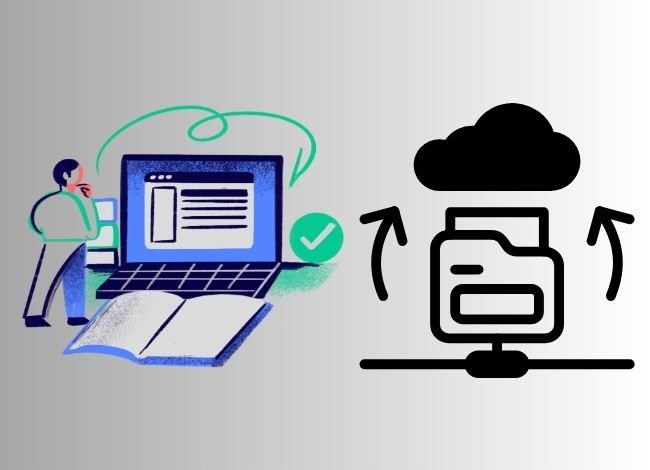
Unlike traditional WordPress sites, headless setups expose two separate surfaces —
1️⃣ The WordPress backend (CMS)
2️⃣ The Next.js frontend (build + CDN network)
That means twice the entry points, twice the logs, and twice the responsibility.
So the hosting environment must defend both sides.
a. Backend Security (WordPress CMS)
Since WordPress runs as your API engine, it must be locked down tightly.
Core Practices:
- Keep WordPress, plugins, and themes updated (automate minor version updates).
- Use two-factor authentication for all wp-admin accounts.
- Restrict admin access by IP or VPN.
- Disable XML-RPC and limit login attempts.
- Use a WAF (Web Application Firewall) to block malicious requests.
- Limit API exposure — only whitelist endpoints your frontend actually uses.
Server-Side Hardening:
- Run PHP 8.2+ with strict permissions (
755for directories,644for files). - Disable file editing via wp-admin.
- Restrict
wp-jsonaccess using authentication middleware. - Regularly scan your file system with Imunify360, Sucuri, or your host’s built-in malware scanner.
A modern managed host like Kinsta or WP Engine already implements these measures by default.
b. Frontend Security (Next.js Layer)
Your Next.js frontend, often hosted on Vercel, Netlify, or Cloudflare Pages, must defend against injection and data leaks.
Core Practices:
- Implement CSP (Content Security Policy) headers to block malicious scripts.
- Use HTTPS with auto-renewed SSL certificates.
- Sanitize all API inputs before rendering.
- Secure environment variables — never expose your API tokens in the browser.
- Use rate-limiting for frontend API routes.
Bonus Tip:
Integrate security headers in your Next.js config via the headers() function in next.config.js — this gives you full control over CORS, referrer policy, and XSS protection.
c. Network-Level Security
Even with hardened CMS and frontend, you need global defenses:
- Use a CDN with built-in DDoS protection (Cloudflare, Fastly, or Bunny.net).
- Enable bot management to stop scraping and brute-force attempts.
- Encrypt API requests using HTTPS + token-based authentication.
- Isolate backend and frontend servers using private network connections where possible.
2. Scalability: Preparing for Growth and Traffic Surges
The beauty of a headless setup is its scalability potential.
Because WordPress and Next.js run separately, each layer can scale independently — letting you handle millions of requests without collapsing the system.
a. Horizontal Scaling for WordPress
When traffic spikes, the bottleneck usually lies in the database or API response rate.
Modern WordPress hosts mitigate this using horizontal scaling — multiple PHP containers serving the same database.
Recommended Practices:
- Use read replicas for heavy API loads.
- Offload static media to object storage (AWS S3, Cloudflare R2).
- Employ Redis-based query caching to reduce database hits.
- Load balance multiple WordPress containers behind an NGINX proxy.
Cloud-based managed hosts (like Cloudways or WP Engine Atlas) already distribute workloads this way.
b. Auto-Scaling for Next.js
Since the Next.js layer handles rendering, spikes happen during rebuilds or SSR requests.
How to scale:
- Use platforms that support auto-scaling Node.js instances (Vercel, AWS Amplify, Render, or Netlify).
- Keep static assets cached on a global CDN to offload origin servers.
- Use ISR (Incremental Static Regeneration) — this ensures only updated pages rebuild under load.
Result:
Even during viral traffic moments, your build times and response rates remain consistent.
c. Database and CDN Scaling
- Database: Move from single MySQL instance to managed clusters. Use connection pooling.
- CDN: Employ multi-region POPs (Points of Presence). Cache both static and API responses near end users.
- Queueing: Introduce job queues (RabbitMQ, BullMQ, or Redis Queue) for webhook-triggered rebuilds to prevent overload.
3. Maintenance Automation
Scalability doesn’t matter if your stack becomes unmanageable.
You need maintenance workflows that keep everything updated without breaking production.
a. Automated Updates and Backups
- Enable automatic patching for WordPress core.
- Schedule daily incremental backups for both backend and database.
- Store backups offsite for at least 7 days.
b. Continuous Integration and Deployment (CI/CD)
- Use GitHub Actions or Bitbucket Pipelines to automate code pushes.
- Configure hooks that trigger Next.js rebuilds automatically when content changes.
- Implement rollback mechanisms — every deployment should have a quick revert option.
c. Error Logging and Alerting
- Log API failures (500s) separately from frontend build errors.
- Integrate monitoring tools like New Relic, Datadog, or Sentry.
- Create alert thresholds — e.g., if API latency exceeds 800ms for 5 minutes, trigger notifications.
4. Choosing the Right Hosting Stack for Scaling
Depending on your traffic and workflow, the ideal stack changes slightly.
| Setup Type | WordPress Host | Frontend Host | CDN | Suitable For |
|---|---|---|---|---|
| Starter / Developer | SiteGround or Hostinger | Vercel (Free Plan) | Cloudflare CDN | Small blogs or portfolios |
| Professional / Agency | Kinsta or Cloudways | Vercel Pro / Netlify | BunnyCDN | Client projects with 10K–50K visits/month |
| Enterprise / SaaS | WP Engine Atlas | AWS Amplify / Render | Cloudflare Enterprise | High-traffic headless sites |
Each combination ensures tight coordination between backend API and frontend rendering, reducing latency and cost at every level.
5. Future-Proofing Your Infrastructure
In 2025 and beyond, developers must prepare for AI-assisted workloads, personalization, and edge rendering — all of which increase hosting demands.
To stay future-proof:
- Choose hosts supporting HTTP/3 and edge functions (Cloudflare Workers, Vercel Edge).
- Adopt serverless APIs for microservices.
- Keep your stack modular — WordPress for content, Next.js for delivery, edge functions for logic.
- Regularly benchmark TTFB (Time to First Byte) and Lighthouse scores.
Your goal is a self-sustaining ecosystem that scales automatically, protects itself, and keeps content fresh 24/7.
Hosting Providers Optimized for Headless WordPress (2025 Edition)
Here are the most reliable and performance-focused hosts currently supporting WordPress–Next.js hybrid infrastructures.
🥇 WP Engine — The Atlas Platform (Best Overall for Headless WordPress)
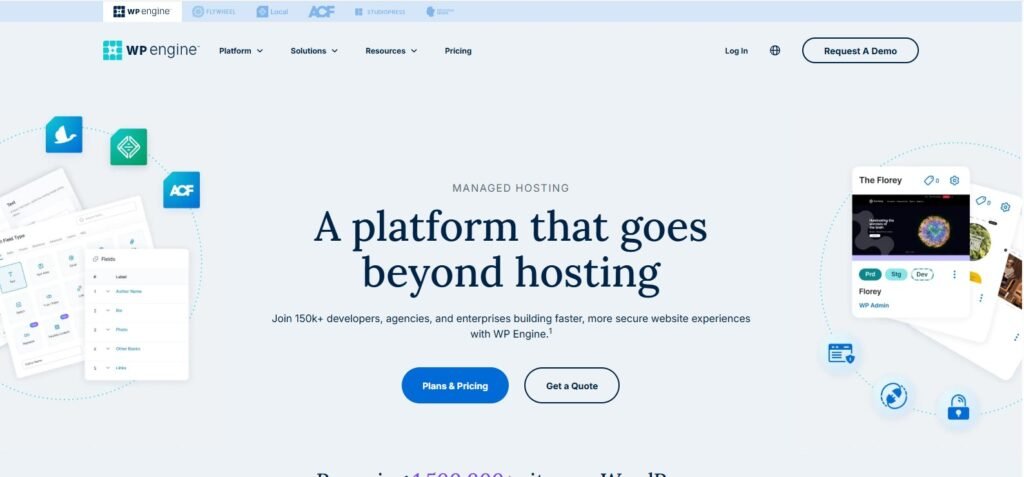
Key Strengths:
Dedicated “Atlas” hosting platform built for headless WordPress.
Dual runtime: PHP for WordPress + Node.js for front-end rendering.
Global CDN powered by Cloudflare Enterprise.
Built-in caching and GraphQL optimization.
Fully managed infrastructure with 24/7 developer support.
Why It Stands Out:
WP Engine is the only mainstream provider that created an entire product line for headless CMS users.
The Atlas platform combines WordPress hosting and Node.js hosting under one roof — meaning your APIs, builds, and deployments stay inside one network for minimal latency.
Best For:
Agencies, SaaS platforms, and high-traffic content publishers running Next.js or Gatsby frontends.
🥈 Kinsta — Premium Google Cloud WordPress Hosting
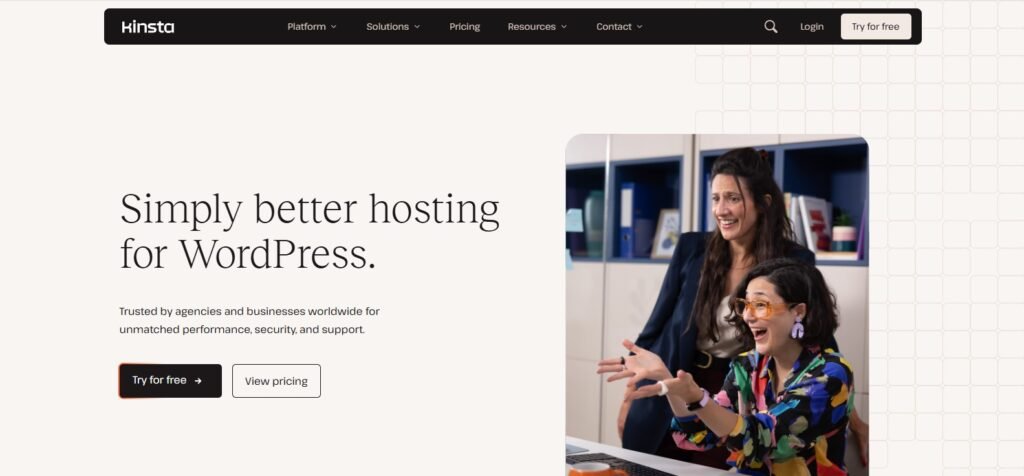
Key Strengths:
Built on Google Cloud C2 VMs (ultra-low latency).
PHP 8.2+, Redis object caching, free CDN (Cloudflare integration).
SSH access + Node.js support for build automation.
Automatic scaling and staging environments.
Why It Stands Out:
Kinsta is ideal if you want managed WordPress performance with complete developer freedom. Its isolated containers handle REST API workloads efficiently, and you can integrate CI/CD pipelines easily.
Best For:
Professional developers and creative agencies that need speed, reliability, and zero maintenance.
🥉 Cloudways — The Modular Cloud Approach

Key Strengths:
Choose from AWS, Google Cloud, or DigitalOcean infrastructure.
One-click Redis + Varnish caching setup.
Supports PHP and Node.js on the same server.
Advanced staging and Git deployment tools.
Why It Stands Out:
Cloudways gives you the freedom to customize your stack without managing servers directly.
You can host your WordPress backend and even self-host Next.js builds with minimal complexity.
Best For:
Developers who prefer flexibility and cost control over full automation.
💡 SiteGround — Simplified Hybrid Hosting for Smaller Teams
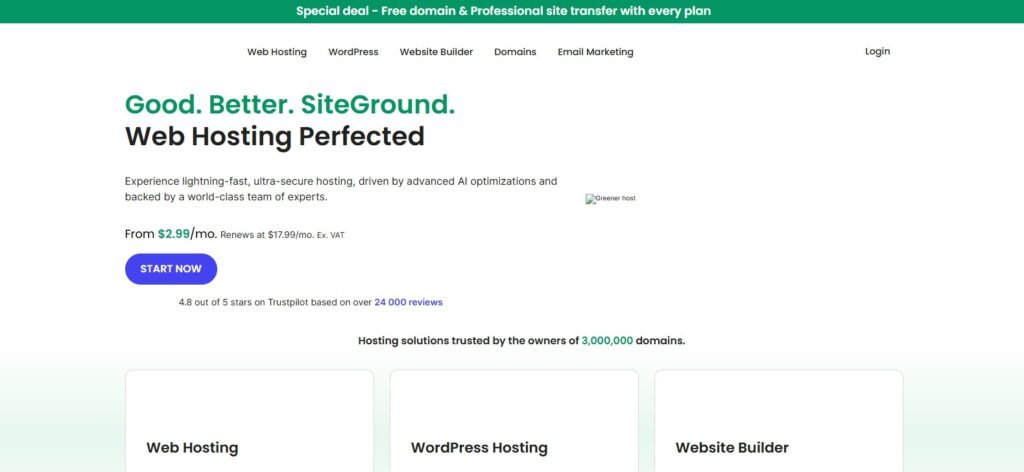
Key Strengths:
NGINX + dynamic caching with Cloudflare CDN.
API-friendly setup with PHP 8.3 and MySQL 8.
Daily backups, staging, and auto-updates.
Affordable compared to enterprise hosts.
Why It Stands Out:
SiteGround delivers great value for mid-sized projects experimenting with headless setups. While it doesn’t run Node.js builds directly, you can easily connect it to Vercel or Netlify for frontend deployments.
Best For:
Freelancers, small studios, or personal portfolios testing the headless model.
⚙️ A2 Hosting — Developer-Ready VPS with Node.js Support
Key Strengths:
Turbo servers with NVMe SSDs.
Full SSH root access.
Both PHP and Node.js runtime support.
Free SSL, DDoS protection, and Imunify360.
Why It Stands Out:
A2 Hosting’s VPS plans are tailor-made for hands-on developers who want total control of environment variables, builds, and performance tuning.
Best For:
Tech-savvy developers managing multiple projects or staging environments.
🧠 Summary Table — 2025 Hosting Comparison
| Provider | PHP Version | Node.js Support | CDN | API Optimization | Ideal Use Case |
|---|---|---|---|---|---|
| WP Engine (Atlas) | 8.2+ | ✅ Yes | ✅ Cloudflare Enterprise | Full REST + GraphQL caching | Enterprise headless CMS |
| Kinsta | 8.2+ | ⚙️ Partial | ✅ Cloudflare | API rate optimization + Redis | Agencies & pro devs |
| Cloudways | 8.2+ | ✅ Yes | ✅ Custom CDN | Custom API control | Flexible setups |
| SiteGround | 8.3 | ❌ (connect externally) | ✅ Free Cloudflare | Standard REST endpoints | Small to medium sites |
| A2 Hosting (VPS) | 8.2+ | ✅ Yes | Optional | Manual setup | Developers & testers |
Real-World Example — Headless Workflow in Action
Let’s visualize a real deployment workflow using this architecture:
Scenario:
A digital magazine wants to migrate from traditional WordPress to a Next.js-powered headless setup for global readers.
Workflow Setup:
| Layer | Platform | Function |
|---|---|---|
| Backend CMS | Kinsta | Runs WordPress + WPGraphQL plugin |
| Frontend Rendering | Vercel | Deploys Next.js app and handles ISR |
| CI/CD Pipeline | GitHub Actions | Auto-build triggered via webhooks |
| CDN | Cloudflare | Caches images + API responses globally |
| Storage | Cloudflare R2 | Hosts media assets |
| Analytics | Plausible / Google Analytics 4 | Tracks engagement |
| Monitoring | New Relic | Logs API latency + build failures |
How It Works:
Editor publishes new content in WordPress.
A webhook triggers a Next.js rebuild on Vercel.
ISR regenerates only updated pages (not the whole site).
CDN purges old cache instantly.
New article appears worldwide in <10 seconds — without touching servers.
This hybrid workflow saves 60–70% in server load compared to traditional WordPress hosting while achieving 99.99% uptime and sub-second global load speeds.
3. Common Pitfalls and How to Avoid Them
Even with premium hosting, developers often make mistakes that limit performance or reliability. Avoid these traps:
❌ Using shared hosting for a headless setup
Shared environments throttle APIs, making REST responses painfully slow.
❌ Hosting WordPress and Next.js in different regions
This increases latency between API calls — keep both in the same region.
❌ Ignoring caching strategy alignment
Ensure cache expiration, revalidation, and ISR timings are synchronized.
❌ Skipping environment isolation
Always maintain separate staging, testing, and production environments.
❌ Overusing rebuilds
Trigger revalidation only when necessary. Unoptimized webhooks can flood your servers.
The Final Hosting Readiness Checklist
Before you launch your headless setup, ensure your hosting provider meets these conditions:
✅ Backend (WordPress):
PHP 8.2+ and NGINX or LiteSpeed stack
Redis or Memcached caching
WPGraphQL or REST endpoint optimization
Daily backups and security patching
HTTPS enforced with free SSL
✅ Frontend (Next.js):
Node.js 18+ runtime support or integration
ISR / SSG / SSR flexibility
Edge caching and build automation
CI/CD pipeline integration (GitHub, GitLab, Bitbucket)
Environment variable management
✅ CDN & Infrastructure:
Global CDN (Cloudflare, Fastly, or BunnyCDN)
Brotli compression + HTTP/3 support
Web Application Firewall (WAF)
DDoS and bot protection
Real-time analytics and uptime monitoring
✅ Scalability & Automation:
Auto-scaling containers or instances
Webhooks for automatic rebuilds
Separate staging and production
Continuous backups and rollback support
If your provider checks all these boxes — you’re hosting-ready for a modern, resilient WordPress + Next.js ecosystem.
Conclusion — The Future Is Decoupled
The web is evolving fast. By decoupling WordPress and Next.js, you’re future-proofing your entire digital presence.
It’s the perfect blend of content management power and frontend performance — but only when your hosting foundation is built right.
The key to success lies in:
Fast, secure API delivery
Scalable Node.js rendering
Integrated caching and CDN
Managed automation for updates and deployments
Choose your hosting provider not by cost — but by alignment with your technical vision.
Because in 2025, web hosting isn’t just storage. It’s architecture.



