Building a membership website that serves hundreds or even thousands of active users requires more than just a basic hosting plan. You need a solution optimized for speed, scalability, and reliability. Choosing the right hosting for membership site with many users ensures smooth performance even during traffic spikes, secure data handling for user accounts, and seamless access to content behind paywalls or login portals. In this guide, we’ll explore what makes a hosting service ideal for large-scale membership sites and how you can future-proof your platform as your community grows.
The wrong platform can cause frustrating logins, payment failures, or content access issues—all of which push members to cancel. On the other hand, the right hosting solution not only delivers speed and stability but also provides user-friendly tools for managing subscriptions, payments, and member-only content.
This article explores the best hosting for membership site with Many Users you can use in 2025. We’ll cover each platform’s strengths, weaknesses, and standout features, then give you actionable tips on how to build a scalable membership site.
What We Look For in the Best Hosting for Membership Site Builders
When evaluating hosting options and site builders for membership websites, there are several non-negotiables:
1. Scalability
Your site must handle hundreds—or even thousands—of members logging in simultaneously. This requires strong hosting infrastructure and optimized databases. A scalable platform ensures smooth performance even during peak traffic, such as a live webinar or course launch.
2. User Management Tools
At the core of a membership site is user control. This includes:
Role-based access (e.g., free vs. premium users).
Easy sign-up and login processes.
Automated renewals and subscription management.
Integration with CRMs or email marketing software.
3. Payment & Checkout Flexibility
A frictionless checkout experience is crucial for conversions. The best platforms integrate multiple gateways (Stripe, PayPal, credit cards, even Apple Pay/Google Pay). They also support one-time payments, recurring billing, and tiered membership levels.
4. Content Restriction & Delivery
A membership site is useless if it can’t properly restrict content. Platforms must allow you to:
Lock pages, courses, or products behind a paywall.
Drip content over time to increase engagement.
Provide downloadable resources securely.
5. Customization & Branding
Your membership site should look professional and unique. Builders that offer drag-and-drop customization, branding tools, and flexible design templates give you an advantage in making your site stand out.
6. Analytics & Reporting
Growth comes from data. Platforms that provide member analytics—such as churn rate, active user numbers, and revenue reports—help you make smarter business decisions.
7. Support & Reliability
Downtime is unacceptable for a membership business. The best providers offer 99.9% uptime guarantees, 24/7 support, and secure hosting environments with SSL certificates and backups.
In the following sections, we’ll review the top membership site builders and hosting solutions—from Wix and Shopify to BigCommerce and HubSpot—so you can choose the right one for your business goals.
1. Wix: The Best Membership Features Available on Any Plan

Wix is a drag-and-drop website builder that has made huge strides in the membership site space. Unlike some platforms where you need premium tiers to unlock member features, Wix allows you to add a Members Area on any plan.
Key Features
Members Area App: Lets visitors sign up, log in, and access restricted content.
Pricing Plans App: Create free, recurring, or one-time membership packages.
Content Restriction: Easily hide pages, blog posts, or online courses for members only.
Design Flexibility: 800+ templates and a simple editor make it easy to brand your site.
Pros
Membership features available at entry level.
Clean, easy-to-use dashboard for non-technical users.
Integrates with Wix Bookings and Wix Stores for upselling services or products.
Cons
Scaling to very large user bases may strain Wix hosting.
Limited integrations compared to advanced platforms like Shopify or HubSpot.
👉 Best For: Small to mid-sized businesses, coaches, and content creators who want to quickly launch a polished membership site.
2. Shopify: Robust Tools for Selling Membership Products
Shopify is primarily known for ecommerce, but it’s equally effective for selling memberships—especially if you package them like products.
Key Features
Subscription & Membership Apps: Third-party apps like Bold Memberships let you restrict content and offer tiered memberships.
Powerful Checkout: Shopify’s checkout is optimized for conversions and can easily handle recurring payments.
Perks for Members: Offer exclusive discounts, member-only products, or free shipping.
Global Commerce Strength: Built-in support for multiple currencies and regions.
Pros
Handles thousands of concurrent checkouts without performance drops.
Massive app ecosystem for expanding functionality.
Great for businesses that combine ecommerce + membership.
Cons
Requires third-party apps for true membership gating.
Costs rise as you add apps and scale up.
Better suited to product-driven memberships than community-driven ones.
👉 Best For: Brands that want to combine memberships with physical or digital product sales.
3. BigCommerce: Customizable Checkout for Member Sign-Ups
BigCommerce is another ecommerce-first platform, but its strength lies in customization and scalability. It’s designed for high-volume stores and can double as a membership platform when paired with subscription tools.
Key Features
Customer Groups: Segment users into tiers (e.g., Gold, Silver, Platinum) and offer different pricing.
Subscription Apps: Integrates with apps like ReCharge and PayWhirl for recurring payments.
Custom Checkout: Flexible checkout workflows tailored to membership sign-ups.
Enterprise-Ready: Handles multiple storefronts, currencies, and high traffic.
Pros
Built for scaling large numbers of users.
Advanced reporting and analytics for user behavior.
Strong API support for custom development.
Cons
Steeper learning curve than Wix or Squarespace.
Membership features rely heavily on third-party apps.
Can get expensive as your site grows.
👉 Best For: Enterprises or businesses that need a large-scale membership + commerce solution with heavy customization.
4. Squarespace: Plenty of Membership Features for Selling Content

Squarespace is best known as a design-first website builder. Its sleek templates make it a favorite for creatives, bloggers, and educators who want to monetize their content. Recently, Squarespace rolled out Member Areas, making it much easier to sell gated content.
Key Features
Member Areas: Restrict access to pages, blogs, videos, or courses.
Flexible Pricing: Create free, one-time, or recurring membership plans.
Integrated Commerce: Sell both physical products and digital memberships.
Design Freedom: Professional-grade templates tailored for creative industries.
Pros
Extremely user-friendly, even for non-technical users.
No need for third-party apps for membership management.
Ideal for content-driven sites like blogs, podcasts, and courses.
Cons
Limited scalability compared to ecommerce-heavy platforms.
Fewer integrations than Shopify or HubSpot.
Not the best fit for high-volume memberships requiring advanced segmentation.
👉 Best For: Creators, educators, and professionals who want a stylish, content-focused membership site.
5. HubSpot: Bundled Solution for Membership Websites
HubSpot takes a different approach. While most builders focus on design or commerce, HubSpot integrates CRM + marketing + membership features into one ecosystem. This makes it powerful for businesses that prioritize customer relationships and marketing automation.
Key Features
CMS Hub: Build websites with gated member content.
CRM Integration: Track every user’s activity, preferences, and engagement.
Marketing Tools: Email marketing, automation, and lead scoring built-in.
Scalability: Handles small businesses to enterprise-level sites.
Pros
Complete ecosystem: CRM, CMS, email marketing, analytics.
Strong for B2B membership models and premium communities.
Excellent for tracking engagement and retention metrics.
Cons
More expensive than other platforms.
Learning curve for beginners.
Less design flexibility compared to Squarespace or Wix.
👉 Best For: Businesses that need an all-in-one membership, CRM, and marketing automation solution.
6. Ecwid: Set Custom Pricing for Members
Ecwid is a lesser-known but effective solution for adding membership functionality to an existing site. Instead of forcing you to migrate, Ecwid lets you integrate ecommerce and membership features directly into platforms like WordPress, Wix, or even social media.
Key Features
Custom Pricing: Offer special member-only prices for products.
Embeddable Storefront: Add membership ecommerce anywhere with simple code.
Subscription Support: Recurring billing options for members.
Omnichannel Sales: Sell on websites, Facebook, Instagram, and more.
Pros
Perfect for site owners who already have a website.
Easy integration with multiple platforms.
Affordable compared to Shopify or BigCommerce.
Cons
Limited advanced membership tools (no built-in forums or communities).
Works best for product-based memberships, not content-heavy sites.
Relies heavily on integrations for scaling.
👉 Best For: Entrepreneurs who already have a site but want to add member pricing and subscriptions without rebuilding.
7. SITE123: Easy Way To Build a Private Membership Site
SITE123 is known for its simplicity. It’s a straightforward website builder aimed at beginners who want a quick setup without technical headaches. While it doesn’t have as many advanced features as Wix or Shopify, it offers a surprisingly easy path to building private membership areas.
Key Features
Password-Protected Pages: Restrict access to private content.
Membership Tiers: Create different levels of access (basic, premium, VIP).
Simple Store Setup: Combine memberships with product or service sales.
Multi-Language Support: Great for reaching global audiences.
Pros
Extremely easy to set up—no learning curve.
Ideal for personal brands, small communities, or educational content.
Built-in SSL and responsive templates included.
Cons
Not suitable for large-scale membership operations.
Limited customization and integrations compared to bigger platforms.
No advanced analytics or automation.
👉 Best For: Beginners or small businesses that want a hassle-free private membership site in minutes.
8. Webador: Offer Exclusive Membership Perks To Build Loyalty
Webador is a growing website builder that prioritizes user experience and loyalty features. It’s especially effective for small businesses wanting to add exclusive perks and rewards for members.
Key Features
Exclusive Content Pages: Restrict access to blogs, resources, or courses.
Perks & Discounts: Offer loyalty benefits such as coupons or special offers.
Built-in SEO Tools: Helps your membership site rank in search engines.
Community-Friendly Templates: Designed for small clubs, associations, and local businesses.
Pros
Affordable pricing plans.
Easy for beginners while still offering solid customization.
Loyalty perks increase member retention.
Cons
Limited scalability for enterprise-level membership businesses.
Fewer integrations compared to Shopify or HubSpot.
Not ideal for global membership growth.
👉 Best For: Small clubs, communities, or local businesses that want to reward loyalty and keep members engaged.
9. IONOS: Build a Basic Membership Site for Cheap
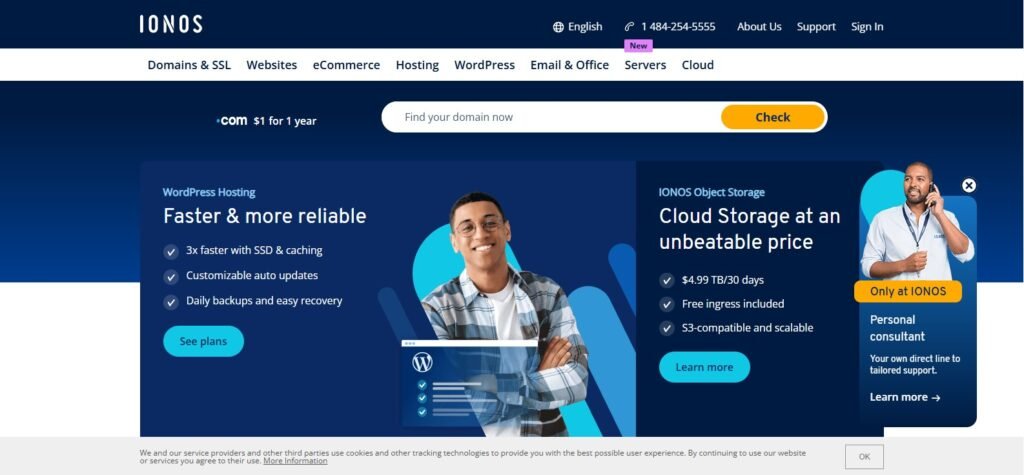
IONOS (by 1&1) offers one of the most budget-friendly ways to host a website with membership features. While it won’t win design awards, it’s reliable, fast, and very cheap compared to most competitors.
Key Features
Affordable Hosting: Plans often start at just a few dollars per month.
Basic Membership Functionality: Password-protected areas and access control.
Domain & Email Bundles: Often included in starter plans.
Solid Security: SSL, backups, and 99.9% uptime.
Pros
Extremely cost-effective for beginners.
Reliable hosting with good performance.
Easy to integrate with CMSs like WordPress for advanced membership features.
Cons
Limited native membership tools (requires add-ons or WordPress plugins for scaling).
Not as polished or user-friendly as Wix or Squarespace.
Customer support is functional but not as responsive as premium platforms.
👉 Best For: Entrepreneurs or startups who want to test a membership model on a small budget.
How To Build a Website Hosting for a Membership Site
Launching a membership site can feel overwhelming, but the process becomes much simpler if you break it down into clear steps. Whether you choose Wix, Shopify, Squarespace, or any other platform, these are the core steps you’ll need to follow:
Step 1: Define Your Membership Model
Ask yourself:
What will members pay for? (exclusive content, products, coaching, community access)
Will it be free, paid one-time, or subscription-based?
Will you offer tiers (e.g., Silver, Gold, Platinum)?
Clearly defining this upfront ensures your site structure matches your business model.
Step 2: Choose the Right Platform
Select a builder that aligns with your needs:
Wix or Squarespace: For creators and educators.
Shopify or BigCommerce: For ecommerce + membership.
HubSpot: For CRM-driven businesses.
IONOS or SITE123: For budget-friendly basic memberships.
Step 3: Design a User-Friendly Members Area
Your members’ area should feel like a premium experience.
Create a clean dashboard where users can find all resources in one place.
Organize content with categories (courses, downloads, perks).
Keep navigation simple—avoid clutter.
Step 4: Set Up Secure Payments
Integrate payment gateways like Stripe, PayPal, or Apple Pay. Ensure:
Subscriptions auto-renew without hassle.
Checkout is frictionless and mobile-friendly.
Confirmation emails are automated.
Step 5: Restrict Content Properly
Use your platform’s access controls to lock premium content. Options include:
Password-protected pages.
Membership-based visibility rules.
Drip-feeding content over time.
Step 6: Add Automation & Engagement
Email automation: Welcome new members, remind them before renewal, send exclusive updates.
Gamification: Badges, loyalty perks, or tier-based rewards keep users engaged.
Analytics: Track churn, engagement, and active users.
Step 7: Test & Launch
Run tests before launch:
Does the sign-up process work smoothly?
Are payments processed correctly?
Can members easily log in and access content?
Once you’re confident, go live—and market your site with SEO, email campaigns, and social media promotions.
These Are the Best Membership Website Builders for Growing Your Business
When it comes to growth, not all platforms are equal. Here’s how they compare:
Best for Content Creators: Squarespace, Wix
Best for Ecommerce + Memberships: Shopify, BigCommerce
Best All-in-One Solution (CRM + Membership): HubSpot
Best for Existing Websites: Ecwid
Best Budget Option: IONOS
Best for Beginners: SITE123, Webador
Growth Strategies
To maximize growth, consider:
Tiered Memberships: Offer multiple levels (basic, premium, VIP). This maximizes revenue by catering to different budgets.
Community Building: Add forums, Slack groups, or private Facebook groups to increase retention.
SEO Optimization: Publish blog posts, guides, and videos to attract organic traffic.
Email Marketing: Use automated sequences to upsell, cross-sell, and re-engage inactive members.
Performance Hosting: As your user base grows, upgrade your hosting plan to handle traffic spikes and maintain speed.
The right platform combined with the right growth strategy ensures your membership site not only launches successfully but also scales without hiccups.
Conclusion: Choose the Right Membership Hosting for Long-Term Growth
Selecting the best hosting for membership site with many users isn’t just about storage or bandwidth — it’s about long-term stability, performance, and member satisfaction. As your site expands, a robust hosting environment ensures your users experience fast page loads, minimal downtime, and maximum security. Whether you’re building an online course platform, subscription community, or members-only forum, investing in high-quality hosting will directly impact retention, trust, and growth. Choose wisely now, and your membership site will scale smoothly for years to come.
If you want ease and design freedom, Wix and Squarespace are excellent choices.
If your model revolves around commerce and selling products, Shopify and BigCommerce provide robust infrastructure.
For data-driven businesses that prioritize CRM and marketing automation, HubSpot is unmatched.
If you already have a site and just want to add memberships, Ecwid is lightweight and effective.
For budget-conscious beginners, SITE123, Webador, and IONOS give you affordable entry points.
The best hosting solution depends on your goals, budget, and long-term vision. Start small if needed, but choose a platform that can grow with your business and handle thousands of members without performance issues.
👉 Call to Action:
Ready to launch your membership site? Take the first step by choosing one of the builders listed above and begin creating a secure, scalable, and user-friendly member experience. The earlier you start, the faster you’ll build recurring income and a loyal community.
FAQs
1. What is the best hosting for a membership site with many users?
For large-scale sites, Shopify, BigCommerce, and HubSpot offer the best scalability. If you want a balance of ease and design, Wix and Squarespace are strong contenders.
2. Can I build a membership site without coding?
Yes. Platforms like Wix, Squarespace, and SITE123 allow you to create membership sites with drag-and-drop tools and pre-built templates.
3. How do I accept payments for memberships?
Most builders integrate with Stripe, PayPal, and credit card processors. Platforms like Shopify and BigCommerce have advanced checkout systems for recurring billing.
4. Which platform is cheapest for a membership site?
IONOS and SITE123 are the most budget-friendly options, starting at just a few dollars per month.
5. Can I sell both products and memberships together?
Yes. Shopify, BigCommerce, and Squarespace let you sell physical products, digital products, and memberships under the same site.
6. How can I scale my membership site as I grow?
Start by choosing a platform with scalable hosting. Then add:
Tiered memberships.
Automated email marketing.
Community features like forums or groups.
Analytics to track churn and engagement.
7. Do I need a separate domain and hosting?
Most builders (Wix, Squarespace, Shopify) include hosting, SSL, and sometimes domains in their plans. If you use WordPress with IONOS, you’ll need to set up hosting separately.
8. Which platform is best for content creators?
Squarespace and Wix are perfect for creators—offering membership features alongside beautiful design and content-focused templates.



