Starting an online store as a small business is exciting — but the technical foundation you choose will determine whether your eCommerce journey runs smoothly or collapses under pressure.
In 2025, competition in online retail is fiercer than ever. Customers expect lightning-fast load times, flawless checkout processes, and zero downtime. Unfortunately, many startups underestimate the importance of choosing the right hosting.
If you’re using WooCommerce, the popular eCommerce plugin for WordPress, your website isn’t just a collection of static pages — it’s a dynamic web application handling inventory, payments, user sessions, and personalized recommendations. That means your hosting needs to do far more than just “store files.”
This is where managed WooCommerce hosting becomes essential — especially for small business startups with limited technical expertise and big ambitions.
The Difference Between Regular Hosting and Managed WooCommerce Hosting
Let’s start with the basics:
Regular Hosting (shared or cheap WordPress hosting) is designed for blogs or informational sites where caching works well, and there’s minimal server processing.
Managed WooCommerce Hosting, on the other hand, is purpose-built for online stores — optimized for product catalogs, shopping carts, user logins, and real-time inventory updates.
When you sell products online, every second counts. A delay during checkout can mean a lost sale. A slow product page can crush your conversion rate. Managed WooCommerce hosting ensures your server is tuned for this specific workload — fast database queries, reliable backups, secure transactions, and stable performance even during sales surges.
Why Small Business Startups Should Avoid Cheap Shared Hosting
It’s tempting to start with a $2.99 shared plan, especially when your budget is tight. But here’s the reality:
Shared servers divide CPU and memory between hundreds of accounts.
WooCommerce’s dynamic pages (cart, checkout, account) cannot be cached effectively.
Even a small spike in traffic — say 50 users checking out simultaneously — can overload your site.
The result? Cart freezes, payment errors, and angry customers.
A small business can’t afford such experiences. Reputation is everything in your early months — and unreliable hosting can kill momentum faster than bad marketing.
What “Managed” Really Means
“Managed” doesn’t just mean convenience — it’s a strategic advantage.
With managed WooCommerce hosting, your provider:
✅ Handles software updates (WordPress, WooCommerce, PHP, etc.)
✅ Provides automated daily backups
✅ Optimizes caching and CDN for eCommerce workloads
✅ Includes built-in SSL and advanced security layers
✅ Monitors uptime and performance 24/7
That means you focus on your products and customers, not technical maintenance.
Most startups don’t have in-house IT teams — so choosing managed hosting gives you expert-level technical support and proactive problem prevention, not just a server.
Why 2025 Is the Year to Take Hosting Seriously
Search engines now factor page speed and reliability heavily into rankings.
Consumers expect fast-loading, mobile-optimized stores. And with global payment and shipping integrations, you can’t afford outdated infrastructure.
Modern managed WooCommerce hosts now provide cloud-powered performance, auto-scaling resources, and smart caching technology — things small businesses could never afford five years ago.
In short: hosting is no longer a cost — it’s a growth multiplier.
Key Features to Look for in Managed WooCommerce Hosting
Choosing the right WooCommerce hosting isn’t about flashy marketing or low prices — it’s about picking a platform that can sustain your business growth, protect customer data, and maximize performance.
Below are the core features you must evaluate before committing to any hosting provider in 2025.
1. Optimized WooCommerce Performance
WooCommerce hosting isn’t just about space and bandwidth — it’s about how efficiently the server handles eCommerce operations.
Your hosting should include:
SSD or NVMe storage: Faster product and order loading.
PHP 8.2+ compatibility: Improved speed and security.
LiteSpeed, Nginx, or HTTP/3 servers: For quick dynamic page delivery.
WooCommerce caching rules: Checkout, cart, and account pages must remain dynamic while product and homepage sections stay cached.
This combination ensures your store loads in under 2 seconds — the golden standard for online conversions.
2. Built-In Scalability for Growth
Your store might start with 10 products — but as you expand to hundreds or thousands, your traffic and database load will increase exponentially.
That’s why your host must allow you to scale seamlessly.
Look for:
Elastic scaling: Ability to add CPU/RAM instantly during traffic surges (sales, launches).
Auto-upgrade options: Move from Starter to Business or Cloud tiers without downtime.
High concurrent user handling: At least 6–10 PHP workers for stores expecting more than 1,000 visitors daily.
Cloud-based managed hosts like Kinsta, Nexcess, and Cloudways already include these scaling capabilities — a must for serious small businesses.
3. Security That Protects Every Transaction
Every WooCommerce store handles sensitive data — customer details, payments, shipping addresses.
Security isn’t optional; it’s a trust factor.
Your managed host should include:
Free SSL certificate (auto-renewing).
Web Application Firewall (WAF) to block malicious bots and hacks.
Daily malware scanning & cleanup.
Two-Factor Authentication (2FA) for admin logins.
PCI compliance or compatibility with Stripe, PayPal, and other secure gateways.
A single security incident can destroy your startup’s reputation — don’t compromise here.
4. Automatic Backups & Staging Environments
Imagine updating WooCommerce or a plugin — and your checkout breaks.
A good managed host offers:
Daily automatic backups stored offsite.
One-click restore points.
Staging site environment — where you can test new plugins, designs, or updates before pushing changes live.
For small teams without developers, staging environments are a lifesaver.
5. Integrated CDN and Global Reach
A Content Delivery Network (CDN) ensures your store loads fast worldwide.
Modern managed hosts integrate CDNs directly, distributing your product images and scripts across multiple data centers.
Top choices like WP Engine and Rocket.net use enterprise-grade CDN layers (Cloudflare, Fastly) so customers in the USA, Europe, and Asia all experience consistent speed.
6. Expert WooCommerce Support
When something goes wrong with checkout, caching, or orders — you need real WooCommerce experts, not generic support agents.
Choose hosts offering:
24/7 live chat with <60-second response time.
WordPress + WooCommerce certified support staff.
Migration assistance.
Small businesses can’t afford trial-and-error downtime — expert support keeps you operational and confident.
Top Managed WooCommerce Hosting Providers in 2025
Now that you understand why managed WooCommerce hosting matters and what features to look for, it’s time to compare the leading hosting providers that meet those criteria in 2025. These picks balance performance, startup budgets, WooCommerce support, and growth paths.
1. SiteGround – Best Overall for WooCommerce
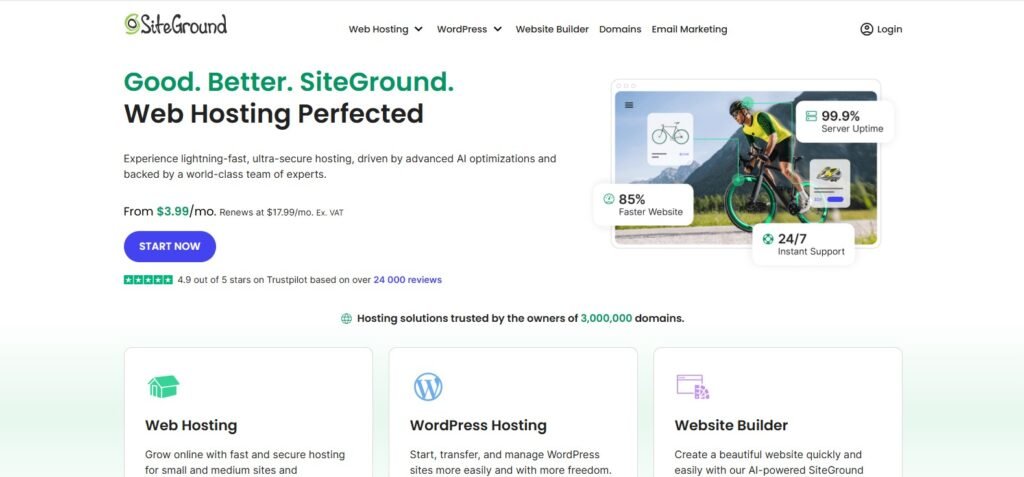
Based on recent reviews, SiteGround is consistently at the top for WooCommerce-specific hosting. For example, WPBeginner cites SiteGround for its WooCommerce plans built on Google Cloud, with free CDN, strong caching, and eCommerce support.
Why: Pre-installed WooCommerce, Storefront theme, automated updates, daily backups, and AI anti-bot/checkout protection.
Best for: Small businesses that want a tried-and-trusted host with good performance and data center reach.
Consideration: It’s not the cheapest entry option—still higher than ultra-budget hosts.
2. Hostinger – Best for Budget-Friendly Managed WooCommerce
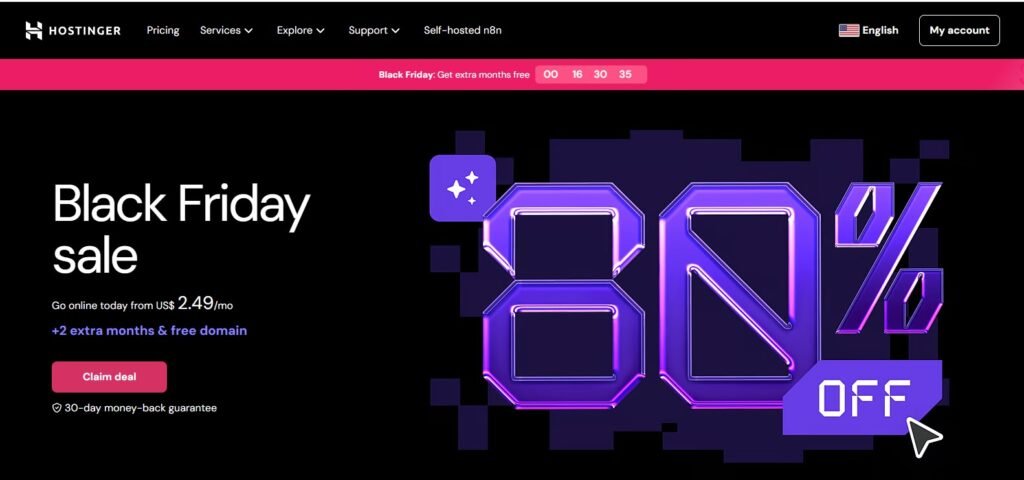
Hostinger is called out by experts as a strong value for WooCommerce hosting in 2025. For example, the Omnisend list highlights Hostinger for beginners: includes object caching, CDN, automatic updates.
Why: Pre-configured WooCommerce hosting plans, lower cost, decent performance.
Best for: Startups with tighter budgets launching their first store.
Consideration: As you scale significantly, you may need to upgrade sooner to keep performance high.
3. Nexcess (by Liquid Web) – Best for Growth & Performance
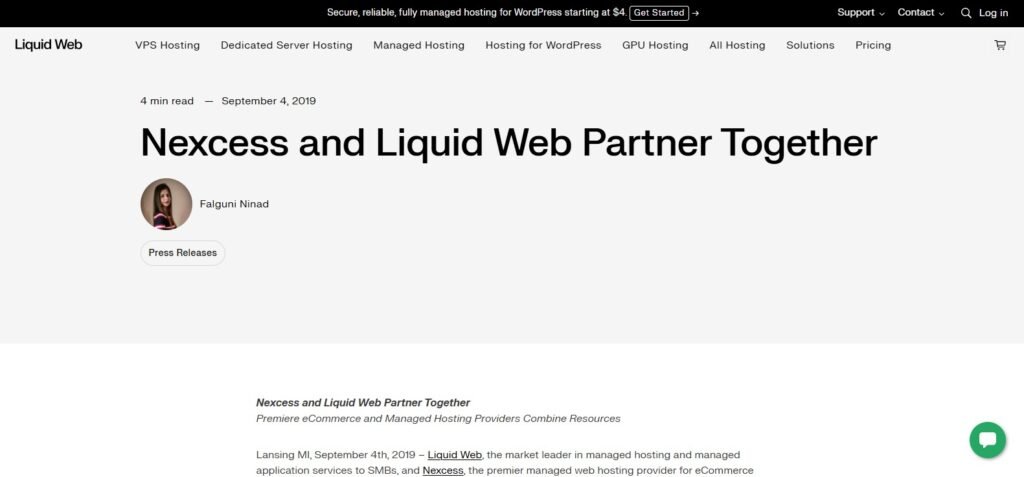
Nexcess is highlighted by reviews for its WooCommerce-specific hosting with auto-scaling, built-in features like abandoned cart recovery and high concurrency.
Why: Designed for eCommerce scale, features optimized for WooCommerce stores.
Best for: Startups that expect to grow quickly or have traffic spikes (sales/promos).
Consideration: Cost will be higher than entry-level, so budget accordingly.
4. WP Engine – Premium Managed WooCommerce Hosting
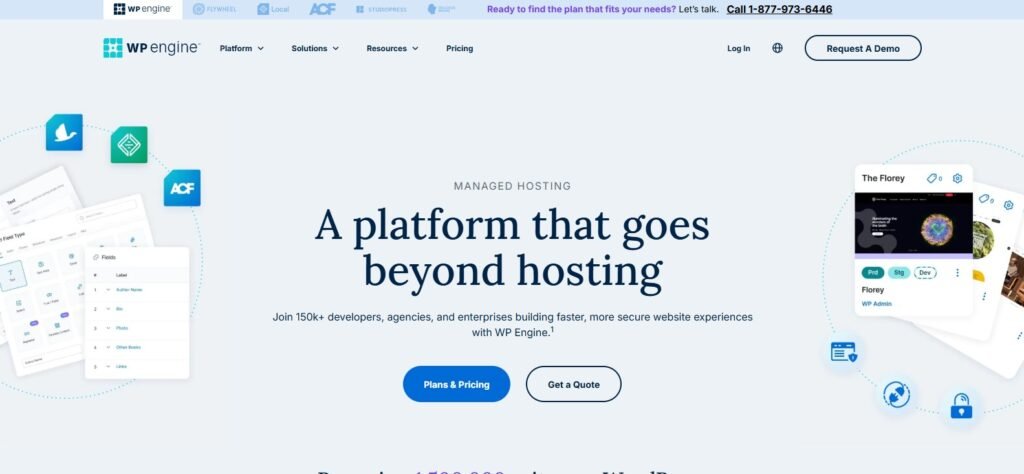
WP Engine appears on lists of fastest managed WooCommerce hosts in 2025. For example, AppMySite cites it for enterprise-grade WooCommerce infrastructure with dedicated performance features.
Why: Top-tier performance, global infrastructure, deep WooCommerce support.
Best for: Small businesses with big ambitions, or brands who need high reliability from day one.
Consideration: Greater cost—may be overkill for very small or lean-budget startups.
5. Bluehost – Starter WooCommerce Hosting with Brand Recognition
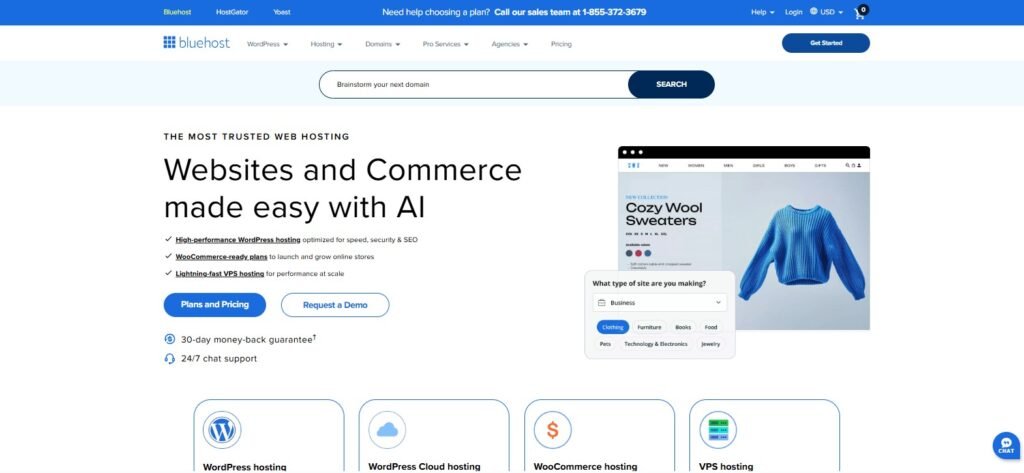
Bluehost is frequently mentioned for WooCommerce hosting suitability. ISITWP lists Bluehost’s WooCommerce hosting with load times ~689 ms and uptime ~99.99%.
Why: Widely recognized, user-friendly, strong for beginners.
Best for: Small business owners looking for simplicity and brand trust.
Consideration: For higher-growth stores, you’ll still want to monitor performance closely.
📝 Quick Comparison Table
| Host | Estimated Start Price* | Strength | Best For |
|---|---|---|---|
| SiteGround | Moderate | Balanced performance & support | Reliable first store |
| Hostinger | Low | Best budget value | Lean startup with small inventory |
| Nexcess | Higher | eCommerce-optimized scaling | Fast-growing store |
| WP Engine | Premium | Enterprise performance | High-traffic or ambitious store |
| Bluehost | Entry to moderate | Easy to use, brand-trusted | Beginner small business store |
* Actual pricing depends on term length, promotions, and renewal rates—always verify current plan costs.
✅ How to Match Provider to Your Needs
If you’re just starting, have a small product catalog, and limited budget → Hostinger or Bluehost.
If you expect steady growth and want a robust WooCommerce foundation right away → SiteGround or Nexcess.
If you anticipate high traffic, many products, global reach, or frequent promos → WP Engine.
Always check: WooCommerce-specific features (checkout optimisation, cart support), scalability path, backups, and support.
How to Choose, Set Up and Optimize Your Managed WooCommerce Hosting
Now that you’ve seen the best providers, let’s turn insight into action. This section gives you a step-by-step strategy to select the right plan, set it up efficiently, and fine-tune performance for your small-business store.
1. Define Your Store’s Profile Before Buying
Before comparing prices, define your technical and business needs:
Product count: 10 products or 1,000 SKUs require different databases.
Traffic expectation: anticipate monthly visits and seasonal spikes.
Features planned: coupons, subscriptions, memberships, digital downloads.
Target market: regional vs global (shapes CDN and data-center choice).
This self-assessment prevents over- or under-buying. Remember: speed and uptime equal trust; trust equals sales.
2. Match Your Profile to a Hosting Tier
| Store Stage | Example Traffic | Hosting Tier | Typical Providers |
|---|---|---|---|
| Launch Phase | < 10 orders / day | Entry Managed (Hostinger, Bluehost) | Low-cost starter |
| Growth Phase | 10–100 orders / day | Mid Cloud / Managed (SiteGround, Nexcess) | Balanced |
| Scale Phase | 100 + orders / day | Cloud or Dedicated (WP Engine, Rocket.net) | High performance |
Avoid the cheapest plan if you expect growth; upgrading under pressure often causes downtime.
3. Validate the Plan Before Committing
Before purchase, open live chat and ask:
✅ “How many PHP workers does this plan allow?” (More workers = better checkout concurrency)
✅ “Is Redis or Memcached enabled?”
✅ “Are backups off-server or local?”
✅ “Do you include CDN and SSL free?”
✅ “What is the renewal rate?”
A reliable provider answers instantly and transparently. A vague one usually means hidden limits.
4. Migrate or Install WooCommerce Properly
If you’re starting fresh, most hosts provide a one-click WooCommerce installer.
If migrating:
1️⃣ Take full backups of files + database.
2️⃣ Request white-glove migration — many premium hosts offer it free.
3️⃣ Set up a staging environment first.
4️⃣ Test critical flows (cart → checkout → payment → confirmation).
5️⃣ Point your domain only after tests pass.
Proper migration protects your SEO rankings and existing customer data.
5. Optimize for Speed and Conversion
Once live, optimize continuously:
Activate CDN and minify CSS/JS files.
Convert images to WebP format.
Use caching plugins (e.g., LiteSpeed Cache, WP Rocket) aligned with your host’s stack.
Enable object cache for database-intensive queries.
Limit plugins — each adds overhead.
Measure load time with GTmetrix and PageSpeed Insights monthly.
Even minor tweaks can raise conversion rates 5–15 %.
6. Set Up Security and Maintenance Automation
Enable auto updates for WordPress core + WooCommerce.
Schedule daily off-site backups.
Install a firewall plugin or use the host’s built-in WAF.
Force HTTPS and secure cookies.
Add Two-Factor Authentication for admin users.
Security automation means peace of mind — your store keeps running even while you sleep.
7. Monitor and Scale Proactively
As orders increase, monitor:
Server load (> 70 % → consider upgrade).
PHP worker utilization.
Database size and query time.
Page speed for logged-in users.
Ask your host to recommend plan adjustments before issues arise. Scaling early is cheaper than recovering after a crash.
Long-Term Strategy and Maintenance Checklist for Sustainable Growth
Choosing great managed WooCommerce hosting is only the start.
To keep your store profitable, you need a sustainable hosting and maintenance strategy that scales with your revenue, product catalog, and audience.
This final section shows how to protect uptime, performance, and security as your small business matures into a growing brand.
1. Monitor Store Performance Monthly
Even the best host can’t guarantee consistent speed if your store grows unchecked.
Make it a habit to monitor key metrics every month:
| Metric | Ideal Range | Why It Matters |
|---|---|---|
| Page Load Time | < 2 seconds | Directly impacts conversion & SEO |
| Server Uptime | ≥ 99.9 % | Downtime = lost sales |
| CPU / RAM Utilization | < 70 % | Signals when to upgrade |
| Database Size | Under 1 GB (start) | Avoids slow queries |
| Error Logs | Zero critical errors | Prevents checkout failures |
Use tools such as UptimeRobot, Query Monitor, or your host’s dashboard to detect early performance strain.
2. Plan Scalable Growth
As traffic grows, sudden surges can break small plans.
Be proactive — review your host’s upgrade paths quarterly.
Scale vertically: Add more CPU/RAM on your existing server.
Scale horizontally: Use Cloud or CDN distribution if you expand globally.
Ask for autoscaling: Some hosts (like Kinsta or Nexcess) scale instantly during traffic spikes, protecting uptime.
A smooth upgrade before your next promotion or sale day ensures no customer faces a frozen checkout screen.
3. Keep Security Tight & Audited
Cyber-threats evolve faster than plugins.
Adopt a layered defense:
✅ Enable daily malware scans and auto-patches.
✅ Use WAF (Web Application Firewall) + bot protection.
✅ Schedule quarterly security audits (many hosts provide them).
✅ Maintain off-site encrypted backups for disaster recovery.
A secure store builds trust — and Google now rewards HTTPS stability and low risk ratings in rankings.
4. Review Plugins and Themes Regularly
Over time, WooCommerce startups often bloat with plugins: analytics, coupon systems, SEO helpers, sliders, etc.
Every extra plugin increases load and potential conflict.
Audit your plugins quarterly.
Remove or replace outdated ones.
Keep premium plugins licensed and updated.
Switch to lightweight themes built for WooCommerce speed.
Your hosting can only perform as well as your codebase allows.
5. Stay Current with WooCommerce and Hosting Trends
WooCommerce evolves rapidly — new caching methods, AI product recommendations, and mobile checkout optimizations appear each year.
Managed hosts also roll out new features like object-cache layers, HTTP/3 upgrades, and edge CDNs.
Set reminders to read your host’s newsletters or changelogs monthly.
Adopting innovations early often means faster performance at no extra cost.
6. Build a Maintenance Routine
A disciplined routine keeps your infrastructure healthy:
Weekly: Check updates, scan malware, verify backups.
Monthly: Review performance metrics & order logs.
Quarterly: Audit security, plugins, and hosting resources.
Annually: Re-evaluate plan vs. business goals and consider upgrades.
Document every change — treat your WooCommerce site like a digital asset, not a hobby project.
7. Future-Proof Through Smart Partnerships
When your orders climb into the hundreds per day, partner with your host’s account manager or support team.
Ask about dedicated servers, staging pipelines, or CDN optimization.
Great hosts act as technology partners, advising when and how to scale efficiently.
Final Thoughts
The right managed WooCommerce hosting turns your startup into a sustainable eCommerce machine.
By maintaining proactive monitoring, regular optimization, and strong security habits, you create a platform that grows with you — fast, reliable, and trusted by customers.
Your hosting isn’t just where your website lives — it’s the engine of your business growth.
Invest wisely, maintain consistently, and 2025 could be the year your WooCommerce store becomes the success story others try to copy. 🚀



