Running a WordPress Multisite network means you’re not just running a single website—you’re managing a network of sites, each with its own users, themes, plugins and content but all under one WordPress installation. This setup offers efficiency and manageability, but it also demands more from your hosting infrastructure. Choosing the right hosting provider for a multisite setup is therefore critical.
In 2025, with rising traffic, stricter security requirements, higher expectations for performance and scalability, it’s more important than ever to pick a host that supports multisite out of the box. This article will walk you through: what makes hosting multisite different, the core criteria you should evaluate, and then a curated list of standout hosting providers that support multisite networks.
What Makes Hosting for Multisite Different
In a traditional single-site WordPress setup, your concerns might be load time, uptime, plugin updates and backups. With multisite, you add layers: multiple domains or sub-domains, many individual site dashboards, shared theme/plugin management, potential high concurrency and increased database complexity. As WordPress documentation puts it: “You’ll need a robust hosting solution … not all hosting providers can support a Multisite network.”
Specifically, three factors grow in importance:
- Scalability – As your network grows (more subsites, more users), you’ll need more CPU, RAM, I/O and bandwidth.
- Management tools – You’ll want staging/test environments, domain mapping, role permissions, and tools that let you manage network-wide themes/plugins without breaking individual sites.
- Isolation & performance – While all subsites share resources, you want your hosting to minimise a “bad plugin on one site” slowing the entire network.
In short: your hosting must treat your network as a small “ecosystem” rather than just a single blog.
Core Hosting Features to Prioritise for a Multisite Network
Before picking a provider, you must define your requirements. Below are the capabilities you should rank highly.
1. Resource Allocation & Scalability
For a multisite network, look beyond “unlimited websites” marketing. You should verify:
- Number of dedicated PHP workers or threads available, so that one busy sub-site doesn’t hog resources.
- NVMe SSD or equivalent high performance storage for fast shared database access.
- Ability to upgrade (scale up) resources easily—CPU, RAM, storage—without migrating servers.
- Traffic/bandwidth allowances that handle combined usage from all subsites.
2. Multisite-Friendly Tools
A host should make network management smoother by offering:
- One-click multisite install or ability to enable multisite easily.
- Domain/sub-domain mapping support so each sub-site can have its own URL.
- Staging environments, cloning of subsites, rollback options.
- Central plugin/theme update management. Some providers explicitly list “multisite hosting” as a plan feature. For example, Kinsta says their multisite hosting “provides tools for … manage client and institutional sites, blog networks …”
3. Performance & Security
Because your network is larger and more complex:
- Strong caching layers (object cache, page cache) and global CDN where relevant.
- Security features such as Web Application Firewall (WAF), malware scanning, isolation of subsites to prevent network-wide compromise.
- Daily automated backups and restore-capability per sub-site or network-wide.
4. Multi-User & Client Workflow Support
If you’ll be hosting subsites for clients or team members:
- Ability to assign roles per sub-site (admin/editor) without giving full network super-admin access.
- Billing/support workflows if you manage sites for clients.
- White-label or branded dashboards may be needed if you’re an agency hosting multiple clients.
5. Pricing Model That Aligns With Network Growth
Some providers will charge by number of sites or per-site visits, which can get expensive with a large network. You’ll prefer plans with:
- Flat pricing or generous “unlimited subsites” allowances
- Transparent cost when scaling (no surprise upgrade mid-month)
- Clear resource usage metrics so you know when to upgrade.
Top Hosting Providers for Multisite Networks (2025)
Below are some strong picks for hosting providers that support multisite networks well. Each has strengths and trade-offs—choose based on your budget, expected network size, and technical comfort.
Kinsta
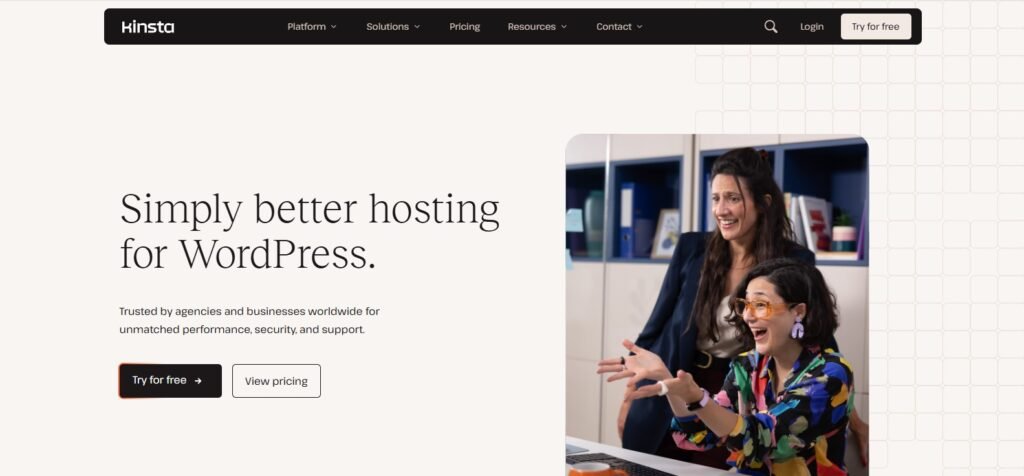
Kinsta offers premium managed WordPress hosting built on Google Cloud infrastructure. For multisite, their plan explicitly supports network installations, offering advanced caching, DevKinsta for local development, and dedicated PHP workers.
Why pick Kinsta: Excellent performance, strong developer tools, great support for agencies managing many subsites.
Trade-off: Higher price point; you may pay for more resources than a small network needs.
WP Engine
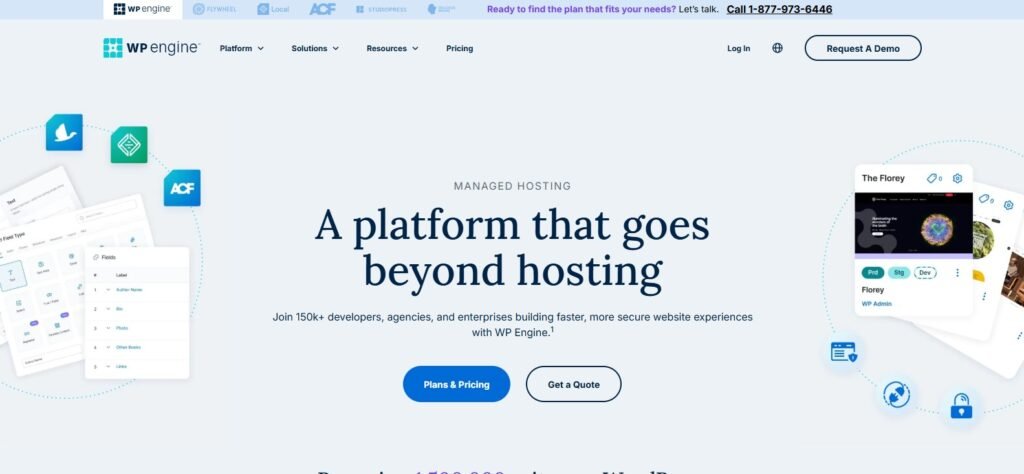
WP Engine is well established in the managed WordPress space and supports multisite networks in their higher-tier plans.
Why pick WP Engine: Superb support, solid performance, client-workflow features.
Trade-off: Cost can rise significantly as your network scales; some lower tier plans may not include multisite or unlimited sites.
SiteGround
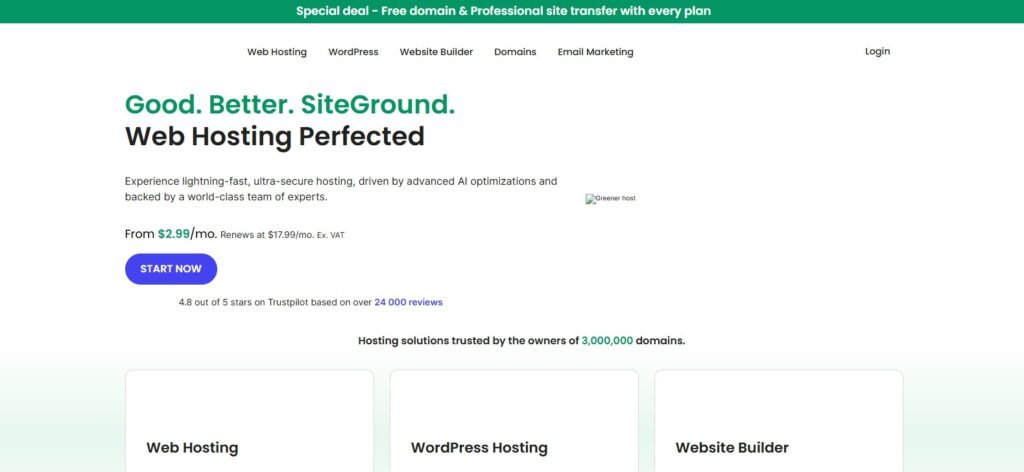
SiteGround is a more affordable managed WordPress host with excellent support and WordPress-org recommendation. Their infrastructure supports multiple websites and they appear in multisite-hosting lists.
Why pick SiteGround: Good value, strong features for the price.
Trade-off: May require more manual configuration for large or high-traffic networks compared to premium hosts.
Cloudways

Cloudways offers a managed platform on top of various cloud providers (DigitalOcean, AWS, Google Cloud). They advertise their multisite hosting capability.
Why pick Cloudways: Flexibility of underlying cloud infrastructure, control, team collaboration features.
Trade-off: Slightly more technical in nature; you’ll have more responsibility for optimization than fully managed hosts.
A2 Hosting
A2 Hosting supports multisite setups and is noted for being budget-friendly. Their hosting is listed in multisite provider comparisons.
Why pick A2 Hosting: Lower cost entry point for networks not yet high-traffic, good performance tuning.
Trade-off: Some advanced features and infrastructure may not be as refined as premium providers.
How to Choose Based on Your Network Stage
Your ideal host will depend on how many subsites you have (or expect to have), how technical your team is, and what your budget is.
| Network Stage | Key Priorities | Recommended Hosts |
|---|---|---|
| Small network (10-20 subsites) | Cost control, reliable basic performance | A2 Hosting, SiteGround |
| Medium network (20-100 subsites) | Ability to scale, better caching/optimize | Cloudways, SiteGround |
| Large network (100+ subsites or high traffic) | Best performance, support, resources | Kinsta, WP Engine |
In each case, verify your expected growth for CPU, RAM, and I/O rather than just “number of sites”.
Implementation Tips for Running a Multisite Network
Having the right host is essential—but your network’s success also depends on how you set it up and maintain it.
- Enable multisite correctly — whether sub-domains or sub-folders. Follow best practices for domain mapping.
- Limit resource hogs — One heavy plugin on one sub-site should not degrade the entire network. Monitor usage and enforce policies.
- Use staging/cloning — When you update themes/plugins, test on staging before deploying network-wide.
- Backup per site + network — Use network-level backup and optionally individual sub-site restore.
- Enforce consistent theme/plugin sets — Shared codebase means vulnerabilities on one site can affect all.
- Monitor performance per sub-site — Use tools to track which subsites consume resources and potentially upgrade.
- Plan for growth early — If you expect heavy traffic, choose hosts that allow seamless scaling or clustering.
Common Mistakes to Avoid
- Choosing a hosting plan that allows many sites but doesn’t offer enough resources for each site’s needs.
- Ignoring the PHP/worker limit—many hosting plans throttle PHP threads, which slows multisite networks.
- Neglecting backups—when you host many sites on one network, failure impacts all.
- Picking based on initial cost only and not future growth and optimization.
- Forgetting domain mapping and SSL issues when using sub-domains across subsites.
FAQs
Q1. Can any WordPress host support multisite?
No — while multisite is a WordPress feature, not all hosts support it well. Some restrict number of databases, impose high limits or lack domain-mapping support. Guides note that you’ll need a hosting provider that “can handle multiple domains on a single web hosting plan.”
Q2. Does multisite mean unlimited sites?
Technically you can create many subsites, but resources are shared. Unlimited sites without sufficient CPU/RAM means slow performance. Always check the underlying server capacity and plan limitations.
Q3. Which hosting model is better for multisite: shared, VPS, managed cloud?
For multisite networks, shared hosting is often insufficient. A managed cloud or VPS with dedicated resources is ideal because you’ll likely need higher performance, scaling and control.
Q4. How many sites can I host on a multisite network?
There’s no hard limit from WordPress itself, but your hardware and host plan impose limits. For example Kinsta notes the number you can run depends on resources. (Kinsta®)
Q5. Do I need separate hosting accounts for clients if I use multisite?
Not necessarily. Multisite allows you to host many client sites under one WordPress install. But you still need strong role management and clear boundaries, especially for billing, backups and access.
Conclusion
Selecting the best hosting provider for multisite WordPress network setup is more than picking the cheapest plan. You must consider scalability, performance, tools for network management and future growth. Whether you’re starting with a few subsites or running hundreds of sites under your brand, the right host supports you without becoming the bottleneck.
From premium providers like Kinsta and WP Engine to value options like SiteGround and A2 Hosting, there’s a solution for every size and budget. While you evaluate, keep your network’s growth in mind, choose infrastructure that scales, and implement best practices for performance and security.
With the right host and smart setup, your WordPress multisite network can operate smoothly, scale easily, and deliver exceptional performance—exactly what modern websites demand in 2025.



