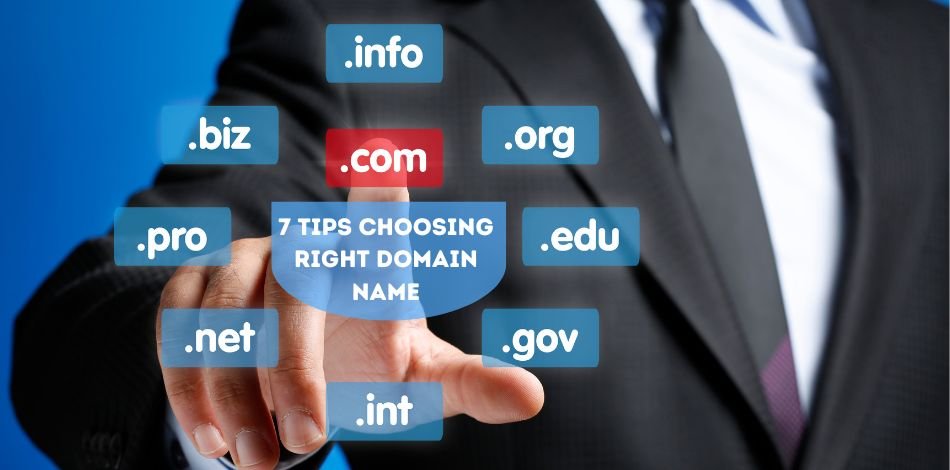Last Updated on November 5, 2025
In today’s digital world, having an online presence is no longer optional—it’s essential. Whether you’re an entrepreneur, artist, blogger, or small business owner, choosing the right website builder can make all the difference. With countless platforms available, GoDaddy vs Wix vs Squarespace is a common debate among those looking for user-friendly solutions without needing coding knowledge. Each platform is powerful in its own right, but they differ in terms of features, customization, performance, and target audience.
In this comprehensive guide, we’ll explore these three giants in the website-building world, comparing their strengths and limitations to help you make an informed decision. We’ve analyzed user reviews, features, pricing, and top-ranking comparison articles to create a 6-part, detailed breakdown of what each platform offers. By the end, you’ll know which platform best suits your needs, goals, and budget.
Understanding the Basics: What Are GoDaddy, Wix, and Squarespace?
Before diving into comparisons, let’s first understand what each of these platforms offers.
What is GoDaddy?
GoDaddy is one of the largest and oldest domain registrars globally, known primarily for domain name registration and web hosting. Over the years, it has evolved into a one-stop-shop for online services, offering a simple website builder—GoDaddy Website Builder (previously GoCentral)—and various hosting options.
Key Features:
- ADI (Artificial Design Intelligence) for fast website creation
- Domain registration and SSL included
- Shared, VPS, and dedicated hosting options
- Basic eCommerce support
- 24/7 customer service
- One-click WordPress installations
GoDaddy’s strength lies in its simplicity and speed. If you’re a small business owner or someone who wants to launch a site quickly with minimal customization, GoDaddy offers a solid foundation.
What is Wix?
Wix is a highly popular cloud-based website builder, recognized for its intuitive drag-and-drop interface and impressive design flexibility. It appeals to a broad audience, from personal bloggers to small business owners and creatives.
Key Features:
- Drag-and-drop builder with full design freedom
- Hundreds of customizable templates
- Built-in SEO tools and “Wix SEO Wiz”
- App Market for added functionality
- Advanced eCommerce capabilities
- Free and paid plans available
Wix provides more freedom than GoDaddy and is excellent for those who want to create something unique without touching a line of code.
What is Squarespace?
Squarespace is a premium all-in-one website builder that prioritizes elegant, professionally designed templates. It offers a more structured design experience compared to Wix, making it ideal for creatives who want visually stunning websites without the hassle of managing hosting or backend configurations.
Key Features:
- Award-winning template designs
- Built-in hosting with excellent uptime
- Integrated eCommerce solutions
- SEO-friendly features
- Powerful blogging and portfolio tools
- Customer support via live chat and email
Squarespace attracts users who value aesthetics and design consistency, such as artists, photographers, and boutique online shops.
Target Audiences for Each Platform
Understanding who these platforms are designed for helps clarify which one is right for your specific needs.
| Platform | Best For |
|---|---|
| GoDaddy | Small businesses, entrepreneurs, and beginners wanting fast, simple setup |
| Wix | Creative professionals, small business owners, and users needing design flexibility |
| Squarespace | Artists, designers, bloggers, and those looking for a premium design look |
Why the “GoDaddy vs Wix vs Squarespace” Comparison Matters
When it comes to building a website, your choice of platform can influence everything from your branding to customer experience, SEO visibility, and even revenue potential. The GoDaddy vs Wix vs Squarespace debate isn’t just about comparing features—it’s about aligning a tool with your long-term goals.
This series will break down:
- Ease of Use – How beginner-friendly is each platform?
- Design & Flexibility – How much control do you have over layout and styling?
- eCommerce Capabilities – Can you build an online store with them?
- SEO Performance – How well can your site rank on Google?
- Pricing – Which offers the best value for your investment?
- Final Verdict – Based on different use cases and needs.
Ease of Use and Design Flexibility Compared
When you’re building a website—whether it’s for personal blogging, e-commerce, or professional branding—the learning curve can be a make-or-break factor. That’s why one of the biggest deciding factors in the GoDaddy vs Wix vs Squarespace conversation is ease of use. In this part, we’ll compare how simple (or complex) it is to create a website on each platform—and how much freedom you have when it comes to design.
Ease of Use: Which Platform Is the Most Beginner-Friendly?
GoDaddy: Quick, Guided, and Streamlined
GoDaddy focuses heavily on speed and simplicity. Its ADI (Artificial Design Intelligence) system helps users build a site in minutes by asking a few basic questions. Once answered, it generates a pre-designed site tailored to your industry or goal.
Pros:
- Extremely fast setup
- Guided interface perfect for non-tech users
- One dashboard to manage domain, email, and website
Cons:
- Limited customization beyond the ADI-generated templates
- More rigid structure may frustrate those seeking creative freedom
GoDaddy is ideal for users who want to get online fast without worrying about design nuances.
Wix: Drag-and-Drop Freedom with a Learning Curve
Wix’s drag-and-drop builder is intuitive, but it gives you far more freedom than GoDaddy. You can place text, images, buttons, and other elements exactly where you want them. It also offers Wix ADI (for those who prefer automation) and the classic Wix Editor for full creative control.
Pros:
- True drag-and-drop design
- No coding required
- Tons of templates for different industries
- Extensive control over layout and placement
Cons:
- Too many options may overwhelm beginners
- Can accidentally “break” design flow if not careful
Wix strikes a strong balance between ease of use and customization, though it may require some initial exploration for beginners.
Squarespace: Elegant Simplicity with a Learning Period
Squarespace takes a more structured approach. Unlike Wix, you don’t have total freedom to drag elements anywhere. Instead, it uses content blocks and sections, ensuring clean, symmetrical layouts. While this adds some limitations, it also prevents design errors.
Pros:
- Beautiful, responsive templates
- Clean interface with well-organized tools
- Great onboarding walkthroughs
Cons:
- Takes a little time to master content blocks
- Less drag-and-drop flexibility compared to Wix
Squarespace is best for users who value structure and aesthetics but are willing to spend a bit of time learning the platform.
Design and Flexibility: How Much Control Do You Have?
Beyond just building the site, how much can you actually customize it? This is where the platforms diverge even more clearly.
GoDaddy: Designed for Simplicity Over Freedom
GoDaddy offers dozens of templates that are mobile responsive and industry-specific. But customization is fairly limited—you can change colors, fonts, and images, but you’re working within a structured layout.
Best for:
- Quick launch websites
- Small businesses with basic needs
- Users not interested in deep customization
Limitations:
- No true drag-and-drop
- Limited section rearrangement
- Template-based flexibility
In short, GoDaddy prioritizes ease over creative control.
Wix: Total Freedom with a Template Safety Net
Wix gives you the option to either customize a pre-built template or start from scratch. You can add animation, video backgrounds, contact forms, sliders, custom headers—virtually anything you can think of.
Best for:
- Portfolio websites
- Small businesses with branding goals
- Anyone who wants a truly unique website
Strengths:
- Custom CSS (on premium plans)
- Flexible layout positioning
- Massive App Market for extended features
Wix wins in terms of design flexibility, hands down—especially if you’re willing to tinker a bit.
Squarespace: Structured Elegance for Visual Storytelling
Squarespace shines with its world-class templates. Every design feels polished, modern, and professional. While it’s not as flexible as Wix, it provides just enough room to make the site your own.
Best for:
- Photographers, designers, artists
- Bloggers and online publications
- Stylish eCommerce stores
Design Features:
- Integrated image editing
- Flexible content blocks
- Sophisticated font and spacing controls
Squarespace doesn’t give you complete freedom like Wix, but its creative restrictions help users avoid poor design choices.
Summary Table: Ease of Use & Design Flexibility
| Feature | GoDaddy | Wix | Squarespace |
|---|---|---|---|
| Ease of Use | Extremely beginner-friendly | Intuitive but option-heavy | Requires short learning curve |
| Editor Type | Guided ADI | True drag-and-drop | Section and block-based layout |
| Template Variety | Moderate | Extensive | Designer-quality, modern |
| Design Flexibility | Limited | Full control | Balanced and structured |
| Best For | Fast setup and simple use | Creative control and flexibility | Visual storytelling and clean aesthetics |
eCommerce Features – Selling Online Made Easy?
One of the most important aspects of building a website in today’s digital economy is eCommerce functionality. Whether you’re selling physical products, digital downloads, or subscription-based services, the platform you choose must support secure transactions, inventory management, and a seamless customer experience. In this part of our GoDaddy vs Wix vs Squarespace comparison, we’ll explore how each platform handles online selling—and which one might suit your specific eCommerce needs best.
GoDaddy eCommerce: Basic Tools for Small Shops
GoDaddy offers a straightforward online store builder included in its Website + Marketing eCommerce plan. While not as feature-rich as competitors, it’s perfectly capable for smaller operations or those just starting out in the online retail space.
Key eCommerce Features:
- Product listings with images, descriptions, and inventory management
- Payment integrations with PayPal, Square, and Stripe
- Abandoned cart recovery
- Mobile-friendly checkout
- Shipping options and tax calculation
- Integrated marketing tools (email & social media)
Pros:
- Very easy to set up
- Integrated with GoDaddy’s marketing suite
- Ideal for users with simple product catalogs
Cons:
- Limited flexibility for product variations or custom checkout flows
- Fewer integrations compared to Wix and Squarespace
If you’re a small business owner looking for a quick online storefront without complexity, GoDaddy’s eCommerce tools can get you up and running with minimal effort.
Wix eCommerce: Powerful Tools with Flexibility
Wix has made significant strides in the eCommerce arena, offering a comprehensive platform that can handle everything from physical product sales to digital downloads, bookings, and even dropshipping integrations.
Key eCommerce Features:
- Wix Stores app for full online shop management
- Multiple payment methods, including credit cards, PayPal, Apple Pay, and more
- Customizable product pages
- Abandoned cart recovery and customer retargeting tools
- Subscription and recurring payment options
- Real-time shipping calculators
- Third-party integrations with dropshipping platforms like Modalyst and Printful
- Inventory tracking and tax automation
Pros:
- Highly customizable product pages
- Excellent app ecosystem for scaling your store
- Built-in marketing tools and email automation
- Supports both physical and digital products
Cons:
- Design freedom requires more setup time
- Some advanced features require higher-tier plans
Wix is a strong contender for small-to-medium-sized businesses looking for scalability, flexibility, and complete control over the eCommerce experience.
Squarespace eCommerce: Elegance Meets Functionality
Squarespace combines design sophistication with powerful eCommerce tools. It’s a favorite among creatives and entrepreneurs who want a seamless blend of visual branding and online selling.
Key eCommerce Features:
- Sell physical, digital, or service-based products
- Flexible product variants (size, color, etc.)
- Subscriptions and memberships
- Built-in analytics and reporting
- Secure checkout with Stripe and PayPal
- Automatic tax calculation
- Inventory tracking
- Abandoned cart recovery (on higher-tier plans)
- Custom product forms (e.g., gift notes, personalization)
Pros:
- Beautiful product presentation with modern layouts
- Great for service providers, artists, and creatives
- Integrated email campaigns (via Squarespace Email Campaigns)
- No need for external apps
Cons:
- Limited third-party integrations compared to Wix
- Fewer design freedoms for checkout customization
If aesthetics and branding are important to your store, Squarespace allows you to create a visually stunning shopping experience without compromising on core functionality.
eCommerce Comparison Table: GoDaddy vs Wix vs Squarespace
| Feature | GoDaddy | Wix | Squarespace |
|---|---|---|---|
| Store Setup | Basic & fast | Highly customizable | Template-based, elegant |
| Product Types | Physical only | Physical, digital, subscriptions | Physical, digital, services, subscriptions |
| Payment Methods | Stripe, PayPal, Square | Credit cards, PayPal, Apple Pay, more | Stripe, PayPal |
| Shipping & Tax Tools | Basic | Real-time rates, automation | Real-time shipping, automated tax |
| Abandoned Cart Recovery | Yes (limited) | Yes (with marketing tools) | Yes (Business/Commerce plans) |
| Dropshipping Support | No | Yes (via apps like Modalyst) | No native support |
| Customization | Minimal | Extensive (via apps + editor) | Moderate (template-based) |
| Best For | Small local businesses | Growing eCommerce brands | Creative online stores |
Which Platform Wins in eCommerce?
Here’s a quick summary:
- Choose GoDaddy if you need a no-fuss, simple eCommerce setup with basic features. It’s perfect for selling a few products without diving into complex store management.
- Choose Wix if you want a powerful and flexible online store builder that can grow with your business. It supports everything from product variations to dropshipping.
- Choose Squarespace if visual presentation is your top priority. It’s perfect for selling art, music, digital downloads, and service packages—especially for creative professionals.
The GoDaddy vs Wix vs Squarespace battle in the eCommerce space really comes down to this: simplicity vs customization vs aesthetics. Each platform has its strengths, so the best choice depends on what kind of store you want to run.
SEO Tools & Website Visibility — Which Builder Ranks Better?
No matter how stunning or functional your website is, it won’t generate traffic or sales without visibility on search engines. That’s why SEO (Search Engine Optimization) capabilities are critical when choosing a website builder. In this section of the GoDaddy vs Wix vs Squarespace comparison, we’ll dive into how each platform equips you to improve your Google rankings, drive organic traffic, and manage SEO settings.
Why SEO Matters in Website Building
SEO is how search engines like Google understand, rank, and display your site. Better SEO means better visibility, more clicks, and higher engagement. Your website builder must allow you to:
- Customize meta tags and alt text
- Structure headings properly
- Improve site speed
- Ensure mobile responsiveness
- Access analytics and tracking tools
Let’s compare how GoDaddy, Wix, and Squarespace handle each of these SEO essentials.
GoDaddy SEO: Basic Tools for Beginners
GoDaddy’s built-in SEO tools are designed with non-technical users in mind. You won’t get deep technical features, but you’ll have just enough control to optimize basic pages and posts.
SEO Features Include:
- Guided SEO wizard
- Page title and meta description editor
- Alt text for images
- Mobile-responsive templates
- Automatically generated sitemap.xml
- Integration with Google Analytics and Google Search Console
Strengths:
- Beginner-friendly setup with prompts
- Good mobile optimization
- Simple analytics setup
Limitations:
- No control over robots.txt
- Limited advanced customization (canonical tags, schema markup, etc.)
- Fewer SEO apps or plugins available
Best For: New users who want to do the basics without worrying about complex SEO strategies.
Wix SEO: User-Friendly with Advanced Options
Wix has worked hard in recent years to overcome its earlier SEO shortcomings. Today, it’s one of the most well-rounded website builders in terms of SEO functionality.
SEO Features Include:
- Wix SEO Wiz (step-by-step SEO setup guide)
- Custom meta tags for each page
- Structured data (schema markup) built-in
- Canonical URLs
- Customizable image alt text and URLs
- Built-in 301 redirects
- Robots.txt and sitemap.xml editing
- Blog post optimization options
Strengths:
- Excellent for SEO beginners and intermediates
- Comprehensive keyword guidance via SEO Wiz
- Supports Google-rich results with built-in structured data
Limitations:
- You must manually manage some settings (no automatic image compression)
- Some page speed optimization still depends on media choices
Best For: Users who want both ease and control, with the ability to scale their SEO efforts as their website grows.
Squarespace SEO: Clean Code and Solid Basics
Squarespace offers a clean, search-engine-friendly codebase and a strong foundation for SEO. While it doesn’t provide as many granular controls as Wix, it offers all the basics you need for effective optimization.
SEO Features Include:
- Automatic sitemap generation
- Clean URLs and meta description editing
- Custom page titles and image alt text
- Mobile-responsive templates
- SSL certificates by default
- Integration with Google Analytics and Search Console
- Built-in blogging with SEO-ready structure
Strengths:
- Minimalist code helps with fast indexing
- No need to install extra apps
- Structured content blocks are SEO-friendly
Limitations:
- No native access to robots.txt or advanced schema
- Fewer SEO add-ons or plugin integrations
Best For: Creatives and bloggers who want SEO-ready pages without diving into advanced technical details.
Technical SEO Comparison Table
| SEO Feature | GoDaddy | Wix | Squarespace |
|---|---|---|---|
| Meta Tag Customization | ✅ Yes | ✅ Yes | ✅ Yes |
| SEO Wizard/Guide | ✅ Basic SEO Guide | ✅ Wix SEO Wiz | ❌ None, but good documentation |
| Custom URLs | ✅ Yes | ✅ Yes | ✅ Yes |
| Image Alt Text | ✅ Yes | ✅ Yes | ✅ Yes |
| Sitemap.xml Generation | ✅ Auto | ✅ Auto & Editable | ✅ Auto |
| robots.txt Editing | ❌ No | ✅ Yes | ❌ No |
| Structured Data / Schema | ❌ Limited | ✅ Built-in | ❌ Limited |
| Google Search Console Integration | ✅ Yes | ✅ Yes | ✅ Yes |
| Best For | Basic SEO setup | Detailed SEO control | Elegant, minimal SEO setups |
SEO Summary: Which Platform Helps You Rank Higher?
- GoDaddy makes it easy to do the basics but lacks advanced SEO flexibility. It’s great for beginners who just want to get indexed and go live quickly.
- Wix offers the strongest mix of SEO tools and user-friendliness. From structured data to editable robots.txt files, Wix gives SEO-conscious users everything they need to improve visibility.
- Squarespace keeps things clean and elegant, which helps with speed and indexing, but doesn’t offer as much backend SEO customization as Wix.
If you’re planning to scale your content strategy, blog regularly, or optimize for specific search terms, Wix is the strongest contender in the GoDaddy vs Wix vs Squarespace SEO face-off.
Performance, Mobile Optimization, Customer Support & Integrations
Behind every visually impressive website is a foundation of solid performance and support. Your site needs to load quickly, look good on all devices, and provide a seamless user experience. And when something goes wrong, having timely support and reliable third-party integrations becomes vital. In this part of our GoDaddy vs Wix vs Squarespace guide, we compare how these three platforms stack up in these essential areas.
Website Performance & Speed
A slow-loading website can hurt both your SEO and user retention. Visitors won’t wait long for pages to load—and neither will Google.
GoDaddy Performance
GoDaddy offers decent loading times and uptime thanks to its long-standing infrastructure in web hosting. However, it lacks some speed optimization tools available in more advanced builders.
Pros:
- Reliable uptime
- Globally distributed servers
- CDN included in some plans
Cons:
- Fewer controls for optimizing media content
- Slower than average on heavily customized sites
Wix Performance
Wix has made huge improvements in speed over the years. However, its flexible design features can sometimes result in bloated code that affects load times if not managed properly.
Pros:
- Built-in caching
- Automatic image optimization
- Advanced performance dashboard
Cons:
- Heavier templates may cause slower speeds
- External apps can affect performance
Squarespace Performance
Squarespace is known for its clean code and well-optimized templates. Its all-in-one environment means you don’t have to install extra tools to keep performance in check.
Pros:
- Streamlined templates for speed
- Global CDN included
- Auto image scaling
Cons:
- Limited ability to manually fine-tune performance
- Larger image files may still slow down load time
Mobile Optimization
With mobile-first indexing being a priority for Google, every website today must be responsive. Fortunately, all three platforms offer mobile optimization, though the execution differs.
GoDaddy Mobile Optimization
GoDaddy’s templates are mobile-responsive by default, adjusting to different screen sizes automatically.
Strength: Quick, hands-free responsiveness
Limitation: Limited manual control over mobile-specific elements
Wix Mobile Optimization
Wix allows you to manually customize the mobile version of your site separately from the desktop view, which is great for those who want full control.
Strength: Dedicated mobile editor for design tweaks
Limitation: Requires more time to optimize both views
Squarespace Mobile Optimization
Squarespace uses fully responsive templates that automatically adjust for all screen sizes with minimal user effort.
Strength: Clean mobile layouts out of the box
Limitation: No mobile-specific editor like Wix offers
Customer Support: Help When You Need It
A great platform must back up its features with responsive support. Whether you’re stuck configuring a page or handling billing issues, timely help is essential.
| Support Feature | GoDaddy | Wix | Squarespace |
|---|---|---|---|
| 24/7 Support | ✅ Yes (Phone + Live Chat) | ✅ Yes (Phone & Ticket System) | ❌ No (Chat & Email only, limited hours) |
| Help Center | ✅ Extensive | ✅ Detailed tutorials | ✅ Comprehensive guides |
| Community Forums | ✅ Yes | ✅ Yes | ✅ Yes |
| SEO Help | ✅ Basic | ✅ SEO Wiz + Docs | ✅ SEO documentation |
- GoDaddy shines in real-time support, offering 24/7 phone and chat options.
- Wix provides responsive support, though most help is routed through tickets and callbacks.
- Squarespace offers excellent guides and chat/email support, though no phone line is available.
Third-Party Integrations & Extensibility
A good website builder must scale with your needs—whether that’s connecting an email tool, CRM, analytics suite, or eCommerce plugin.
GoDaddy Integrations
- Offers limited third-party integrations
- Works best within its own ecosystem (e.g., GoDaddy Email, GoDaddy Payments)
Best for: Users happy to keep everything in-house
Wix Integrations
- Vast Wix App Market with 300+ apps and tools
- Includes marketing, SEO, analytics, eCommerce tools, CRM apps, and more
Best for: Users who want to extend their site’s functionality without code
Squarespace Integrations
- Integrates with popular services like Mailchimp, Google Analytics, Zapier, and Stripe
- No app marketplace, but built-in support for common tools
Best for: Creatives and professionals needing reliable tools over broad flexibility
Performance & Support Summary
| Feature | GoDaddy | Wix | Squarespace |
|---|---|---|---|
| Speed & Performance | Good uptime, average speed | Improved speed, but media-heavy | Fast, clean code, reliable uptime |
| Mobile Optimization | Responsive by default | Manual mobile design editor | Fully responsive templates |
| Customer Support | 24/7 Phone + Chat | Ticket & Callbacks | Live Chat & Email Only |
| App Integrations | Limited | Extensive (via App Market) | Moderate (limited to built-ins) |
Which Platform Excels in Performance & Support?
- Choose GoDaddy if you value phone support, a quick setup, and a solid (if simple) backend.
- Choose Wix if you want a highly extensible platform with powerful apps and control over mobile layout.
- Choose Squarespace for a stable, stylish site with built-in tools and clean performance—especially if you don’t need phone support.
So far in this GoDaddy vs Wix vs Squarespace journey, we’ve explored ease of use, design, eCommerce, SEO, performance, and integrations. But what about cost?
Pricing, Target Audience & Final Verdict
Choosing a website builder isn’t just about features, SEO, or performance—it’s also about finding the right balance between value and cost. In this final part of our GoDaddy vs Wix vs Squarespace comparison, we’ll break down their pricing structures, examine who each platform is best suited for, and offer a clear conclusion to help you make the right decision.
Pricing Plans Compared
Let’s take a closer look at what each platform offers at different price points.
GoDaddy Pricing
GoDaddy is generally the most affordable option, especially for users starting from scratch or with small budgets.
| Plan | Monthly Price (approx.) | Features Included |
|---|---|---|
| Basic | $9.99 | SSL, mobile design, GoDaddy branding |
| Standard | $10.49 | SEO tools, social media integration |
| Premium | $14.99 | Online appointment booking, expanded marketing features |
| Ecommerce | $16.99 | Product listings, payments, shipping, abandoned cart recovery |
Best For: Users needing a quick, simple, and cost-effective website.
Wix Pricing
Wix offers a free plan (with ads) and several premium plans based on functionality.
| Plan | Monthly Price (approx.) | Features Included |
|---|---|---|
| Free | $0 | Wix ads, no custom domain |
| Combo | $16 | Custom domain, no ads, 2 GB bandwidth |
| Unlimited | $22 | For freelancers & entrepreneurs, more storage |
| Business Basic | $27 | Secure payments, customer accounts |
| Business Unlimited | $32 | Subscriptions, advanced analytics |
Best For: Users who want design freedom, scalable tools, and eCommerce options.
Squarespace Pricing
Squarespace’s plans are slightly more expensive, but they include stunning templates and premium features by default.
| Plan | Monthly Price (approx.) | Features Included |
|---|---|---|
| Personal | $16 | Free custom domain, SSL, templates |
| Business | $23 | Advanced analytics, eCommerce capability |
| Basic Commerce | $27 | No transaction fees, powerful merchandising tools |
| Advanced Commerce | $49 | Abandoned cart recovery, advanced shipping & discounts |
Best For: Creatives and small business owners who value visual design and a professional look.
Target Audience Breakdown
Still wondering which platform fits your unique needs? Here’s a simplified look at the target users for each builder:
| Platform | Ideal For |
|---|---|
| GoDaddy | Entrepreneurs, local businesses, and beginners needing a fast, no-fuss setup |
| Wix | Designers, freelancers, online store owners, and users who want creative and technical control |
| Squarespace | Artists, photographers, bloggers, and small businesses prioritizing aesthetics and elegance |
Final Verdict: GoDaddy vs Wix vs Squarespace
After comparing GoDaddy vs Wix vs Squarespace across six key areas—ease of use, design flexibility, eCommerce, SEO, performance, and pricing—here’s a clear summary to help you decide:
✅ Choose GoDaddy if:
- You need a fast website setup with minimal effort
- Your focus is on simplicity and affordability
- You value strong customer support, especially via phone
✅ Choose Wix if:
- You want full design freedom with drag-and-drop tools
- You’re planning to grow your site and need advanced SEO or eCommerce features
- You enjoy customizing and fine-tuning every aspect of your website
✅ Choose Squarespace if:
- You’re a creative professional seeking polished, portfolio-ready templates
- You want a clean and modern layout without design overwhelm
- You’re building a blog, artistic showcase, or minimalist online store
Final Thoughts
The website builder you choose will shape your online presence, user experience, and future growth. The GoDaddy vs Wix vs Squarespace decision ultimately comes down to your personal goals, skill level, and how much creative or technical control you want. Each platform has matured into a robust solution for modern website creation—what matters most is how well it aligns with your vision.
Still undecided? Try their free trials. Spend a few hours in each editor and see which feels the most intuitive and supportive of your goals. That hands-on experience often speaks louder than any feature chart.