Why the Right Bundle Matters for Beginners
Starting a website is one of the most exciting—and confusing—steps for beginners. Between picking a domain name, learning WordPress, setting up email, and trying to keep costs low, it’s easy to get overwhelmed.
That’s why the smartest move for beginners is to choose affordable web hosting that bundles a free domain and SSL certificate. This combination removes two major technical and financial hurdles:
- You don’t need to buy a domain separately.
- You don’t have to worry about website security setup.
Today, almost every serious host advertises “free domain + SSL,” but not all are equal. Some hide conditions, inflate renewal rates, or slow down performance.
In this detailed guide, you’ll learn:
✅ Why free domain and SSL bundles are essential for beginners.
✅ What features define truly affordable, reliable hosting.
✅ How to compare and test providers before buying.
✅ The top hosting companies offering this bundle in 2025.
✅ A practical setup guide and long-term maintenance strategy.
Let’s begin by understanding why this specific hosting combination matters so much.
Why Free Domain and SSL Are Must-Haves for Beginners
1. The Free Domain Advantage
Your domain is your digital identity — the address people type to find you online. Buying one separately usually costs $10–$15 per year. For a beginner building their first blog or business site, that’s an unnecessary upfront cost when many hosts include a free domain for the first year.
Bundled domain registration keeps everything under one dashboard — no juggling registrars or DNS confusion. You get instant setup, automatic linking to your hosting account, and renewal reminders handled by one provider.
Tip: Always check renewal fees. The domain is usually free for the first year but renews at standard market prices afterward.
2. The Role of SSL – Security & Trust Simplified
SSL (Secure Sockets Layer) encrypts the connection between your site and visitors. Without it, browsers mark your site as “Not Secure,” hurting credibility and SEO.
A free SSL certificate does three crucial things:
- Protects customer data and logins.
- Prevents browser warnings that scare visitors.
- Helps you rank better on Google (SSL is a known ranking factor).
Even beginners need SSL from day one. Fortunately, most quality hosts now include automatic Let’s Encrypt SSL for free — no manual setup needed.
3. Bundled = Simplicity and Speed
When your host handles both domain and SSL, you avoid technical configuration entirely. The site is ready faster, safer, and easier to manage.
That’s why free domain + SSL bundles are perfect for students, small businesses, and first-time entrepreneurs who don’t want tech stress.
Real-world Example:
A new blogger using Hostinger or Bluehost can set up their site, domain, and SSL within 15 minutes — no code, no errors, no extra costs.
In short: Bundled hosting saves money, time, and mental bandwidth.
What to Look for in an Affordable Hosting Bundle
Not every host offering “free domain + SSL” provides good value. Some compensate by offering poor uptime, limited storage, or slow support. Here’s how to pick wisely:
1. True Affordability (Not Hidden Fees)
Look beyond the first-year discount. Check renewal pricing, domain renewal costs, and any hidden add-ons like paid backups or security upsells.
Ideal price range for beginners:
- Shared hosting: $2.50 – $5/month (first term)
- Renewals: under $10/month
Pro tip: Some hosts let you lock in the discounted price for 36 months upfront — a huge cost saver if you’re serious about long-term growth.
2. Storage and Performance
Free domain and SSL are useless if your site loads slowly. Even affordable hosting should include:
- SSD or NVMe storage for speed
- Minimum 99.9 % uptime
- Global CDN (Content Delivery Network) for faster loading worldwide
- PHP 8.3 and HTTP/3 support for modern performance
Check real speed benchmarks or reviews. Hosts like Hostinger, SiteGround, and DreamHost maintain sub-one-second load times even on budget tiers.
3. Easy-to-Use Control Panel
If you’re new, avoid complex dashboards. Choose hosts with beginner-friendly panels (like hPanel or custom dashboards).
Look for:
- One-click WordPress installation
- Auto SSL activation
- Email setup wizard (
hello@yourdomain.com) - Simple backup and restore options
If it takes more than 10 minutes to set up your first site, you’re choosing the wrong host.
4. Reliable 24/7 Support
Beginners need help fast. Ensure your host provides live chat support 24/7, not just email tickets.
Before purchase, open their chat and ask:
“Can you help me install WordPress on your starter plan?”
If they respond within two minutes and answer clearly — green flag ✅.
If they redirect you to email or bots — red flag 🚩.
5. Transparent Policies & Guarantee
The best hosts for beginners include:
- 30-day money-back guarantee
- Clear domain ownership terms (domain belongs to you, not the host)
- No forced add-ons during checkout
Transparency builds trust — and protects you from hidden surprises later.
Top Hosting Providers Offering Free Domain & SSL
After evaluating dozens of companies, here are five hosting providers that deliver excellent beginner-friendly bundles in 2025.
1. Hostinger – Best Overall for Beginners
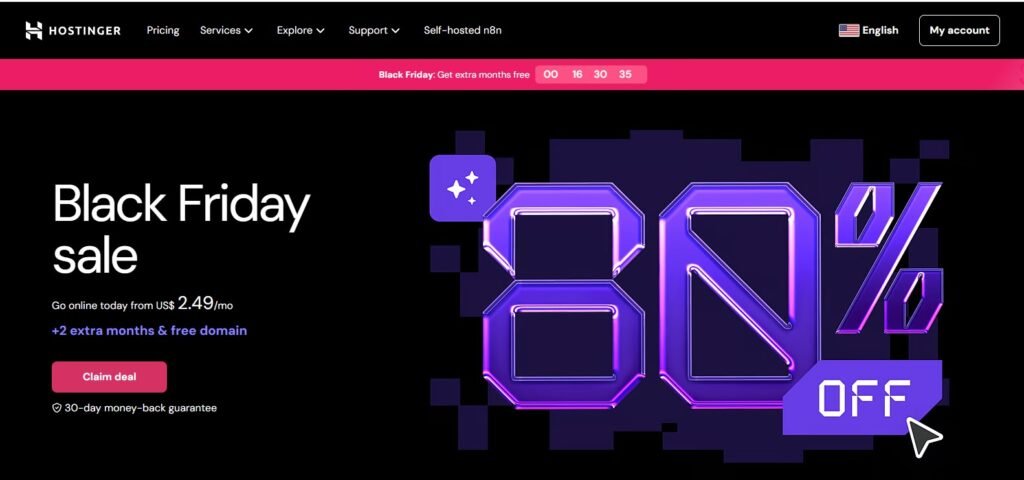
- Price: From $2.99/month
- Includes: Free domain (1 year), free SSL, email, weekly backups
- Control panel: hPanel (custom, simple interface)
- Support: 24/7 live chat, multilingual agents
Why it’s great: Fast NVMe storage, low cost, and extremely intuitive for first-time users. You can launch a blog in under 15 minutes with built-in AI tools.
Verdict: The best balance between affordability and reliability for newcomers.
2. Bluehost – Best for WordPress Starters
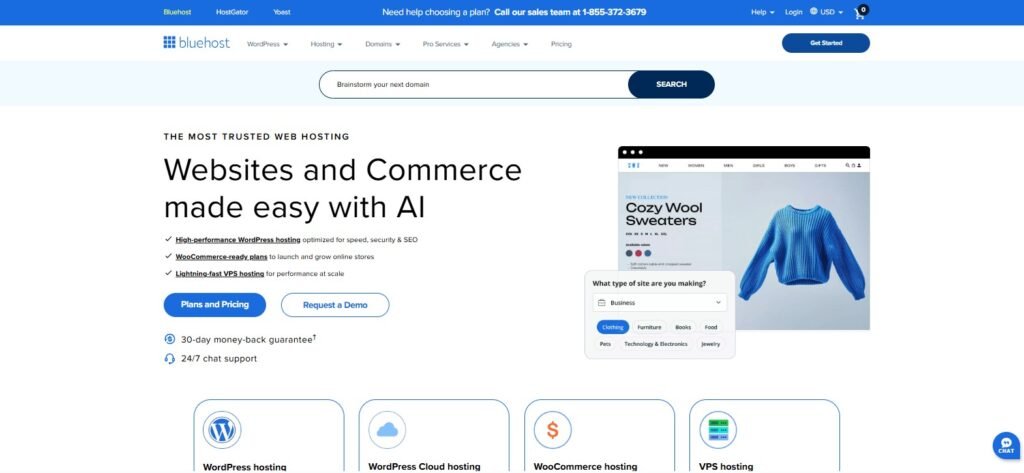
- Price: From $3.95/month
- Includes: Free domain (1 year), free SSL, 1-click WordPress setup
- Support: 24/7 live chat + phone
Why beginners love it: Bluehost is officially recommended by WordPress.org. The dashboard is simplified, with built-in design tools and analytics for non-technical users.
Verdict: Ideal for bloggers, portfolio owners, and small business sites.
3. Namecheap – Best for Domain Control + Low Cost
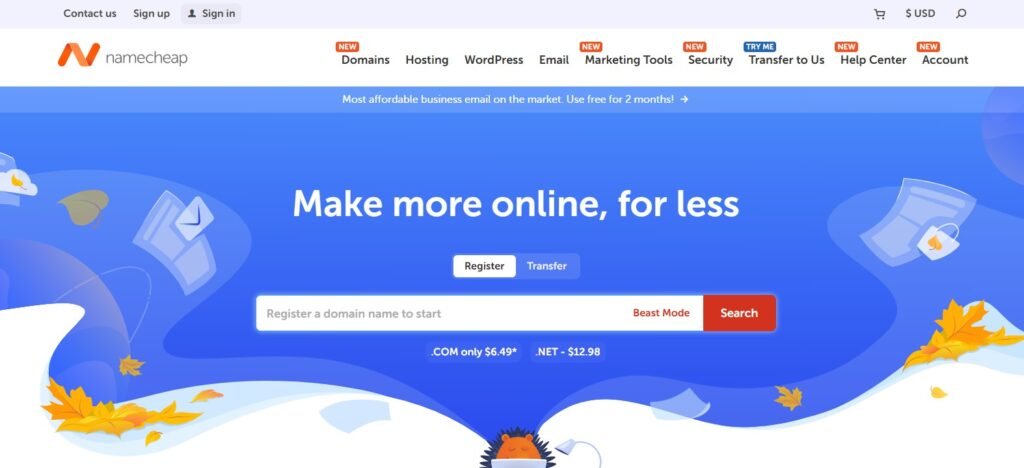
- Price: From $1.98/month
- Includes: Free domain and free PositiveSSL certificate (for first year)
- Support: 24/7 live chat + detailed tutorials
Why it’s unique: Namecheap started as a domain registrar, so its DNS and domain tools are top-notch. Great for users who want long-term control of their domain.
Verdict: Cheapest reputable host for beginner sites under $2/month.
4. DreamHost – Best for Transparency and Uptime
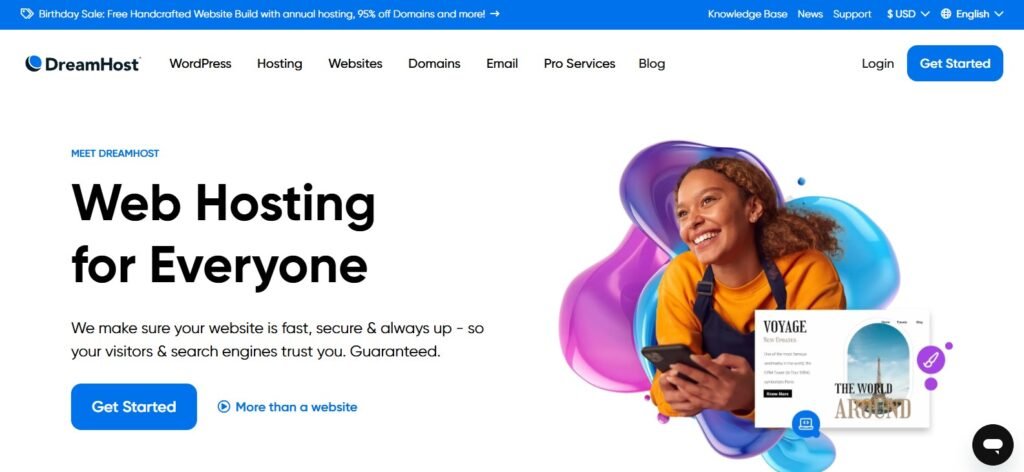
- Price: From $2.95/month
- Includes: Free domain (1 year), free SSL, unlimited traffic
- Guarantee: 97-day money-back
Why it stands out: DreamHost avoids upsells and clearly lists real renewal pricing. Its panel is clean and predictable — no confusing options or hidden fees.
Verdict: Perfect for users who value honesty and stability over flashy marketing.
5. SiteGround – Best for Premium Support and Speed
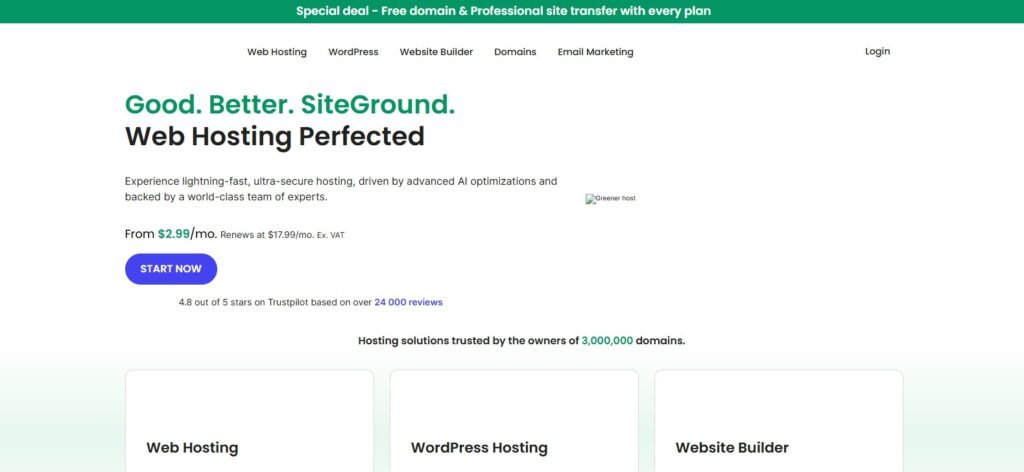
- Price: From $14.99/month (GrowBig plan)
- Includes: Free domain (promo period), free SSL via Let’s Encrypt
- Extras: Daily backups, built-in caching, Google Cloud infrastructure
Why it’s worth it: Premium price, but unmatched performance and chat support that solves issues instantly.
Verdict: Best for those willing to pay a bit more for flawless service.
Comparison Snapshot
| Provider | Free Domain | Free SSL | Support | Starting Price | Ideal For |
|---|---|---|---|---|---|
| Hostinger | ✅ 1 year | ✅ Auto SSL | 24/7 chat | $2.99 | Most beginners |
| Bluehost | ✅ 1 year | ✅ Auto SSL | 24/7 chat/phone | $3.95 | WordPress users |
| Namecheap | ✅ 1 year | ✅ SSL (1 yr) | 24/7 chat | $1.98 | Lowest price |
| DreamHost | ✅ 1 year | ✅ Auto SSL | 24/7 chat | $2.95 | Transparency |
| SiteGround | ✅ Promo | ✅ Auto SSL | 24/7 chat | $14.99 | Premium speed |
Step-by-Step Setup Guide for Beginners (≈ 500 words)
So, you’ve picked your host. Here’s how to get online in less than an hour:
Step 1: Register and Select Your Domain
During checkout, you’ll see a field to choose your free domain name. Keep it short, easy to spell, and relevant.
Tip: Stick with a .com domain unless you’re targeting a specific region (.bd, .uk, etc.).
Once chosen, it’s automatically linked to your hosting account — no DNS setup required.
Step 2: Install WordPress
In your control panel, look for “Auto Installer” or “One-Click WordPress Install.”
Follow the prompts to:
- Choose your domain
- Set your admin username & password
- Wait 1-2 minutes — and you’re done
Your site will be live at https://yourdomain.com.
Step 3: Confirm SSL Activation
Go to your hosting dashboard → “Security” → “SSL.”
Make sure it’s marked as Active. Visit your domain — you should see a padlock in the browser bar.
If not, open live chat and ask:
“Can you help me verify my SSL certificate?”
They’ll fix it instantly.
Step 4: Set Up Your Email
Use the hosting email tool to create addresses like info@yourdomain.com. It improves professionalism when contacting clients or publishing newsletters.
Step 5: Customize and Secure
Install a WordPress theme, add essential plugins (Yoast SEO, WPForms, and a cache plugin like LiteSpeed Cache).
Then, secure your site:
- Enable two-factor login
- Schedule automatic backups
- Update WordPress and plugins weekly
Step 6: Test and Launch
Before promoting your site, test:
- Mobile friendliness (use Google’s Mobile Test)
- Speed (use GTmetrix or PageSpeed Insights)
- Contact forms and email deliverability
If anything seems slow or broken, contact live chat support — they can often tweak settings or optimize your site for you.
Step 7: Learn and Grow
Take advantage of your host’s knowledge base or tutorial blogs. They’ll help you understand backups, DNS, redirects, and performance optimization — the essentials every beginner should know.
Long-Term Hosting Strategy & Common Mistakes
1. Plan for Renewals
Most free-domain deals last one year. Add reminders in your calendar to renew before expiry.
Ask support about domain auto-renew options to prevent losing your web address.
2. Upgrade Gradually
When your site gains traffic (5k+ visits/month), consider upgrading to a higher plan or VPS.
Hosts like Hostinger and DreamHost migrate your site automatically—often free. Ask live chat:
“Can you help me upgrade my plan without downtime?”
3. Monitor Uptime and Performance
Use tools like UptimeRobot or FreshPing to track site uptime. If downtime exceeds 0.1 %, contact support. Reliable hosts maintain 99.9 % or higher uptime.
4. Maintain Security
Even with SSL, you should:
- Keep WordPress & plugins updated
- Use strong passwords
- Enable a Web Application Firewall (many hosts include one)
- Regularly back up data to Google Drive or Dropbox
If you suspect malware, open chat immediately — most providers remove infections at no cost.
5. Leverage Support as a Learning Tool
Your 24/7 live chat isn’t just for emergencies. Ask small “how-to” questions regularly.
Each conversation improves your skills. Over time, you’ll handle domain setups, migrations, and backups confidently.
6. Avoid These Beginner Mistakes
- Believing “unlimited everything” claims on ultra-cheap hosts.
- Ignoring renewal costs or domain expiry.
- Forgetting to verify SSL annually.
- Using weak passwords or skipping backups.
- Buying hosting from providers without transparent support reviews.
7. The Ideal Beginner Hosting Equation
Affordable price + Free domain + Free SSL + 24/7 support + User-friendly tools = Perfect beginner foundation.
When these five align, you can focus entirely on creating content, building your audience, and learning digital marketing — not fighting servers.
Conclusion – Affordable Doesn’t Mean Inferior
Affordable hosting doesn’t have to mean “cheap quality.”
With the right provider, you can enjoy fast speeds, reliable uptime, expert support, and full ownership of your domain — all under $5/month.
Start small, choose wisely, and let your host handle the technical setup while you focus on growth.
In the world of beginners, simplicity and reliability are worth more than advanced features you’ll never use.
So, pick your bundle — free domain, free SSL, affordable hosting — and take your first confident step toward building your online presence in 2025.



