Why 24/7 Live Chat Support Matters for Beginners
1. Launching a Website Is Exciting — and Overwhelming
For most beginners, hosting is the first real step into the online world. But terms like DNS, SSL, cPanel, and PHP can feel like a foreign language. You might follow tutorials, yet one wrong click can break the site or show an error you don’t understand. At that moment, 24/7 live chat support becomes your lifeline. Instead of waiting a day for an email reply, you can ask an agent directly:
“Why is my WordPress site showing a white screen?”
A trained support rep can instantly explain, guide you through fixes, or even apply them on your behalf. This immediacy keeps your project moving and reduces anxiety.
2. Real-Time Help Prevents Frustration and Abandonment
Studies show most first-time website owners give up within the first month because of unresolved technical problems. Without quick help, even a minor issue—like a broken contact form or a failed SSL installation—can feel insurmountable.
Round-the-clock live chat ensures you never hit a dead end. When something breaks at 2 a.m., someone is awake on the other side ready to assist. This single feature keeps beginners from quitting before they see success.
3. Faster Learning Curve Through Guided Support
Think of live chat agents as interactive teachers. Instead of sending you generic help-desk links, good agents walk you through each step in plain language. They may even share annotated screenshots. This repetition accelerates your learning: you don’t just fix problems—you understand why they happen.
Over time, you’ll rely less on support and feel more confident running your site.
4. Immediate Assistance Reduces Downtime and Revenue Loss
Even if you’re not selling yet, downtime hurts credibility. Visitors who see a “Site Unavailable” message rarely return. With live chat, you can diagnose server or DNS issues within minutes instead of hours.
Professional hosts like SiteGround, Hostinger, and Bluehost boast average chat reply times under a minute—fast enough to resolve emergencies before Google or visitors notice.
5. 24/7 Support Signals Trust and Professionalism
Hosting companies that invest in true 24/7 support teams demonstrate that they care about their customers, not just sales. They train agents to handle everything from WordPress errors to security patches. For you, that means less stress and more time to focus on content, marketing, and growth. It also means you can launch confidently, knowing help is always a click away — no matter your time zone.
6. Peace of Mind Is the Biggest Benefit
As a beginner, it’s not just about speed or storage space—it’s about security in learning. Knowing you can get help instantly reduces fear and builds momentum. It’s the difference between spending an entire night Googling error codes and solving a problem in five minutes via chat.
What to Look for in Hosting Plans with 24/7 Live Chat Support
Choosing a hosting provider isn’t just about finding a company with live chat — it’s about making sure the entire service ecosystem is beginner-friendly, responsive, and transparent.
If this is your first website, here are the exact features you must prioritize before clicking “Buy.”
1. True 24/7 Availability (Not Marketing Hype)
Many hosts advertise “24/7 support,” but some actually mean limited coverage — like weekdays only, or certain time zones. A real 24/7 provider means you can reach a live human any hour of any day, including weekends and holidays.
How to verify it:
Visit their site and open live chat late at night or early morning.
Ask a question — if an agent replies within a minute, they’re legitimate.
Avoid hosts that redirect you to email forms or chatbots after hours.
Trusted examples include Hostinger, SiteGround, and WPX Hosting, all of which guarantee human support around the clock.
2. Beginner-Friendly Dashboard and Tools
As a first-time user, you shouldn’t be forced to decode advanced server settings. Look for a host with a clean interface that hides technical clutter and automates core tasks.
Must-have beginner tools:
One-click WordPress installer – saves you manual setup time.
Automatic SSL activation – ensures your site shows “secure” without manual code.
Email setup wizard – for branded addresses like
hello@yourdomain.com.AI or guided onboarding – prompts that help you publish your first page quickly.
Hosts like Hostinger’s hPanel and Bluehost’s custom dashboard were built specifically for beginners who want power without complexity.
3. Transparent Pricing and Honest Renewals
The web hosting industry is notorious for low first-year prices followed by huge renewal hikes. As a beginner, this can be shocking. Before signing up:
Compare initial price vs. renewal price (many double or triple after year one).
Check if 24/7 support is included in all tiers — not a paid upgrade.
Read refund policies. A 30-day money-back guarantee is the standard baseline.
A transparent host (like DreamHost or FastComet) shows you the total cost clearly and treats support as a core service, not a premium upsell.
4. Performance & Reliability Still Matter
Great support is useless if your site constantly goes down. Even beginner sites deserve enterprise-level uptime and speed. Look for:
99.9% uptime guarantee or higher
NVMe or SSD storage for fast file access
Free CDN (Content Delivery Network) for faster global load times
Automatic daily backups (so support can restore if anything breaks)
Combine strong performance with live chat, and you’ll have a hosting foundation that keeps your site running smoothly.
5. A Helpful Knowledge Base and Tutorials
Even with live chat, you’ll sometimes want to learn independently. Choose a host that offers:
Step-by-step tutorials with visuals
Video guides for WordPress or domain setup
Searchable documentation that matches what agents teach in chat
This combination — self-help + instant chat — is the fastest way for beginners to learn web management confidently.
6. Scalable Plans That Grow with You
Maybe you’ll start with a simple blog — but what if it grows? Make sure your host offers seamless plan upgrades (e.g., shared → VPS → cloud). Most importantly, confirm that live chat continues even after upgrades — so you’re never left alone when scaling.
How to Evaluate Real Support Quality Before You Buy
Not every company that advertises “24/7 support” truly means it. Many hide behind chatbots, limited hours, or scripted agents who can’t fix real issues.
Before committing to any plan, you should test and analyze how their support actually performs.
1. Test the Live Chat Before Paying
The best time to check a host’s quality is before you become a customer.
Visit the provider’s site and open their chat window. Then ask simple, beginner-level questions such as:
“Can you show me how to install WordPress on your starter plan?”
“Is SSL automatically activated on new domains?”
Watch for three things:
Response time – you should get a real human in under 2 minutes.
Tone and clarity – does the agent sound patient and helpful, or robotic?
Depth of knowledge – can they actually solve something, or just paste links?
If an agent quickly walks you through the steps or shares screenshots, that’s a strong green flag.
If they deflect or push you to email, the “24/7 chat” might be marketing fluff.
2. Measure Average Wait and Resolution Times
Top hosts like SiteGround and Hostinger average under one minute wait time and typically resolve small issues in 5–10 minutes.
Budget hosts often make you queue for 15 minutes or more, then escalate by ticket.
Use this quick rating scale:
🟢 Excellent: Under 1 min wait + complete solution within 10 min
🟡 Acceptable: 2–5 min wait + needs one follow-up
🔴 Poor: > 10 min wait + redirect to email or bot
When you find a host consistently in the green zone, you’ve identified real 24/7 support.
3. Check What They Actually Support
Some “live-chat” teams only answer billing or sales questions. A true technical support desk should assist with:
WordPress or site-builder installation
SSL configuration and renewal
DNS and domain connection
Email setup and migration
Basic security and backup advice
Before purchasing, ask directly:
“Does your live-chat team handle WordPress issues or just account questions?”
If they say “technical support is ticket-only,” keep looking.
4. Study Real User Reviews
Don’t rely solely on testimonials on the host’s homepage.
Visit independent platforms such as Trustpilot, Reddit r/webhosting, or G2 Reviews.
Search phrases like “live chat response time [hostname]” or “customer service experience [hostname]”.
Patterns emerge quickly—hundreds of users praising or complaining about chat quality is more telling than one sponsored blog.
5. Verify Support Consistency Across Plans and Time Zones
Some providers limit 24/7 chat to premium plans. Others have “follow-the-sun” teams where night shifts are under-staffed.
Test the chat at different hours (day, midnight, weekend) to see if service quality stays constant.
If you live in Bangladesh or Asia, confirm that support covers your active hours—not just U.S. business time.
6. Look for Empathy and Problem Ownership
Good support doesn’t just send links—it takes ownership. The agent should stay until your issue is resolved and recap next steps clearly.
When you sense genuine accountability (“Let me fix this for you right now”) you’ve found a host that values customer success, not ticket closure.
7. Pro Tip — Evaluate Training Quality
Ask a technical question slightly beyond basics, such as:
“Can you explain why PHP version matters for WordPress speed?”
A skilled agent will answer accurately and briefly. A scripted one will copy text from the knowledge base. This small test separates real engineers from outsourced call-centre staff.
Best Hosting Providers with 24/7 Live Chat Support (2025 Edition)
When choosing a web host, beginners should look beyond marketing promises. You want a provider with real human assistance, not automated replies or outsourced scripts.
Below are five hosts that have proven reputations for exceptional 24/7 live chat support, fast response times, and beginner-friendly features.
1. Hostinger – Best Budget Option for Beginners
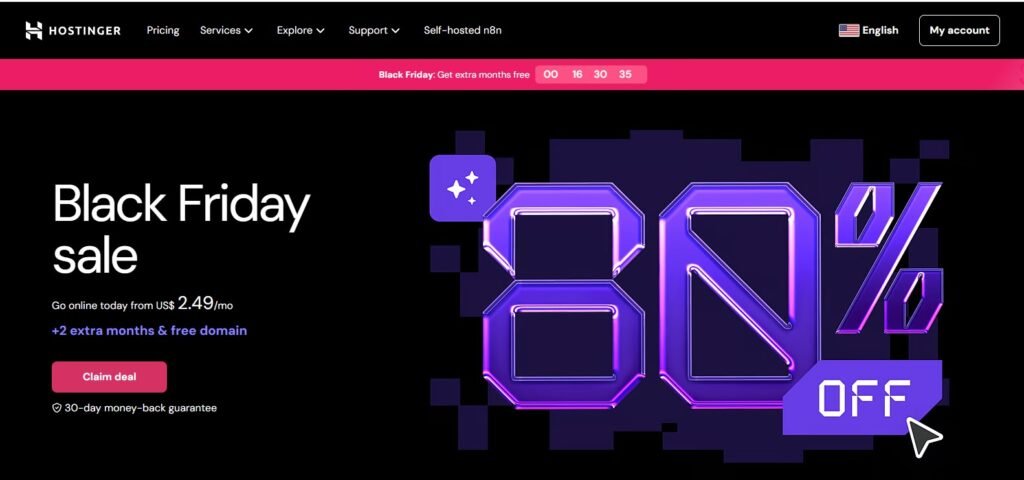
Hostinger has become one of the most popular hosts globally, and for good reason: it combines affordable pricing with responsive support.
Why it stands out:
24/7 multilingual live chat with under-60-second average response time.
A beginner-friendly dashboard (hPanel) that simplifies WordPress, email, and domain setup.
AI website builder and one-click WordPress installation for non-technical users.
Free domain, SSL, and weekly backups even on entry plans.
Ideal for: bloggers, freelancers, and first-time business owners who want strong help at a low price.
Starting price: around $2.99/month.
Verdict: The best low-cost hosting with premium-level live chat quality.
2. SiteGround – Best for Premium, Human-Centric Support
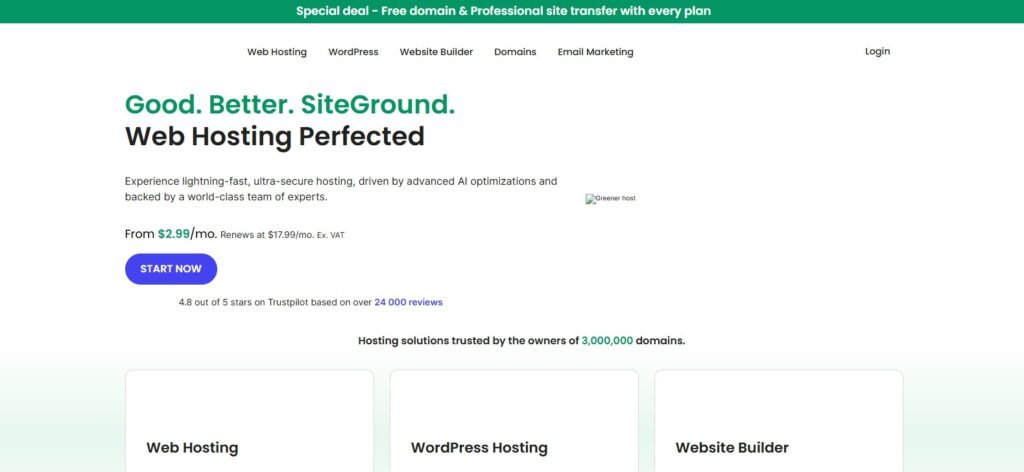
SiteGround’s customer service is considered an industry benchmark.
They maintain in-house support teams (not outsourced) trained to handle WordPress, DNS, SSL, and speed optimization.
Why it’s trusted:
24/7 live chat with real technical agents—no bots.
Average response time: under 1 minute; most queries solved on first contact.
Global data centers and Google Cloud infrastructure for stability.
Built-in SG Optimizer plugin for WordPress users.
Ideal for: users who want peace of mind and are willing to invest a little extra.
Starting price: around $14.99/month (GrowBig plan).
Verdict: Premium support and performance that justify the higher price.
3. Bluehost – Best for WordPress Beginners
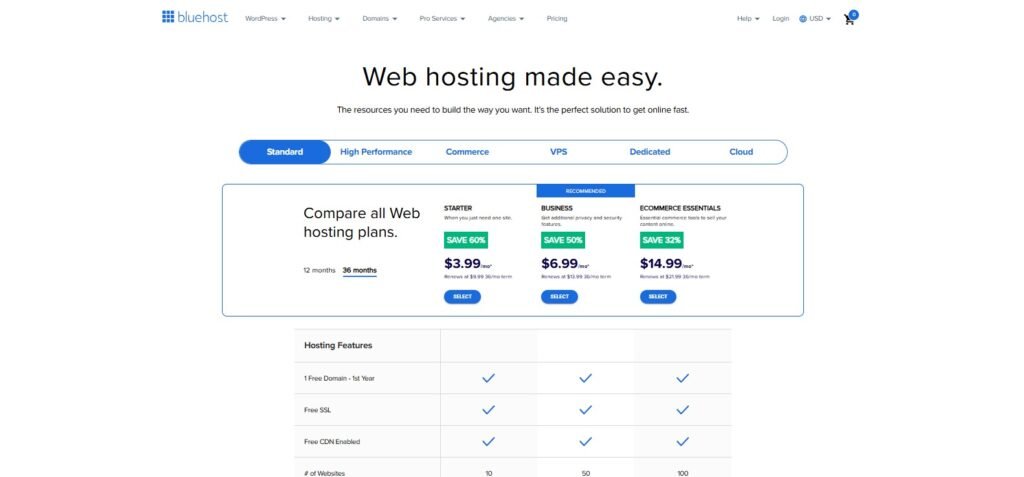
A long-time WordPress.org-recommended host, Bluehost combines simplicity with reliability.
Key features:
24/7 live chat and phone support from trained WordPress specialists.
Seamless WordPress auto-installation and setup wizard.
Free domain and SSL certificate for one year.
Clean control panel optimized for first-time users.
Ideal for: bloggers, small-business owners, and anyone launching a WordPress site for the first time.
Starting price: around $3.95/month.
Verdict: Reliable entry-level hosting with responsive, friendly support.
4. WPX Hosting – Best for Speed and Proactive Support
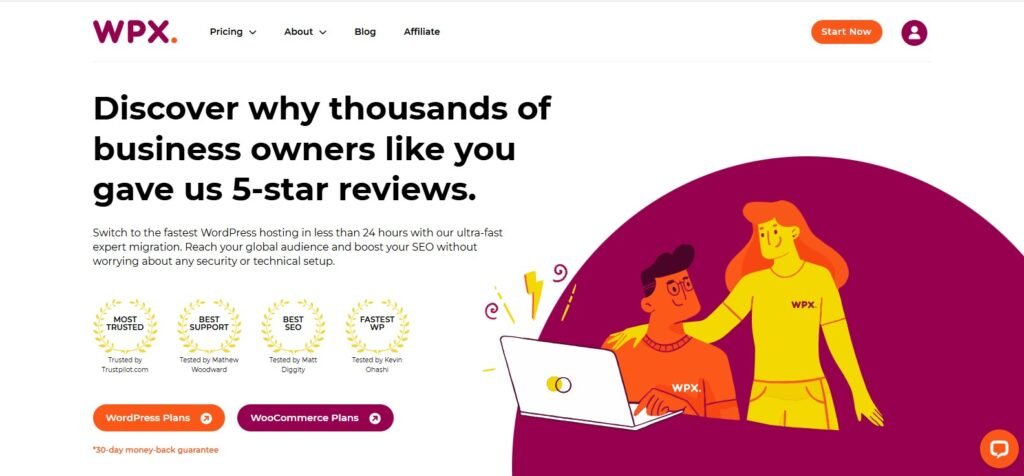
WPX is known for its lightning-fast servers and award-winning support team. Their chat response times often rank among the fastest in the industry.
Why users love WPX:
Real humans respond within 30 seconds, 24/7.
Technicians fix issues for you, not just tell you what to do.
Free CDN with 30+ edge locations for global speed.
Managed WordPress environment, automatic backups, and malware cleanup.
Ideal for: users who prioritize performance and don’t want to handle any tech themselves.
Starting price: around $24.99/month.
Verdict: Perfect for beginners who want white-glove help and instant responses.
5. DreamHost – Best for Transparency and Support Ethics
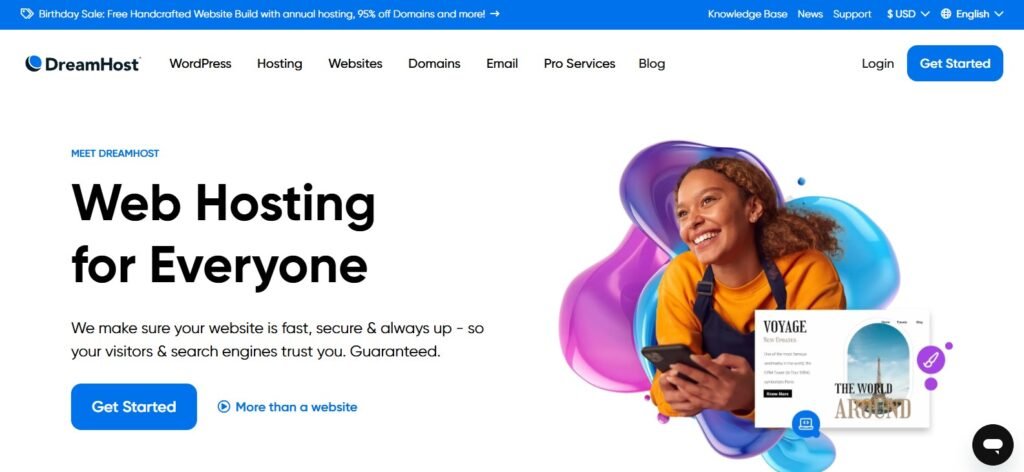
DreamHost offers 24/7 live chat with one of the clearest, no-nonsense support policies in the industry.
Highlights:
Always-on live chat + ticket support, no upsells.
Detailed knowledge base and community forum.
Unlimited bandwidth, free SSL, and 97-day money-back guarantee.
Ideal for: users who want long-term reliability and honesty in pricing.
Starting price: around $2.95/month.
Verdict: Great mix of value, integrity, and dependable assistance.
Comparison Snapshot
| Provider | Support Type | Avg. Response | Best For | Starting Price |
|---|---|---|---|---|
| Hostinger | 24/7 chat, multilingual | < 60 sec | Budget beginners | $2.99/mo |
| SiteGround | 24/7 chat + phone | < 1 min | Premium users | $14.99/mo |
| Bluehost | 24/7 chat + phone | 1–3 min | WordPress newbies | $3.95/mo |
| WPX Hosting | 24/7 chat (human-only) | ~30 sec | Hands-off users | $24.99/mo |
| DreamHost | 24/7 chat + tickets | 1–5 min | Transparent pricing | $2.95/mo |
Step-by-Step Hosting Guide and Long-Term Strategy for Beginners
Having a hosting plan with 24/7 live chat is only powerful if you know how to use it effectively.
Here’s a complete roadmap—from purchase to maintenance—that ensures your first hosting experience is smooth, secure, and scalable.
Step 1: Choose the Right Plan with Verified Support
When comparing providers like Hostinger, SiteGround, or Bluehost, don’t just look at price—evaluate the entire support ecosystem.
✅ Checklist before purchase:
- Visit their site and test live chat response time (ask a simple pre-sales question).
- Confirm that technical support (not just billing) is available 24/7.
- Check renewal prices and make sure support stays free.
- Look for a 30-day money-back guarantee—your safety net as a beginner.
If an agent patiently explains their plans and tools, you’re choosing a company that values education, not just quick sales.
Step 2: Setting Up Your Website
Once you’ve purchased your plan, the setup process should feel effortless.
Modern hosts have automated tools that guide you through every stage:
a. Install WordPress or your website builder:
Use the one-click installer or ask support to do it for you.
b. Activate SSL:
Ask the agent: “Can you confirm my SSL certificate is working?” It should show a padlock symbol in your browser.
c. Create your branded email:
Set up an address like info@yourdomain.com—it builds credibility instantly.
d. Explore your dashboard:
Familiarize yourself with the interface (e.g., hPanel, cPanel, or custom dashboards). Live chat agents can guide you through it if you feel lost.
💡 Pro Tip: Bookmark the live chat link in your browser for emergencies—you’ll thank yourself later.
Step 3: Learn by Asking
Treat live chat support like your personal tutor.
Every time you get stuck, instead of endlessly Googling or watching conflicting YouTube tutorials, open chat and ask:
“I’m new to WordPress—can you show me how to install a theme or plugin safely?”
By consistently asking, you build hands-on understanding. Within a few months, you’ll handle 80% of website management without help.
Step 4: Maintain and Optimize Your Hosting
Once your site is live, keep it healthy with these maintenance habits:
- Enable daily backups (ask support to confirm where they’re stored).
- Use caching plugins and CDN integration for faster load times.
- Regularly update WordPress, themes, and plugins.
- Monitor performance using free tools like GTmetrix or PageSpeed Insights.
If something goes wrong—say your site slows down or a plugin crashes—open chat and request diagnostic help. Most top hosts fix such issues within minutes.
Step 5: Scale as You Grow
As your audience increases, you may need more power (VPS or cloud hosting).
Ask your live-chat agent:
“When should I upgrade, and can you migrate my site for me?”
Most quality hosts migrate your site for free with zero downtime. That’s the advantage of having a 24/7 expert team on standby.
Step 6: Build a Long-Term Relationship with Support
Don’t treat support as an emergency-only service. The best customers get faster help because they’ve built rapport with agents.
Say thank you after every resolved chat, remember names, and ask for optimization tips occasionally.
Support teams appreciate polite, proactive users—and often go the extra mile to assist them later.
Common Beginner Mistakes to Avoid
- Ignoring renewal prices and then overpaying later.
- Depending only on free hosts with no live chat.
- Not testing support before buying.
- Skipping backups.
- Expecting bots to fix technical issues—real experts cost more, but they save you time and frustration.
Final Thoughts
Your hosting provider is not just a server—it’s your digital partner.
The best 24/7 live chat hosting ensures you’re never alone while learning the ropes of building a site.
You’ll have guidance at every stage: domain setup, design tweaks, troubleshooting, and upgrades.
When choosing hosting, remember this equation:
Fast servers + real human support = peace of mind.
As a beginner, that peace of mind is priceless.
With the right host behind you, you can focus on what truly matters—building your brand, publishing content, and watching your digital presence grow.



