For designers, your portfolio page isn’t just a website—it’s a showcase of your craft, your brand, and your ability to deliver custom, aesthetic work. That means the hosting underpinning your portfolio must do more than “just work”. It must: load fast, support custom themes (so your design vision shines), provide flexibility, and remain reliable. If your hosting is slow, template-locked, or restrictive, it undercuts your own credibility.
In 2025, with designers showcasing full-screen visuals, animations, video backgrounds and interactive components, choosing the right web hosting for portfolio pages with custom themes is critical. The right host gives you the freedom to design, the performance to display, and the stability to trust. The wrong one forces you into generic templates, slow load times, and technical compromises.
This guide will walk you through:
- Why hosting matters for designer portfolios with custom themes
- Key hosting features designers must prioritise
- Questions to ask when picking hosting for custom-theme portfolios
- Hosting types suited for portfolios
- Top hosting providers for designers in 2025
- Common pitfalls and how to avoid them
- FAQs and a conclusion
Why Hosting Matters for Designers’ Portfolio Pages With Custom Themes
1. Custom theme support = design freedom
When you use a custom theme (or design one from scratch), you demand more from your hosting environment: access to FTP/SSH, theme uploads, plugin flexibility, higher PHP versions, and good server performance. A generic, locked-down host blocks these.
2. Portfolio sites are high-visual-load
Designers often include large images, animations, interactive sliders, full-width layouts and mobile responsiveness. These add load time and I/O demand. Hosting must handle heavy asset-loads and still deliver fast rendering for visitors.
3. Performance impacts credibility
If your portfolio takes 5 + seconds to load, potential clients will leave. Research shows bounce rates rise sharply after 3 seconds. As a designer you’re selling “good experience” — and hosting speed is part of that experience.
4. Custom themes often require newer server features
Themes may use PHP 8.x, newer MySQL/MariaDB versions, modern caching, image optimizations, and theme-specific plugins. If your host uses outdated stacks, some theme features may break or perform poorly.
5. Long-term brand and reliability
Your portfolio should be stable for years. Hosting that restricts you to basic templates or doesn’t scale will force a migration later — distracting you from design work and risking broken links, SEO losses and client trust.
Key Features to Prioritize for Designer Portfolio Hosting
Here’s a breakdown of the features you, as a designer using custom themes, should demand. I’ll explain why each matters for portfolio pages, not just “what” to look for.
1. Theme & plugin flexibility
- Ability to upload custom WordPress themes or HTML templates.
- Freedom to install design-related plugins (gallery sliders, animations, custom CSS builders).
- No forced template restrictions or builder-locks.
2. High performance, fast load times
- NVMe/SSD storage for fast asset loads.
- Latest PHP version (8.2+ as of 2025).
- HTTP/3, Brotli compression for images and animations.
- Built-in caching (server-side) or compatibility with caching plugins.
- CDN support to deliver heavy assets globally.
3. Mobile & retina readiness
Since designers often show high-resolution visuals, your host should serve optimized images, and compress/responsive assets so mobile users don’t suffer.
4. Developer tools & staging environment
- Staging site: You design and test a custom theme version, then push live.
- SSH/FTP access: For advanced custom theme edits.
- Version control / backups: So changes can be rolled back.
5. SEO-friendly & uptime guarantee
- Hosting that maintains 99.9%+ uptime so your live portfolio is always reachable by clients or recruiters.
- Fast server response time for SEO benefits (page speed plus accessibility).
- Free SSL certificate to secure your portfolio domain.
6. Scalability & maintainability
- If you expand into client galleries, case studies, or even mini-ecommerce from your portfolio, your host must scale accordingly.
- Migration path without redesigning theme due to host constraints.
7. Cost versus value for creative professionals
You’re not just buying hosting — you’re buying a foundation for your brand. The cost should reflect support for visuals, design assets and custom themes rather than just minimal text-blog hosting.
Questions to Ask When Choosing Hosting for a Designer Portfolio
Before you sign up, ask these questions — and insist on specific answers to ensure the host fits your design portfolio needs.
- “Can I upload my own custom WordPress theme or HTML template without restrictions?”
- “What versions of PHP and MySQL/MariaDB do you support right now, and do you upgrade promptly?”
- “Is there a staging site included so I can preview my theme safely before pushing live?”
- “What caching layers or CDN support do you include for heavy visual assets and gallery pages?”
- “What’s the storage type (SSD/NVMe) and are large images optimized or limited by bandwidth?”
- “Do you include free SSL and how is image/asset compression handled for mobile users?”
- “What is your uptime SLA and what happens if my site goes offline?”
- “How easy is it to scale-up or migrate to a higher-tier plan or dedicated server if I expand my portfolio site?”
- “Are there any restrictions on themes or plugins (especially gallery, animation, video background plugins)?”
- “What is your renewal pricing, especially for years 2+? Does my cost jump dramatically?”
Getting clear answers helps you pick a host that supports design freedom, not just generic functionality.
Hosting Types for Designer Portfolios (and Which You Need)
Depending on your portfolio size, complexity, traffic and custom theme features — different hosting tiers apply.
A. Shared Hosting (Basic)
Best for: single-page portfolios, modest traffic, minimal animation.
Pros: lowest cost, easy setup.
Cons: limited resources, less ideal for heavy visuals or animations.
If you keep asset sizes small and theme simple, this can work but with performance risk.
B. Managed WordPress Hosting
Best for: portfolios built with WordPress, custom themes, moderate traffic.
Pros: optimized stack for WordPress, staging environment, built-in caching.
Cons: higher cost than shared, still reliant on shared servers (sometimes). Designers benefit from the staging + WP focus.
C. VPS / Cloud Hosting
Best for: high-resolution visuals, heavy animations, multiple portfolio sites, global traffic.
Pros: full control, resource isolation, high performance.
Cons: more technical setup, higher cost.
Ideal if you treat your portfolio as a brand platform and expect growth or traffic spikes.
D. Static-Site / JAMstack Hosting
Best for: fully custom HTML/CSS/JS portfolios, minimal backend, super fast load times.
Pros: blazing speed, low maintenance.
Cons: less CMS flexibility, harder to update if you rely on CMS.
If you build themes from scratch and rarely change content, this is a strong option.
Top Hosting Providers for Designers’ Portfolio Pages in 2025
Here are strong hosting providers recommended for designers, especially those using custom themes. Each ties in design flexibility + solid performance.
1. SiteGround
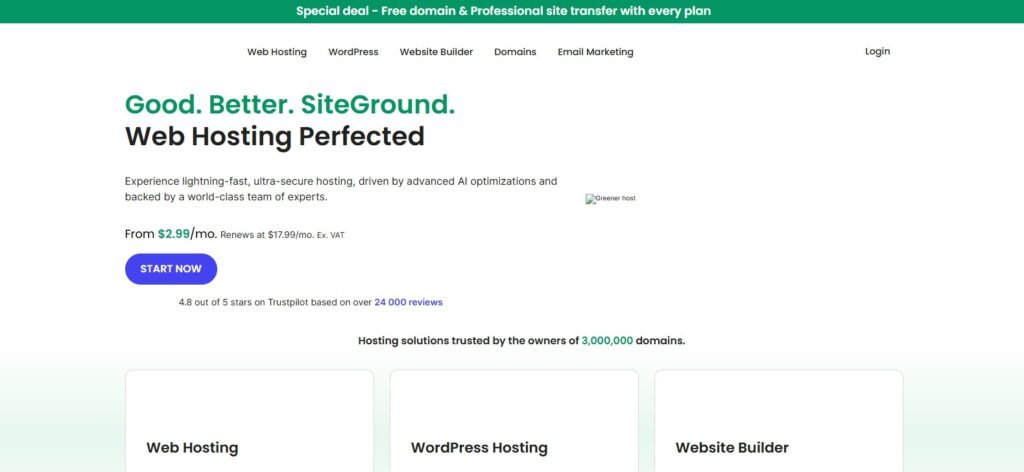
SiteGround is frequently recommended for portfolio hosting because of its WordPress-optimized hosting, staging tools, and freedom to upload themes.
It ranks high in “cheapest portfolio hosting plans” for aesthetics + performance.
Why it works for designers: Custom theme support, easy staging, reliable performance.
Consideration: Cost is slightly higher than bare-bones shared, but for a design portfolio the value justifies it.
2. Hostinger

Hostinger offers very affordable hosting with good performance, and is often cited as option for creatives on a budget.
Why it works for designers: Low cost allows you to invest budget into theme design rather than hosting overhead.
Consideration: With custom themes and heavy visuals you may need to upgrade to higher resource tiers.
3. Bluehost
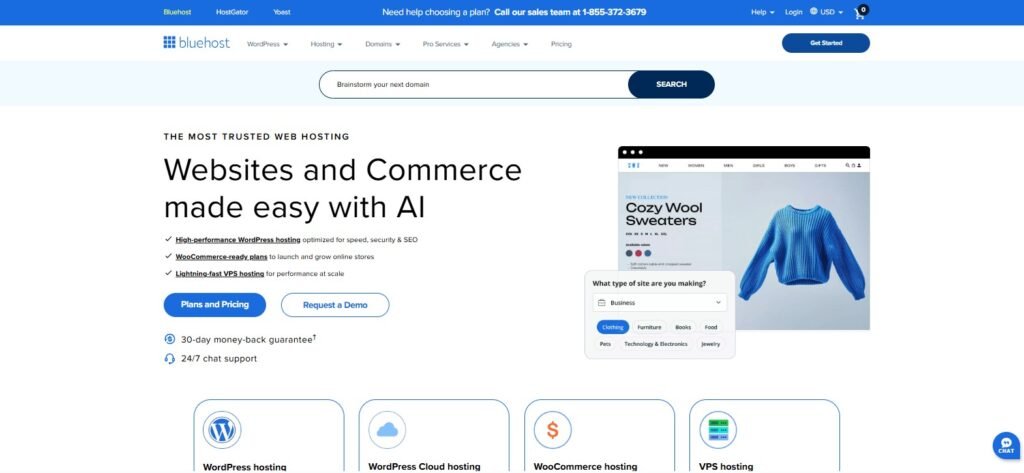
Bluehost is often used by freelancers and designers; TechRadar notes its strong performance and support for designers.
Why it works for designers: Reliable hosting with easy WordPress setup, custom-theme friendly.
Consideration: Fee jumps after introductory pricing; design assets need careful optimization.
4. A2 Hosting
A2 Hosting combines performance (Turbo servers) with flexibility — important if your portfolio includes animations or heavy visuals.
Why it works for designers: More advanced stack, SSD/NVMe, strong for custom themes.
Consideration: Slightly more technical; may need higher tier for design-heavy pages.
5. Specialized Static / Digital-Agency Hosting
If you build portfolio using static site generators (e.g., JAMstack) or custom HTML/CSS/JS themes, consider niche hosts or cloud providers optimized for static hosting. While not always covered in mainstream “portfolio hosting” lists, this approach offers ultimate performance and design freedom.
How Designers Can Optimize Their Portfolio Hosting Setup
Beyond choosing hosting, your design portfolio needs tuning so it both looks and performs at top-level:
- Use optimized image formats (WebP, AVIF) and responsive image breakpoints.
- Use lazy loading for galleries, above-the-fold priority for hero visuals.
- Enable a CDN to serve assets globally (especially if you’re targeting international clients).
- Use custom theme lightness: minimise unused plugins, scripts, CSS.
- Test performance (Google PageSpeed, WebPageTest) across devices: your creative work is the content, your hosting enables it.
- Maintain backup & staging environment so you can update themes or add new work without risking downtime.
- Use proper typography and fonts — custom themes may add web font load; choose hosts that support font-preload and caching.
Common Mistakes Designers Make With Hosting
- Picking “cheap but locked builder” hosting: Many portfolio building services restrict you to their templates and don’t allow full custom themes.
- Ignoring performance for aesthetics only: A beautiful design that loads slowly loses clients before they see the design.
- Using oversized media without optimisation: Hosting plans may struggle with dozens of large hero images or background videos.
- Overlooking scalability: Designers often expand portfolios to client case studies or blog content; starting on a too-limited plan leads to migration headaches.
- Neglecting mobile responsiveness and asset load: Custom themes often look great on desktop but lag on mobile if hosting isn’t optimised.
FAQs
Q1. Can I use a website builder instead of traditional hosting for my portfolio?
Yes—builders like Squarespace, Wix or Pixpa are good for many creatives. However, if you’re using custom themes, you’ll likely need full-hosting (WordPress or HTML) for design freedom.
Q2. How much traffic does a designer portfolio usually need to support?
It varies. If you’re just showing your work, typical traffic may be modest. But if you add blog content, case studies or client galleries, you should plan for higher visitor load and choose hosting accordingly.
Q3. Is WordPress mandatory for a designer portfolio?
No. You can use static site generators (JAMstack) or HTML templates. But WordPress gives you flexibility, theme ecosystem and CMS for adding work easily.
Q4. How important is global CDN for a design portfolio?
Very. If your clients are international, using a CDN ensures fast load times worldwide and protects the experience of visiting your showcasing work.
Q5. What is the minimum hosting plan I can start with and still use custom themes?
Look for a plan that allows theme uploads, supports latest PHP, and provides at least SSD storage and a decent resource allocation. Shared hosting may suffice initially, but choose one with easy scalability as your portfolio expands.
Conclusion
As a designer, your portfolio page is your calling card. Choosing the right hosting for a custom theme-driven portfolio page is not just about cost—it’s about creative freedom, performance, and professional credibility.
Select hosting that supports full theme customization, optimises asset delivery, scales with your work, and lets your visuals shine without technical compromise. Providers like SiteGround, Hostinger, Bluehost and A2 Hosting each offer strong options depending on your budget and complexity.
Make hosting a tactical decision: the right host becomes an enabler of your design vision—not a limitation. Build your portfolio with confidence and let your hosting elevate your work.



