WordPress is the world’s most popular content management system (CMS), powering more than one-third of all websites online. While most users run a single WordPress installation for one website, there is another powerful feature that many overlook: the WordPress Multisite Network. This built-in feature allows you to run and manage multiple websites from a single WordPress installation, making it an efficient solution for organizations, agencies, and entrepreneurs who manage more than one site.
Imagine running ten blogs or multiple business websites and having to log in to each one separately for updates, plugin installations, and security checks. That can quickly become overwhelming. A multisite setup eliminates this hassle by giving you one central dashboard to control everything.
However, the power of multisite comes with responsibility. All the websites in the network share the same server resources. This means if your hosting is not strong enough, one busy site can slow down the entire network. Similarly, if a security issue occurs in one site, it can affect all others in the network. For this reason, choosing the right hosting is critical.
The right host can ensure that your WordPress Multisite Network runs smoothly, with fast loading speeds, excellent uptime, and robust security. On the other hand, the wrong host can make your websites sluggish, unreliable, and vulnerable to threats.
In this guide, we will explore what a WordPress Multisite Network is, the key factors to consider when choosing hosting, the types of hosting available, the best providers for multisite, and tips to ensure long-term success. By the end, you’ll have a clear idea of which hosting option is best for your multisite project and how to set it up for growth.
What is a WordPress Multisite Network?
Before diving into hosting options, it’s essential to understand what exactly a WordPress Multisite Network is and why it’s different from a regular WordPress installation.
 A WordPress Multisite Network is a feature built into WordPress that allows you to create and manage multiple websites under a single WordPress installation. Instead of installing WordPress separately for each site, you can manage all of them from one central dashboard. Each site in the network can have its own content, theme, and plugins, but they all share the same core WordPress files and database structure.
A WordPress Multisite Network is a feature built into WordPress that allows you to create and manage multiple websites under a single WordPress installation. Instead of installing WordPress separately for each site, you can manage all of them from one central dashboard. Each site in the network can have its own content, theme, and plugins, but they all share the same core WordPress files and database structure.
This makes multisite incredibly efficient, especially for people or organizations managing a large number of websites.
How Multisite Works
- You start with one main WordPress installation.
- From there, you create multiple “subsites” within the same network.
- These subsites can use subdomains (site1.example.com) or subdirectories (example.com/site1). With proper configuration, they can even have unique domain names.
All subsites share the same WordPress core, themes, and plugins, but administrators can control content independently.
Common Use Cases for Multisite
Multisite isn’t just for big companies—it’s useful for a wide range of scenarios:
- Universities and Schools – Each department or course can run its own site under the same network.
- Agencies and Developers – Agencies managing multiple client websites can save time with one central system.
- News Portals and Online Magazines – Large publishers often create category-based subsites for easier management.
- Bloggers and Entrepreneurs – Those running multiple niche blogs can manage everything from one dashboard.
Advantages of WordPress Multisite
- Centralized Management – Manage users, themes, and plugins across all sites at once.
- Efficiency – Update plugins or themes once, and the changes apply across the entire network.
- Scalability – Easily add new sites as your network grows.
- Cost-Effective – One hosting plan can support multiple sites instead of paying separately.
Disadvantages of WordPress Multisite
While multisite has strong advantages, it also has some limitations:
- Shared Resources – All sites use the same server resources, so one heavy site can slow down the entire network.
- Plugin Compatibility – Not all WordPress plugins are designed to work with multisite.
- Complex Backups and Migration – Moving a single site out of a network can be complicated.
- Security Risks – If one site in the network is compromised, all sites may be at risk.
Why Hosting Matters for Multisite
Because of these pros and cons, hosting becomes the backbone of a successful WordPress Multisite Network. A reliable hosting provider ensures that your network can handle traffic, maintain speed, and remain secure. Weak hosting, on the other hand, can lead to downtime, frustrated users, and missed opportunities.
Key Factors to Consider When Choosing Hosting for Multisite
Selecting the right hosting for a WordPress Multisite Network is very different from hosting a single WordPress site. Because multiple sites share the same installation, themes, plugins, and server resources, your hosting provider becomes the foundation for stability, speed, and long-term growth. If you choose poorly, you may face performance issues, downtime, or even security breaches that affect every site in your network.
Let’s look at the most important factors you should evaluate before deciding on a hosting plan for your multisite project.
1. Performance and Speed
Performance is critical for user experience and SEO. Since multiple sites rely on the same hosting account, the server must be capable of handling high demand. Look for:
SSD storage for faster data retrieval.
Optimized databases that can handle multiple WordPress tables.
Built-in caching to reduce server load.
Content Delivery Networks (CDNs) to speed up global access.
A slow server means every site in the network will suffer, which can quickly damage your credibility.
2. Scalability
A multisite network often starts small but can grow rapidly. Your hosting should scale easily as you add more sites or your traffic increases. VPS hosting, managed WordPress hosting, and cloud hosting are all designed to handle growing needs. Avoid entry-level shared hosting if you plan to expand beyond just a few subsites.
3. Security
Since all sites share the same WordPress installation, security must be a top priority. If one site is hacked, the entire network could be compromised. A reliable hosting provider should offer:
Free SSL certificates for all sites.
Firewalls and malware scanning.
Automatic WordPress updates.
Regular security patches.
Protection against brute-force attacks and DDoS threats.
Some premium managed WordPress hosts also provide proactive monitoring, which can help detect issues before they become critical.
4. Official Support for Multisite
Not all hosting companies allow or support WordPress Multisite. Some even restrict it on lower-tier plans. Always check with the hosting provider to confirm if multisite is permitted, and whether they offer features that make it easier to manage. Providers like Kinsta, WP Engine, and SiteGround have dedicated support for multisite installations.
5. Ease of Management
Managing multiple sites requires reliable tools. Look for hosting that offers:
- One-click WordPress installation with multisite support.
- Automated backups that can restore the entire network if something goes wrong.
- Staging environments to test updates before deploying them.
- User-friendly dashboards that make site management easier.
These tools can save hours of manual work and prevent costly mistakes.
6. Pricing and Value
Cost is always a consideration, but with multisite hosting, you need to think about long-term value. Cheap shared hosting may save you money upfront, but it often lacks the power, speed, and security needed for multiple sites. Instead of focusing solely on price, consider what you’re getting: resources, uptime guarantees, customer support, and scalability. Sometimes paying a little more results in a much smoother experience and fewer headaches down the road.
Types of Hosting for WordPress Multisite
Not all hosting environments are suitable for a WordPress Multisite Network. Since multiple sites share the same server resources, the hosting must be chosen carefully based on performance, scalability, and management requirements. Let’s explore the main types of hosting you can use for multisite and the situations where each makes sense.
Shared Hosting
Shared hosting is the cheapest and most beginner-friendly option, where multiple customers share the same server. While it works fine for running a single small site, it’s rarely the best choice for multisite. With shared hosting, resources like memory and processing power are limited, so one site’s spike in traffic can slow down the whole network.
- Best for: Experimenting with multisite or very small networks with minimal traffic.
- Limitations: Poor scalability, limited control, and slower performance as more sites are added.
VPS Hosting (Virtual Private Server)
VPS hosting is a step up from shared hosting. Instead of sharing resources with dozens of other customers, you get a dedicated portion of a server. This means more reliability, faster speeds, and better scalability. For a medium-sized multisite network, VPS hosting is often the sweet spot between affordability and power.
- Best for: Small to medium multisite networks that expect steady growth.
- Advantages: Greater control over server settings, better performance, and resource isolation.
Managed WordPress Hosting
Managed WordPress hosting is designed specifically for WordPress websites, including multisite. These hosting providers handle technical aspects like updates, caching, backups, and security, allowing you to focus on running your sites. Premium providers such as Kinsta and WP Engine explicitly support multisite on certain plans.
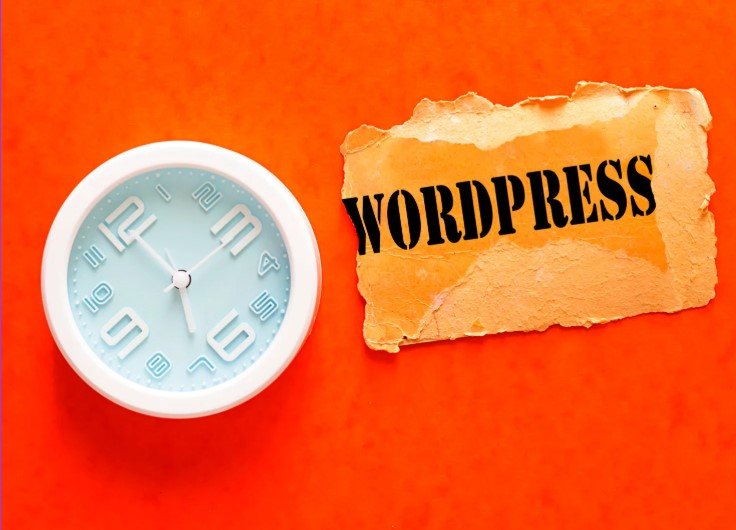
- Best for: Agencies, businesses, or bloggers who want hassle-free hosting with expert support.
- Advantages: Superior performance, built-in security, dedicated WordPress support, and staging environments.
- Downside: Higher monthly cost compared to VPS or shared hosting.
Dedicated Hosting
Dedicated hosting means you rent an entire physical server for your network. This provides maximum performance, full customization, and total control over your server environment. While it’s the most expensive option, it’s also the most powerful and reliable.
- Best for: Large networks with high traffic or enterprise-level websites.
- Advantages: No resource sharing, top-notch performance, and advanced security options.
- Consideration: Requires technical expertise or a server admin to manage effectively.
Cloud Hosting
Cloud hosting is one of the most flexible and scalable options for WordPress Multisite. Instead of relying on a single physical server, your sites are hosted across multiple cloud servers. Platforms like AWS, Google Cloud, or providers like Cloudways let you scale resources up or down based on traffic demands.
- Best for: Growing multisite networks with unpredictable or high traffic.
- Advantages: Pay-as-you-go pricing, near-instant scalability, and high uptime.
- Downside: Can be complex for beginners, depending on the provider.
Best Hosting Providers for WordPress Multisite
Now that we’ve covered the hosting types, it’s time to look at specific providers that deliver excellent performance for WordPress Multisite Networks. The providers below have been chosen for their speed, scalability, customer support, and compatibility with multisite setups. Each has unique strengths, so the right choice depends on your budget, technical skills, and long-term goals.
1. SiteGround
SiteGround is one of the most popular WordPress hosting companies and is officially recommended by WordPress.org. It’s well-known for its reliability, strong customer support, and performance optimization. SiteGround supports multisite out of the box, making it an excellent option for beginners and small to medium-sized networks.
Why SiteGround works for multisite:
- Free SSL, CDN, and daily backups.
- Advanced caching for fast load times.
- Easy-to-use dashboard with one-click WordPress installation.
- 24/7 expert support.
Drawback: Storage limits on lower-tier plans may become restrictive for large networks.
2. Bluehost
Bluehost is another hosting provider officially recommended by WordPress.org. It is beginner-friendly, affordable, and widely trusted. Multisite is supported on VPS and dedicated plans, giving you flexibility depending on your needs.
Why Bluehost works for multisite:
- Affordable plans with decent resources.
- Seamless WordPress installation and setup.
- Reliable uptime with 24/7 customer support.
Drawback: Shared hosting plans are not suitable for larger multisite networks due to limited resources.
3. Kinsta
Kinsta is a premium managed WordPress hosting provider powered by Google Cloud. It is highly optimized for speed, security, and scalability, making it one of the best choices for agencies and businesses running multisite networks.
Why Kinsta works for multisite:
- High-performance hosting on Google Cloud Platform.
- Automatic daily backups and free premium CDN.
- Expert WordPress support with proactive monitoring.
- Advanced dashboard for easy site management.
Drawback: Higher pricing compared to traditional hosting, but worth it for serious projects.
4. WP Engine
WP Engine is another premium managed WordPress hosting solution that supports multisite. It’s designed for professionals, agencies, and enterprises that need powerful features and a developer-friendly environment.
Why WP Engine works for multisite:
- Strong focus on security with firewalls and threat detection.
- Built-in staging environments for safe testing.
- Automatic WordPress updates and daily backups.
- Advanced tools for developers, including Git integration.
Drawback: Pricing is on the higher side, making it less suitable for hobby projects.
5. Cloudways
Cloudways offers a unique approach by allowing you to host your WordPress Multisite Network on top cloud providers like DigitalOcean, AWS, or Google Cloud. It provides a managed platform that balances power with ease of use.
Why Cloudways works for multisite:
- Flexible cloud hosting with pay-as-you-go pricing.
- Easy scaling as your network grows.
- Built-in caching and CDN for performance.
- Choice of multiple cloud providers.
Drawback: Requires some technical knowledge compared to traditional managed hosts.
6. DreamHost
DreamHost is a long-standing hosting provider also recommended by WordPress.org. It’s known for its reliable performance, strong privacy policies, and transparent pricing. DreamHost supports multisite on VPS and dedicated hosting plans.
Why DreamHost works for multisite:
- Unlimited bandwidth and free SSL certificates.
- Transparent, predictable pricing with no hidden fees.
- Reliable uptime backed by strong infrastructure.
- Official WordPress.org recommendation.
Drawback: Customer support is not always as fast as premium providers like Kinsta or SiteGround.
Choosing the Right Hosting Provider
- If you’re just starting out or running a small network, SiteGround or Bluehost are affordable, beginner-friendly choices.
- For agencies, developers, or businesses that prioritize reliability and speed, Kinsta and WP Engine stand out as premium managed options.
- If you need flexibility and scalability with control over resources, Cloudways is an excellent choice.
- For long-term reliability at fair pricing, DreamHost is a solid alternative.
Tips for Running a Successful Multisite & Conclusion
Even with the best hosting in place, running a WordPress Multisite Network requires smart management practices. Because all subsites share the same installation, a single mistake or vulnerability can impact the entire network. To make sure your multisite runs smoothly, securely, and efficiently, you’ll need to adopt a few best practices.
Essential Tips for Multisite Success
1. Choose Multisite-Compatible Themes and Plugins
Not all WordPress plugins or themes are designed to work with multisite. Before installing anything, confirm compatibility. A poorly coded plugin could break multiple sites at once. Stick to reliable, frequently updated products with good reviews.
2. Optimize Performance with Caching and a CDN
Multisite networks can put extra pressure on your hosting resources. Enabling caching reduces server load, while a Content Delivery Network (CDN) speeds up site performance for visitors across the globe. Most managed hosts include these features by default.
3. Set Up Automated Backups
Because all subsites share the same database, a single failure can put the entire network at risk. Daily backups are non-negotiable. Make sure your host provides automated backups and test restoring them occasionally to ensure reliability.
4. Monitor Performance and Security Regularly
Use tools like GTmetrix, Pingdom, or Uptime Robot to monitor site speed and availability. For security, enable two-factor authentication, restrict login attempts, and use plugins like Wordfence or Sucuri that work well with multisite.
5. Create a Clear User Management Strategy
Since multiple administrators may be managing different subsites, establish clear roles and permissions. This prevents accidental changes to the entire network and improves overall security.
6. Plan for Growth
Start with a hosting provider that allows easy scalability. As your network grows, you’ll need additional resources like memory, bandwidth, or even dedicated servers. Migrating later can be more complex, so think long-term from the beginning.
Conclusion
A WordPress Multisite Network is one of the most powerful features WordPress has to offer. It allows you to manage multiple websites efficiently, save time on updates, and scale projects without juggling dozens of separate installations. But with great convenience comes higher demands on hosting.
The right hosting plan is the foundation of a successful multisite. For small projects, SiteGround and Bluehost offer affordable and user-friendly solutions. For agencies or businesses that need speed, security, and expert support, Kinsta and WP Engine are excellent premium options. If you’re looking for flexibility and scalability, Cloudways stands out, while DreamHost offers reliability and transparent pricing.
Ultimately, the best hosting for your multisite depends on your goals, budget, and technical requirements. By combining the right host with smart management practices—such as caching, backups, and strong security—you’ll create a multisite network that is fast, secure, and ready to grow.
Your hosting provider is not just a service—it’s your partner in success. Choose wisely, and your WordPress Multisite Network will thrive for years to come.



