In 2025, owning a website is no longer a luxury — it’s an essential asset for every business, creator, and entrepreneur. But speed and security define whether visitors stay, convert, and trust your brand. That’s why modern hosting plans increasingly include two crucial features: a Content Delivery Network (CDN) and daily malware scanning.
A free CDN makes your website load faster across the globe, while daily malware scans protect your business reputation and SEO rankings from security threats. Together, they create the perfect balance of performance and protection — something every serious website needs.
Yet, not all hosting plans that advertise “CDN and malware protection” truly deliver. Some limit features, restrict bandwidth, or perform shallow scans that miss real threats.
This guide breaks down everything you need to know about choosing a web hosting plan with free CDN and daily malware scan, including:
- What these features do and why they matter
- How they work together to protect your website
- What to look for when comparing hosts
- Which hosting providers lead in 2025
- Tips to optimize your setup for maximum benefit
Let’s start by understanding the basics.
Understanding the CDN Advantage
A Content Delivery Network (CDN) is a geographically distributed network of servers that stores cached versions of your website’s static files — like images, JavaScript, CSS, and videos — in multiple global locations (called edge servers).
When a user visits your site, the CDN delivers content from the closest server, reducing latency and load time.
Key Benefits of a CDN
- Speed and Performance Boost:
Visitors from different continents experience similar load speeds since content is served locally. A site hosted in Texas can load just as fast in Tokyo. - Bandwidth Optimization:
CDNs offload traffic from your origin server, reducing hosting bandwidth usage and minimizing downtime risk during traffic spikes. - Better SEO Rankings:
Google’s algorithm considers site speed a key ranking factor. A fast, responsive site improves both ranking and user experience metrics. - DDoS Protection and Reliability:
Modern CDNs also act as a security shield, filtering malicious requests before they reach your server. - Improved User Engagement:
Faster sites reduce bounce rates, boost conversions, and increase engagement duration — critical for eCommerce and blog success.
Why “Free CDN” Is a Big Deal
Premium CDNs like Cloudflare or StackPath can cost $10–50/month separately. A hosting plan that includes a free CDN removes this extra cost, simplifies setup, and ensures your traffic automatically routes through optimized global servers.
Why Daily Malware Scanning Is Non-Negotiable
Now let’s talk about the “security” side of the equation.
What Is Malware Scanning?
Malware scanning involves checking all files, scripts, and databases on your hosting account for harmful code, unauthorized changes, phishing scripts, or injected spam links.
Why It Matters:
- Protects User Data:
Malware can steal form data, credit card info, or passwords — destroying customer trust. - Prevents Blacklisting:
Google blacklists ~10,000 websites daily for malware. Once blacklisted, your organic traffic can vanish overnight. - Stops SEO Spam:
Hackers often inject malicious links or redirects to exploit your SEO. Regular scans prevent this invisible sabotage. - Avoids Legal & Compliance Issues:
Businesses storing customer data may face GDPR or PCI penalties if a breach occurs without proactive security measures. - Peace of Mind:
Knowing your site is scanned daily for malware means you can focus on growth — not firefighting.
In essence, CDN handles performance, while malware scanning handles protection. The smartest hosting plans now combine both in one optimized ecosystem.
Core Features to Expect in a Modern Hosting Plan
When you’re searching for a hosting plan that truly offers free CDN + daily malware scan, use this feature checklist.
1. Global CDN Integration
- Real CDN (not just “cache acceleration”)
- Multiple edge servers (ideally 100+)
- Automatic asset caching and purging
- SSL support through CDN layer
- IPv6, HTTP/3, Brotli compression
2. Daily Malware Scanning
- Full file-system and database scan
- Detection of backdoors, injected scripts, and phishing pages
- Email notifications upon detection
- Auto-removal or quarantine option
- Malware signature updates daily
3. Security Stack Beyond Scanning
- Web Application Firewall (WAF)
- DDoS protection
- Bot and brute-force mitigation
- Two-factor authentication for logins
- SSL certificate included
4. Performance Infrastructure
- NVMe SSD storage for ultra-fast I/O
- PHP 8.2+, HTTP/3 support
- 99.9% uptime SLA
- Server-level caching and GZIP compression
5. Transparent Pricing
- No upsells for CDN bandwidth
- No hidden fees for malware removal
- Renewal rates clearly stated
How CDN and Malware Scanning Work Together
These two technologies create a dual-layer defense and performance system.
- CDN as the First Line of Defense
- Filters requests, blocking suspicious or malicious traffic before it reaches the origin server.
- Reduces attack surface by masking your true server IP.
- Malware Scanner as the Second Layer
- Monitors internal files and databases to catch anything that bypasses the firewall.
- Alerts you before issues escalate, allowing instant cleanup.
Together, they form an automated shield that ensures fast delivery, real-time protection, and zero downtime — ideal for businesses, bloggers, and online stores.
Top Hosting Providers Offering Free CDN + Daily Malware Scanning (2025)
Below are hosting companies that combine performance, security, and affordability.
1. SiteGround – Best Overall Balance
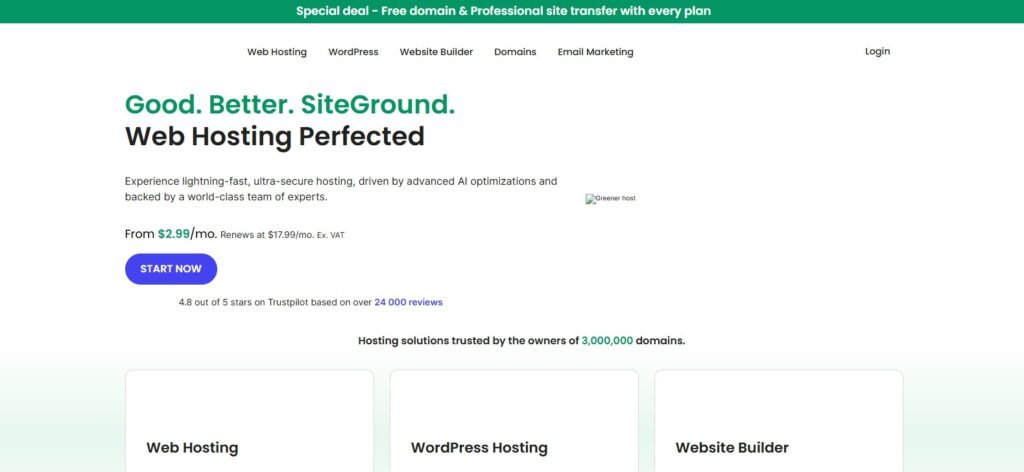
Highlights:
- Google Cloud infrastructure
- Free CDN via Cloudflare integration
- Daily malware scans using Site Scanner
- AI-driven anti-bot protection
- 24/7 priority support
Why it’s great:
SiteGround offers enterprise-grade protection and performance for mid-budget users. Their daily malware scanner proactively detects threats and sends instant alerts.
2. Hostinger – Most Affordable Entry Point

Highlights:
- Free CDN via Cloudflare
- Weekly backups, optional daily add-on
- Advanced malware scanner and firewall
- LiteSpeed servers for fast caching
Why it’s great:
Perfect for beginners and small websites under $3/month. You still get global CDN coverage and daily malware scans (on premium plans).
3. WPX Hosting – Premium Option for Power Users
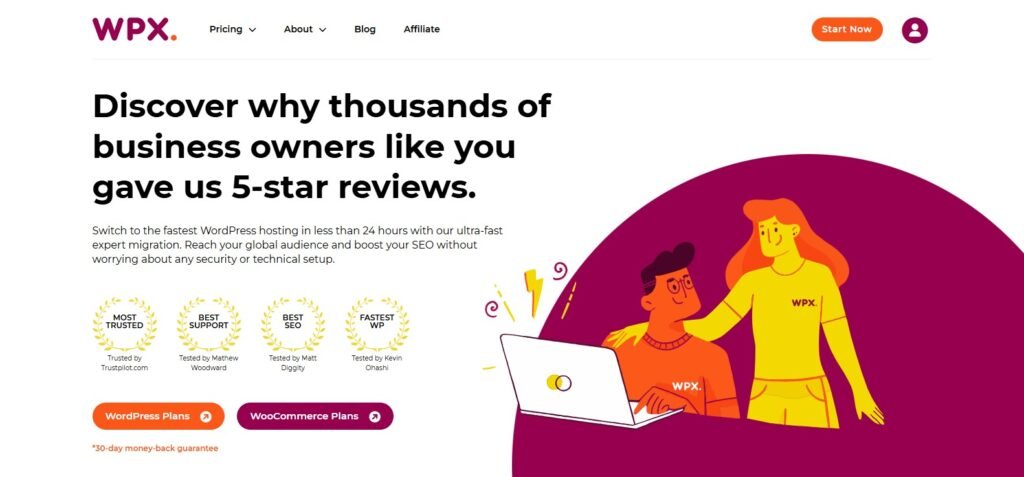
Highlights:
- Custom-built CDN (XDN) with 35+ global PoPs
- Daily malware scanning and instant cleanup
- 30-second live chat response time
- Free site migrations
Why it’s great:
For mission-critical websites or high-traffic blogs, WPX combines top-tier security and performance with unmatched support responsiveness.
4. A2 Hosting – Speed + Security Hybrid
Highlights:
- Free CDN integration (Cloudflare)
- A2 Optimized Security Stack
- Daily malware and vulnerability scanning
- Turbo servers for 20x speed
Why it’s great:
A2 Hosting is for users who want fast, developer-friendly hosting without compromising security. It includes malware scans even on shared plans.
5. DreamHost – Transparent and Secure
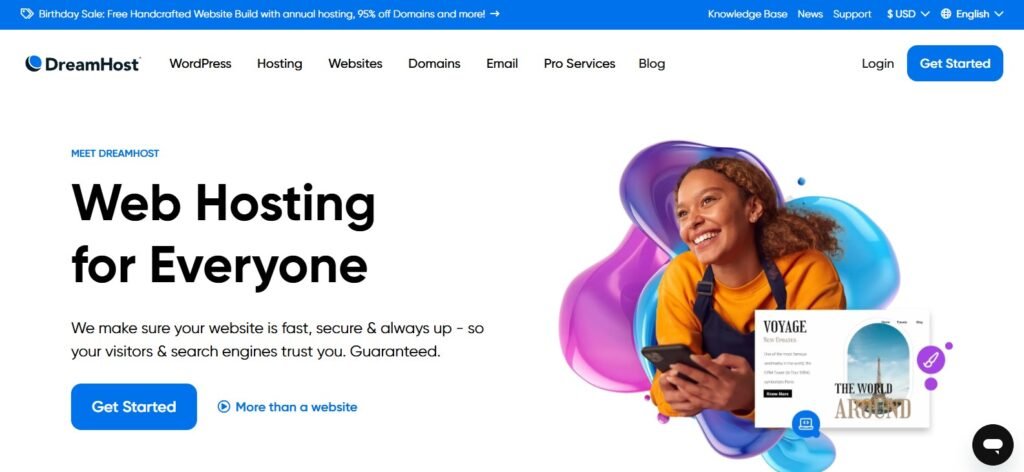
Highlights:
- Free SSL and CDN
- Built-in daily malware scans
- WordPress-optimized servers
- 97-day money-back guarantee
Why it’s great:
DreamHost stands out for simplicity and honesty—no hidden upsells. Great choice for small-to-medium businesses needing reliability.
Performance & Security Comparison Chart (2025)
| Hosting Provider | Free CDN | Malware Scan | Backup Frequency | Uptime | Best For |
|---|---|---|---|---|---|
| SiteGround | ✅ Yes (Cloudflare) | ✅ Daily | Daily | 99.99% | All-purpose users |
| Hostinger | ✅ Yes (Cloudflare) | ✅ Daily (on Premium) | Weekly | 99.95% | Budget users |
| WPX Hosting | ✅ Yes (XDN) | ✅ Daily Auto-Clean | Daily | 99.99% | Professional sites |
| A2 Hosting | ✅ Yes | ✅ Daily | Daily | 99.96% | Developers |
| DreamHost | ✅ Yes | ✅ Daily | Daily | 99.98% | Transparency seekers |
Tips for Maximizing These Features
1. Connect Your CDN Correctly
- Use your host’s DNS configuration or Cloudflare integration.
- Enable caching for HTML, JS, CSS, and image files.
- Clear cache after site updates.
2. Automate Security Reports
- Turn on email alerts for malware detections.
- Review weekly security summaries from your host.
- Use Google Search Console to ensure your site isn’t blacklisted.
3. Keep WordPress & Plugins Updated
Even the best host can’t protect against outdated plugins. Enable auto-updates for minor releases and security patches.
4. Layer More Protection
Pair your host’s malware scan with plugins like Wordfence or iThemes Security for secondary verification.
5. Backup Frequently
Malware scans detect problems, but backups fix them. Ensure daily off-site backups complement your malware protection.
Common Misconceptions
Myth 1: “A CDN makes my site immune to hacks.”
❌ Wrong. A CDN prevents DDoS and speeds delivery but doesn’t block internal threats like plugin vulnerabilities.
Myth 2: “Free malware scans are basic and useless.”
❌ Not true. Many hosts use enterprise-grade tools (like Imunify360) that provide real-time protection even in budget tiers.
Myth 3: “I don’t need CDN if my visitors are local.”
❌ Even local traffic benefits from caching, compression, and DDoS mitigation.
How to Choose the Right Hosting Plan
When deciding, focus on value, not just price.
Ask yourself:
- Does the CDN have global reach (100+ PoPs)?
- Are malware scans full-site or partial?
- Is there automatic cleanup or manual review only?
- Does the host charge for SSL or backups?
- How fast is their support in handling security issues?
A great hosting plan blends speed, security, and simplicity.
Security Audit Checklist (Monthly Routine)
| Task | Purpose |
|---|---|
| Verify CDN coverage & cache hit ratio | Ensures global speed consistency |
| Review malware scan reports | Detect hidden infections early |
| Check SSL certificate validity | Prevents browser warnings |
| Update all CMS & plugins | Fixes known vulnerabilities |
| Test site speed via GTmetrix | Confirms CDN optimization |
| Scan DNS & WHOIS settings | Prevents hijacking |
| Review backups & restore tests | Guarantees recovery readiness |
FAQs
Q1. Are free CDNs as reliable as paid ones?
Yes, especially if powered by Cloudflare or host-managed networks. Free tiers usually suffice for small to medium websites.
Q2. Will malware scans slow my site down?
No. Scans typically run during low-traffic hours on separate resources.
Q3. Do these features work for eCommerce stores?
Yes, especially when combined with SSL and PCI-compliant hosting.
Q4. Should I still install a security plugin?
Yes — plugin-level scanning complements host-level scanning for full coverage.
Q5. How do I know if my site is infected?
Look for sudden traffic drops, spam redirects, or warnings from browsers and Google Safe Browsing. Daily scans help catch these early.
Conclusion
A web hosting plan with free CDN and daily malware scan is the new minimum standard for a reliable, secure online presence in 2025.
The CDN accelerates your website globally, ensuring every visitor experiences instant load times. The malware scanner protects your data, brand reputation, and rankings — automatically, every single day.
If you want:
- Speed → Choose hosting with integrated global CDN.
- Security → Choose daily malware scans with instant alerts.
- Simplicity → Choose hosts like SiteGround, Hostinger, or WPX that automate it all.
Remember: hosting isn’t just about “where your files live.” It’s the foundation of your brand’s performance, trust, and long-term growth.
Choose a host that gives you both power and protection — because in 2025, anything less is a risk you can’t afford.



