Last Updated on November 5, 2025
When it comes to managed WordPress hosting, two names often stand out — Kinsta vs WPX performance comparison has become a common discussion among users. Both providers have built a strong reputation for speed, reliability, and customer support, but they cater to slightly different audiences and use different approaches to deliver performance.
For an online business or eCommerce store, choosing between Kinsta and WPX can feel like a critical decision. The hosting platform you select directly impacts:
- Website speed and uptime → which influence bounce rate and conversion rate.
- Search engine optimization (SEO) → Google rewards faster sites with better rankings.
- User experience → customers expect instant page loading, especially on product and checkout pages.
In today’s digital marketplace, a delay of even one second can cost you sales. Therefore, this article provides a detailed Kinsta vs WPX performance comparison — covering speed benchmarks, global infrastructure, caching technologies, developer features, customer support, and overall value.
By the end, you’ll know which platform is the right fit for your website depending on your traffic size, budget, and growth goals.
Kinsta vs WPX Performance Comparison: An Overview
Before diving into performance comparisons, it’s important to understand what makes Kinsta and WPX unique. Both are managed WordPress hosting providers, but their infrastructure, technology, and target users differ in meaningful ways.
Kinsta
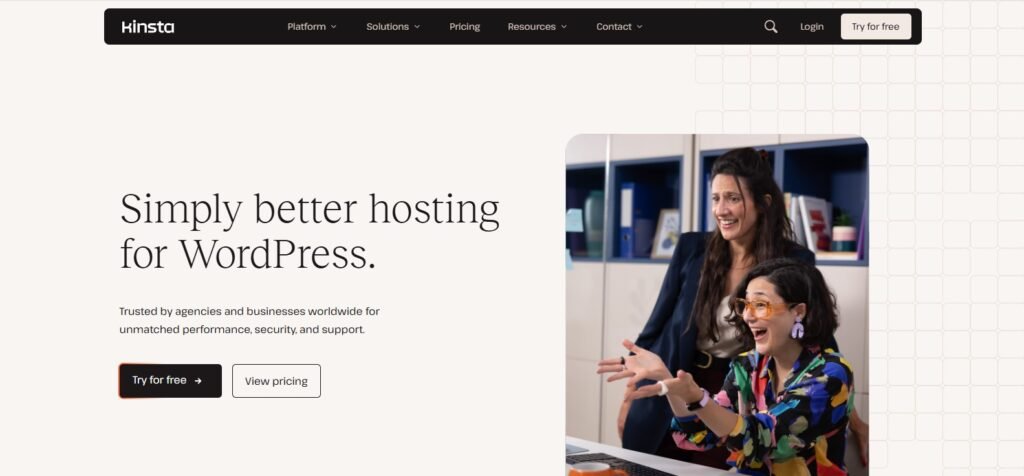
- Powered by Google Cloud – Kinsta runs entirely on the Google Cloud Platform (GCP), using premium C2 and C3D machines that are optimized for speed and scalability.
- Global Data Centers – With 37+ data center locations around the world, users can host their websites closer to their target audience, reducing latency.
- Built-in Cloudflare Integration – Every site benefits from enterprise-level Cloudflare security, DDoS protection, and a high-speed CDN with 34+ edge locations.
- Developer-Friendly Tools – Kinsta includes SSH access, Git integration, WP-CLI, staging environments, and an in-house APM (Application Performance Monitoring) tool.
- Premium Positioning – Kinsta positions itself as a high-end hosting solution for businesses, agencies, and high-traffic websites that demand reliability and cutting-edge technology.
WPX Hosting
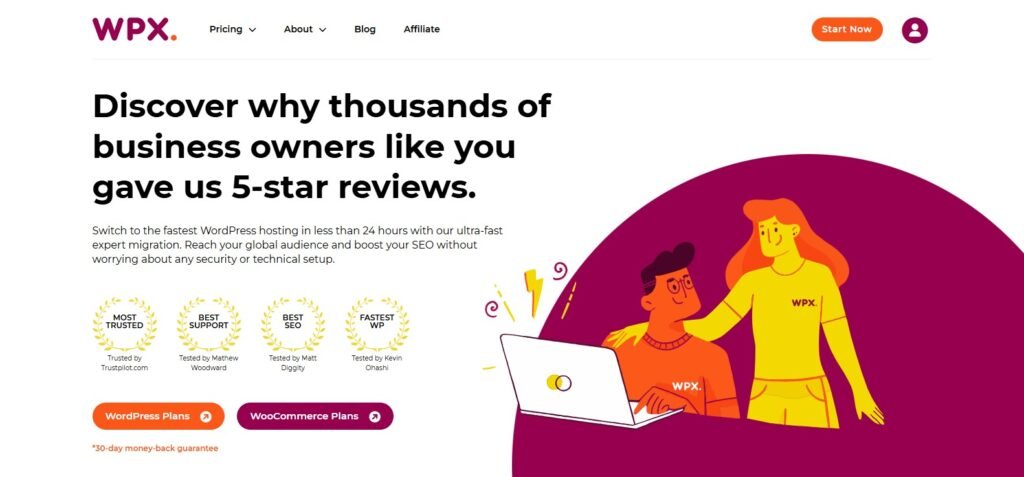
- Focus on Simplicity & Speed – WPX emphasizes ease of use and lightning-fast loading times with its own custom-built WPX Cloud (XDN) CDN.
- Fewer Data Centers – WPX offers a smaller number of global server locations compared to Kinsta, but its CDN helps balance speed worldwide.
- Straightforward Dashboard – Unlike Kinsta’s developer-heavy environment, WPX provides a simplified control panel that’s beginner-friendly.
- Affordable Managed Hosting – WPX is priced lower than Kinsta, making it attractive for bloggers, solopreneurs, and small-to-medium websites.
- Fast Customer Support – Known for their 30-second average response time on live chat, WPX consistently highlights customer support as a key selling point.
Key Difference at a Glance
- Kinsta = Enterprise-grade hosting built on Google Cloud, best for agencies, developers, and high-traffic businesses.
- WPX = Budget-friendly managed hosting with a strong focus on speed and excellent customer support, ideal for bloggers and smaller businesses.
Performance Comparison: Speed, Caching, CDN, and Load Tests
When conducting a Kinsta vs WPX performance comparison, the most important factor is real-world performance. A hosting provider can have great marketing, but benchmarks, stress tests, and user experiences reveal the actual difference. Let’s break it down:
Speed & Load Times
Kinsta consistently delivers faster global load times thanks to its Google Cloud C2/C3D infrastructure and built-in Edge Caching. Independent tests show that in multiple international locations (e.g., Mumbai, Sydney, and London), Kinsta outperformed WPX by 20–30% faster load times.
WPX, however, still ranks as one of the fastest budget-friendly hosts. In some U.S. and European locations, WPX matched or slightly outperformed Kinsta in initial response times.
Verdict from this Kinsta vs WPX performance comparison: Kinsta dominates in global performance, while WPX holds its own in regions closer to its data centers.
Caching Technology
Kinsta uses server-level full-page caching and automatically excludes WooCommerce/EDD cart, checkout, and account pages from caching. It also integrates object caching and supports third-party caching plugins.
WPX relies on its custom WPX Cloud CDN and LiteSpeed caching rules. While effective, it doesn’t provide the same level of server-side optimization and automation as Kinsta.
Verdict: Kinsta’s caching system is more advanced and optimized for high-traffic eCommerce stores.
CDN & Global Delivery
Kinsta integrates Cloudflare Enterprise CDN, which includes 34+ edge locations worldwide. This means static assets (images, CSS, JS) are delivered closer to visitors, improving performance globally.
WPX provides its proprietary XDN (WPX Cloud) with 25+ endpoints. It performs well but doesn’t match the reach and optimization level of Cloudflare Enterprise.
Verdict: Kinsta wins on global CDN coverage, while WPX provides a decent in-house option for smaller sites.
Load & Stress Testing
Kinsta handles traffic spikes more efficiently. In stress tests with 500–1,000 concurrent users, Kinsta maintained stable response times under 1 second with minimal errors.
WPX performed well for smaller loads but started to show slight performance drops (higher response times and a few errors) under heavy concurrent traffic.
Verdict: For websites expecting rapid growth or viral traffic spikes, Kinsta is more reliable. WPX is fine for low-to-medium traffic levels.
Developer Tools and Advanced Features
Kinsta is designed with both developers and agencies in mind. Every plan includes SSH access, Git integration, and WP-CLI, allowing technical users to manage sites more efficiently. The MyKinsta dashboard offers a polished experience with options to switch PHP versions, enable debugging tools, and deploy one-click staging environments. Perhaps one of Kinsta’s most valuable features is its built-in Application Performance Monitoring (APM), which helps diagnose slow queries and bottlenecks without relying on external plugins.
WPX, by contrast, focuses more on simplicity than advanced developer functionality. Its control panel is intentionally minimal, catering to beginners who want to launch and manage WordPress sites without dealing with technical complexities. While WPX does not provide advanced tools like Git or SSH on all plans, it ensures that migration, SSL setup, and CDN integration are straightforward. This makes WPX appealing to users who prefer ease of use over fine-grained control.
User Experience and Dashboard
The user experience differs significantly between the two providers, as revealed through this Kinsta vs WPX performance comparison. Kinsta’s dashboard has a sleek, modern interface that allows users to monitor bandwidth usage, performance analytics, and site health in real time. The design reflects its enterprise focus, giving users transparency and control at a granular level.
On the other hand, WPX’s dashboard avoids complexity. It emphasizes quick access to essential actions — adding domains, setting up email, or restoring backups. This approach resonates with bloggers, solopreneurs, and small businesses who value speed and simplicity in site management rather than advanced customization.
Support and Reliability
Both companies are praised for customer support, but their approaches differ. Kinsta provides 24/7 live chat with WordPress experts, known for technical depth and fast resolutions. Support interactions are built into the MyKinsta dashboard, so help is only a click away.
WPX, however, has built a reputation around super-fast response times, often claiming an average of 30 seconds for live chat replies. While Kinsta excels in technical sophistication, WPX stands out for immediacy and accessibility, especially for non-technical users who need quick reassurance.
Security and Backups
Security is another area where Kinsta pulls ahead. By leveraging Cloudflare Enterprise, it offers advanced DDoS protection, a powerful firewall, and automatic SSL certificates. Daily automatic backups are included, with options for manual and system-generated backups as well.
WPX also offers security features such as malware scanning, free SSL, and DDoS protection, along with a backup system that retains data for several weeks. However, it does not provide the same enterprise-level protections bundled into Kinsta’s platform.
Use Cases: When to Choose Kinsta vs WPX
Although both offer excellent hosting, this Kinsta vs WPX performance comparison shows they’re built for different user profiles. Understanding which host fits your situation will save you time, money, and frustration.
High-Traffic and Enterprise Websites
If your website expects thousands of concurrent visitors, viral traffic spikes, or runs a large eCommerce store, Kinsta is the safer choice. Its Google Cloud infrastructure, global data centers, and advanced caching ensure stability under heavy load. Agencies managing client portfolios also benefit from the developer tools and staging environments Kinsta provides.
Bloggers and Small-to-Mid Websites
For individual bloggers, personal projects, or small business websites, WPX is often the better fit. It’s more affordable than Kinsta, easier to set up, and still provides fast performance. WPX’s simplified control panel and rapid customer support make it attractive for those who want hosting that “just works” without technical complexity.
Developers and Agencies
Agencies or freelance developers who manage multiple client sites will appreciate Kinsta’s built-in Git, SSH, WP-CLI, and staging tools. These features allow smoother collaboration, quicker debugging, and efficient deployment of updates. WPX, while simpler, lacks many of these advanced developer features, making it less appealing for technical workflows.
Budget-Conscious Users
If cost is your main concern, WPX is typically the better option. Its plans are priced lower than Kinsta, yet it still delivers impressive speed and strong customer support. Kinsta, while more expensive, justifies the price with enterprise-level infrastructure and premium features.
Global Audience Reach
For websites with a worldwide audience, Kinsta’s 37+ data centers and Cloudflare Enterprise CDN provide a clear advantage. It reduces latency across continents, ensuring users in Asia, Europe, or North America all experience fast load times. WPX does offer a CDN (XDN) with multiple endpoints, but its reach isn’t as extensive as Kinsta’s.
Conclusion
In conclusion, this Kinsta vs WPX performance comparison makes it clear that both hosts excel in different areas of managed WordPress hosting. The right choice ultimately depends on your website’s needs, growth stage, and budget.
Kinsta shines as an enterprise-grade solution. Its reliance on Google Cloud’s C2/C3D machines, Cloudflare Enterprise CDN, and 37+ global data centers make it one of the fastest and most scalable options available. The inclusion of developer tools like SSH, Git, WP-CLI, staging environments, and built-in APM monitoring also makes it the go-to option for agencies, developers, and high-traffic websites. The trade-off, of course, is price — Kinsta is more expensive, but it justifies the cost with unmatched reliability and advanced infrastructure.
WPX, on the other hand, appeals to users who value simplicity, affordability, and speed without the complexity. Its streamlined dashboard, proprietary WPX Cloud CDN, and 30-second support response time make it a strong choice for bloggers, solopreneurs, and small-to-mid-sized websites. While it doesn’t offer as many developer-focused tools or the same global reach, WPX delivers excellent performance at a more budget-friendly rate.
Final Recommendations
If you run a large eCommerce store, expect heavy traffic, or need enterprise-level scalability, go with Kinsta.
If you’re a blogger, small business owner, or cost-conscious site manager who values simplicity and responsive support, WPX will serve you well.
In the end, there is no absolute “winner.” Instead, the best choice depends on whether you prioritize premium performance and scalability (Kinsta) or affordability and simplicity (WPX). By aligning your hosting provider with your website’s current needs and long-term growth plans, you’ll ensure that your online presence runs fast, secure, and smoothly.



