In today’s digital-first world, a website is often the first point of contact between a business and its potential customers. But here’s the challenge: the internet is global, yet language remains a barrier. While English dominates online, studies show that people are far more likely to engage and convert when content is presented in their native language.
This is where a multilingual WordPress Site becomes a game-changer. With the right hosting setup and tools, you can serve content in multiple languages, expand your reach, and deliver a truly personalized experience to users across different regions.
In this guide, we’ll walk through everything you need to know about multilingual WordPress sites—from what they are and why you need one, to step-by-step methods for creating one using plugins like WPML, Weglot, and Polylang, as well as manual approaches without plugins. We’ll also cover which parts of your site you should translate, advantages of going multilingual, and practical tips to ensure smooth hosting.
What Is a Multilingual WordPress Website?
A multilingual WordPress website is a site that displays content in more than one language. Visitors can select their preferred language—either manually through a language switcher or automatically based on their browser’s language settings.
Key features of a multilingual site include:
Multiple language versions of posts, pages, menus, and widgets.
Localized SEO elements (meta titles, descriptions, and alt text).
URL structures optimized for language variations (e.g.,
/en/,/fr/,/es/).Smooth navigation between languages with consistent design and functionality.
For example, a U.S.-based eCommerce brand may want its site available in English, Spanish, and French to target North America and Europe. Instead of creating separate websites, WordPress allows you to manage everything under one domain—making it easier to maintain content and branding.
Why You Need a Multilingual WordPress Website
Going multilingual is no longer optional for businesses that want to grow globally—it’s a necessity. Let’s break down the main reasons:
1. Reach a Wider Audience
Over 75% of internet users prefer to buy products in their native language. By offering localized content, you instantly make your brand more accessible to millions of potential customers worldwide.
2. Improve User Experience
Imagine landing on a site where you don’t understand the text. Frustration sets in quickly. A multilingual site solves this by giving users the comfort of browsing in a familiar language.
3. Boost SEO Rankings Internationally
Google and other search engines rank localized content separately. This means if your site is available in French, Spanish, and German, you could rank in each market’s local search results.
4. Build Trust and Credibility
A site that “speaks” to people in their native language shows cultural respect. This builds trust—an essential factor in lead generation and sales conversion.
5. Increase Conversions and Sales
Studies show that users are more likely to complete a purchase if information is available in their native tongue. For eCommerce businesses, this directly translates into revenue growth.
How to Make a Multilingual WordPress Site
Creating a multilingual site isn’t as complicated as it sounds. There are several approaches, each with its pros and cons: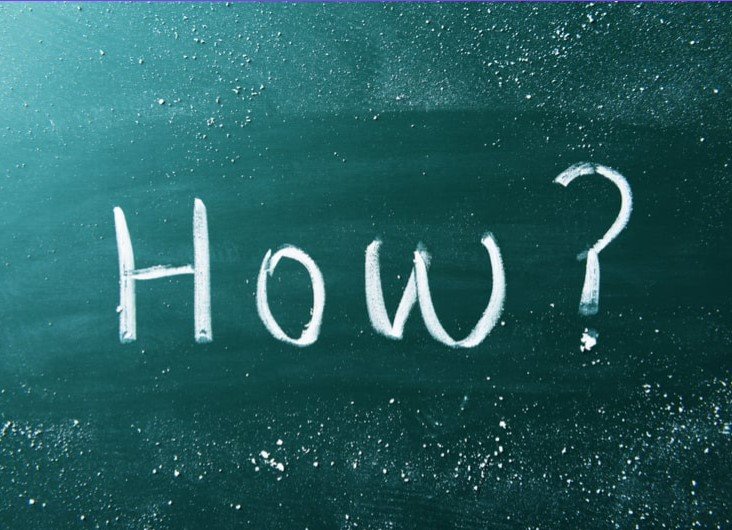
Using Translation Plugins – Tools like WPML, Weglot, and Polylang simplify the process by handling translations, language switchers, and SEO optimizations.
Manual Setup Without Plugins – You can create separate subdomains or directories for each language and manually add translated content. This requires more effort but gives full control.
Automatic Machine Translation – Some plugins or APIs provide instant translations via AI. While fast, this method often lacks the accuracy and nuance of human translation.
The method you choose depends on your budget, time, and target audience. For most WordPress site owners, starting with a plugin is the fastest and most effective solution.
How to Make a Multilingual WordPress Site Using the WPML Plugin
WPML (WordPress Multilingual Plugin) is one of the most popular solutions for building multilingual websites. It’s robust, SEO-friendly, and trusted by thousands of businesses worldwide.
Step 1: Install and Activate WPML
Purchase a WPML license from the official WPML website.
Download the plugin and upload it to your WordPress dashboard (
Plugins > Add New > Upload Plugin).Activate WPML after installation.
Step 2: Configure Basic Settings
When you first activate WPML, a setup wizard will appear.
Choose the site’s default language (e.g., English).
Select additional languages you want to add (e.g., Spanish, French, German).
Enable or disable automatic browser language detection.
Step 3: Add Language Switcher
WPML allows you to add a language switcher in the:
Main menu
Footer
Sidebar as a widget
Floating widget
You can customize the appearance, flag icons, and dropdown style.
Step 4: Translate Content
Go to Pages > All Pages (or Posts > All Posts).
Next to each page, you’ll see “+” icons for each language. Click it to add translations.
You can either use manual translations or integrate with WPML’s professional translation service marketplace.
Step 5: Translate Menus and Widgets
Navigate to Appearance > Menus and translate menu items.
For widgets, go to Appearance > Widgets and add translations accordingly.
Step 6: SEO Optimization
WPML works with Yoast SEO and Rank Math. Each translated page has its own meta title, description, and URL structure—allowing Google to index each language separately.
👉 Why choose WPML?
Best for large websites and eCommerce stores.
Offers professional translation integrations.
Provides strong SEO capabilities for multilingual sites.
How to Make a Multilingual WordPress Site Using the Weglot Plugin
Weglot is a cloud-based translation plugin that’s extremely user-friendly. Unlike WPML, it doesn’t require manual setup of every translation—it automatically translates your site and lets you refine text from an online dashboard.
Step 1: Install Weglot
Go to your WordPress dashboard.
Navigate to
Plugins > Add Newand search for Weglot Translate.Install and activate the plugin.
Step 2: Create a Weglot Account
Sign up on Weglot’s website.
Copy the API key provided in your account dashboard.
Paste the key into the Weglot settings on WordPress.
Step 3: Choose Languages
Set your original site language (e.g., English).
Select the languages to translate into (e.g., French, German, Spanish).
Save settings.
Step 4: Automatic Translations
Weglot will instantly create translated versions of your entire website, including:
Posts and pages
Menus
Widgets
Dynamic content (like forms, checkout pages, etc.)
Step 5: Customize Translations
Log in to your Weglot dashboard.
Use the Visual Editor to make edits directly on your site.
Invite professional translators if needed.
Step 6: SEO Benefits
Weglot automatically creates SEO-friendly subdirectories (e.g., yoursite.com/fr/, yoursite.com/de/).
Each language has its own unique URLs.
Meta descriptions and alt tags are also translated.
👉 Why choose Weglot?
Best for beginners and non-technical users.
Fast setup with no complex configurations.
Automatic updates keep all translations in sync.
How to Make a Multilingual WordPress Site Using the Polylang Plugin
Polylang is another popular choice. It’s lightweight, free (with premium add-ons), and integrates well with most themes. Unlike Weglot, it doesn’t provide automatic translations but gives you full control over manual translation.
Step 1: Install Polylang
Go to
Plugins > Add New.Search for Polylang.
Install and activate.
Step 2: Configure Languages
Navigate to
Languages > Languages.Add all the languages you want for your website.
Assign a flag and language code (e.g., EN, FR, DE).
Step 3: Assign Translations
For every post or page, Polylang adds a language selector in the editor.
You create a separate version of each page for each language.
Step 4: Translate Menus and Widgets
Go to Appearance > Menus and create different menus for each language.
Assign them accordingly in the Polylang settings.
Step 5: Language Switcher
Polylang lets you add a language switcher in:
Navigation menu
Widget area
Shortcode
Step 6: SEO Compatibility
Polylang works with SEO plugins like Yoast and Rank Math. Each translation has its own URL slug and meta information.
👉 Why choose Polylang?
Best for budget-friendly users.
Great if you prefer manual translations over automated ones.
Lightweight and performance-friendly.
How to Make a Multilingual WordPress Site Without a Plugin
While plugins make things easier, some website owners prefer building a multilingual site manually. This gives more control and avoids reliance on third-party tools. However, it requires more effort and technical knowledge.
Option 1: Create Subdomains or Subdirectories
Subdomains:
fr.yoursite.com,es.yoursite.comSubdirectories:
yoursite.com/fr/,yoursite.com/es/
This method involves:
Setting up subdomains or subdirectories via your hosting provider.
Installing WordPress separately for each language.
Manually creating and publishing content in the target language.
👉 Pros: Maximum control, independence from plugins, strong SEO for each language site.
👉 Cons: More maintenance—updating content across multiple WordPress installs.
Option 2: Use a Multisite WordPress Network
Enable WordPress Multisite to run multiple sites from one installation.
Assign each site a language. For example:
Site 1: English
Site 2: Spanish
Site 3: German
👉 Pros: Centralized management, scalability, each language site independent.
👉 Cons: Higher complexity, requires technical setup, harder for beginners.
Option 3: Manual HTML Translation
For very small websites (e.g., static landing pages), you can create separate HTML versions of your site in each language. While not scalable, it’s an option for simple projects.
⚠️ Key Note: Without plugins, SEO management becomes harder. You’ll need to handle hreflang tags, sitemap updates, and translations manually.
How to Make Your Website Multilingual – Video Tutorial
Not everyone prefers reading step-by-step instructions. For many users, video tutorials provide a faster and clearer way to learn.
Here’s how you can integrate video tutorials into your site:
Create or embed a tutorial – Record a screen-share video showing how to use plugins like WPML, Weglot, or Polylang.
Host on YouTube or Vimeo – These platforms allow embedding and improve discoverability.
Embed in WordPress – Use the Gutenberg video block or paste the video link directly into the editor.
Add transcripts and captions – Improves accessibility and SEO.
👉 Example placement: Add a “How to Make Your WordPress Site Multilingual – Step-by-Step Tutorial” video in your blog post. This keeps users engaged and increases on-page time, which is an SEO signal.
What Website Content Should You Translate
Going multilingual isn’t just about translating blog posts—it requires a holistic approach. Translating the right elements ensures a consistent user experience.
Here’s a checklist of what to translate:
1. Core Website Content
Homepage
About Us page
Contact page
Product or service descriptions
Blog posts and landing pages
2. Navigation and User Interface
Menu items
Buttons and call-to-actions (CTAs)
Widgets and footers
Forms (contact forms, sign-up forms, checkout forms)
3. SEO Elements
Meta titles and meta descriptions
Alt text for images
URL slugs (localized keywords improve rankings)
H1, H2, and H3 headings
4. Transactional Content
Emails (order confirmations, newsletters, customer support messages)
Error messages (404 pages, form errors, login alerts)
Privacy policy, terms & conditions, cookie policies
5. Media and Multimedia
Images with embedded text
Videos with subtitles or voice-overs
Infographics with translated labels
👉 Pro Tip: Always use native speakers or professional translators for critical content (like product descriptions, legal pages, and marketing copy). Machine translations can miss cultural nuance and reduce trust.
Advantages of a Multilingual WordPress Site
Running a multilingual WordPress site isn’t just about being “fancy” or ticking a global box. It offers real, measurable benefits for businesses, bloggers, eCommerce stores, and organizations. Let’s break down the biggest advantages.
1. Expand Your Global Reach
The internet connects people across borders, but language often limits access. A multilingual site allows you to:
Reach international customers who prefer browsing in their native language.
Tap into new markets without launching separate websites.
Build stronger connections with diverse audiences.
👉 Example: An English-only site may attract U.S. visitors, but adding Spanish could open doors to both Latin America and Spain, instantly multiplying your potential audience.
2. Improve User Experience and Engagement
Visitors feel more comfortable and engaged when they can:
Read content in their own language.
Navigate menus, buttons, and forms without confusion.
Interact with a website that respects their cultural context.
Better user experience means:
Lower bounce rates (users don’t leave immediately).
Higher on-site time (Google loves this signal).
Better conversions (more sign-ups, downloads, purchases).
3. Boost SEO in Multiple Languages
A multilingual WordPress site has huge SEO advantages:
Localized keywords: Rank for different search terms in different markets.
Geo-targeting: Google indexes each language separately, letting you appear in regional search results.
Hreflang tags: When properly set, they tell Google which page to show in each region.
Increased backlinks: Foreign-language sites may link to your translated content, growing your domain authority.
👉 Result: A single website can dominate rankings across multiple countries.
4. Build Trust and Credibility
Language isn’t just about communication—it’s about connection and trust. When you speak to someone in their native tongue, it signals respect and inclusivity.
Customers see you as professional and reliable.
Global users are more willing to share personal data (emails, payment details).
It reduces misunderstandings in critical areas like product features or policies.
👉 Trust = Conversions. A multilingual site directly influences brand credibility.
5. Increase Sales and Conversions
At the end of the day, the goal of most websites is action—whether that’s making a purchase, filling a form, or subscribing. Research shows:
72% of consumers are more likely to buy a product if the information is in their language.
56% of users say language is more important than price when making a purchase decision.
By offering localized content, you’re not just “attracting” customers—you’re closing more deals.
6. Gain a Competitive Advantage
Many businesses still stick to English-only websites, even when targeting global audiences. By going multilingual, you:
Differentiate yourself from competitors.
Capture markets they’ve ignored.
Position your brand as forward-thinking and globally accessible.
👉 Think of it this way: If two companies offer the same product, but only one speaks the customer’s language, guess which one gets the sale?
7. Stronger Cultural Connection
Beyond technical SEO and sales metrics, multilingual sites allow you to:
Localize messaging (adjust tone, idioms, and cultural references).
Use culturally relevant images and symbols.
Make users feel like the website was built just for them.
This kind of connection drives loyalty and long-term engagement.
8. Future-Proof Your Website
As your business grows, so will your audience. Starting with a multilingual strategy now means you’re:
Preparing for international expansion.
Avoiding costly redesigns later.
Building a scalable structure that can easily add more languages.
Conclusion: Hosting for Multilingual WordPress Site
Building a multilingual WordPress site is no longer a luxury—it’s a strategic necessity for anyone looking to expand their reach, boost credibility, and increase conversions. Whether you’re running a personal blog, a business website, or a full-scale eCommerce store, speaking to your audience in their native language builds trust and sets you apart from competitors.
In this guide, we’ve covered:
✅ What a multilingual WordPress site is and why you need one.
✅ Different ways to create one—using plugins like WPML, Weglot, Polylang, or going plugin-free with subdomains or multisite.
✅ How to integrate video tutorials and decide what content to translate.
✅ The key advantages: global reach, SEO benefits, cultural trust, and higher sales.
✅ Practical FAQs to clear doubts and give actionable insights.
At its core, a multilingual site isn’t just about translation—it’s about connection. It’s about showing your audience that you value them enough to speak their language and meet them where they are.



