Last Updated on November 5, 2025
Cloud Hosting for WordPress Multisite is a powerful solution that allows you to manage multiple WordPress websites from a single installation. Whether you are running a network of blogs, creating sites for clients, or managing subdomains for different business units, Multisite simplifies administration by centralizing updates, plugins, and themes. However, to make the most of this functionality, you need reliable Cloud Hosting for WordPress Multisite that can handle the extra resource demands and scalability requirements.
Cloud hosting is particularly beneficial for WordPress Multisite because it provides flexibility, high availability, and performance. Unlike traditional shared hosting, cloud hosting spreads resources across multiple servers, reducing downtime and ensuring that your sites stay fast and secure even under heavy traffic.
What is WordPress Multisite Hosting?
WordPress Multisite hosting is a type of hosting environment specifically optimized to support a WordPress Multisite network. Instead of treating each site as an independent installation, Multisite hosting allows you to run several sites under one WordPress dashboard.
For example, an educational institution may create a separate site for each department under the same domain (like science.university.com and arts.university.com). Similarly, agencies can host multiple client websites in one central place, saving time on updates and maintenance.
Key aspects of Multisite hosting include:
Centralized management: Manage all websites from one admin panel.
Shared resources: Themes and plugins are installed once but used across multiple sites.
Scalability: Add new sites without setting up fresh installations.
Cost-efficiency: Pay for one hosting plan while running multiple sites.
Key Features of Good WordPress Multisite Hosting
When selecting Cloud Hosting for WordPress Multisite, not every hosting plan will be suitable. Since multiple websites share the same installation, the hosting environment must provide enough power, flexibility, and security.
Here are the key features to look for:
High Performance and Speed
A reliable Multisite hosting provider should use advanced technologies like SSD storage, caching systems (e.g., Redis, Varnish), and CDN integration to ensure fast load times across all websites.Scalability
Cloud hosting should allow you to scale resources—such as RAM, CPU, and storage—on demand. As your network grows, you should be able to expand without downtime or migration hassles.Security and Backups
Since one compromised site can potentially affect the whole network, strong security measures are crucial. Look for features like SSL certificates, malware scanning, DDoS protection, and automatic daily backups.Dedicated Resources
Unlike shared hosting, cloud Multisite hosting often provides dedicated or isolated resources, ensuring stable performance even if one of your websites receives high traffic.Multi-Domain and Subdomain Support
WordPress Multisite can be set up with subdomains (site1.example.com) or subdirectories (example.com/site1). A good host should provide flexibility for both options, along with easy domain mapping.User Management Tools
Multisite networks often involve multiple administrators and editors. Hosting solutions that support role-based access control and collaboration make managing your sites easier.24/7 Expert Support
Running multiple sites increases complexity. Choose a provider that offers WordPress-optimized support with quick response times and technical expertise.
7 Best WordPress Multisite Hosting Providers for 2025
Running a Cloud Hosting for WordPress Multisite network requires a powerful hosting solution that can handle multiple websites under one dashboard. Whether you’re managing client projects, creating a network of niche blogs, or running a large-scale membership site, choosing the right cloud hosting provider is essential for speed, security, and scalability.
In this guide, we’ll explore the 7 best WordPress Multisite hosting providers that offer excellent performance, reliability, and support.
1. Bluehost
Bluehost is one of the most popular hosting providers officially recommended by WordPress.org. It’s beginner-friendly yet powerful enough to run WordPress Multisite networks.
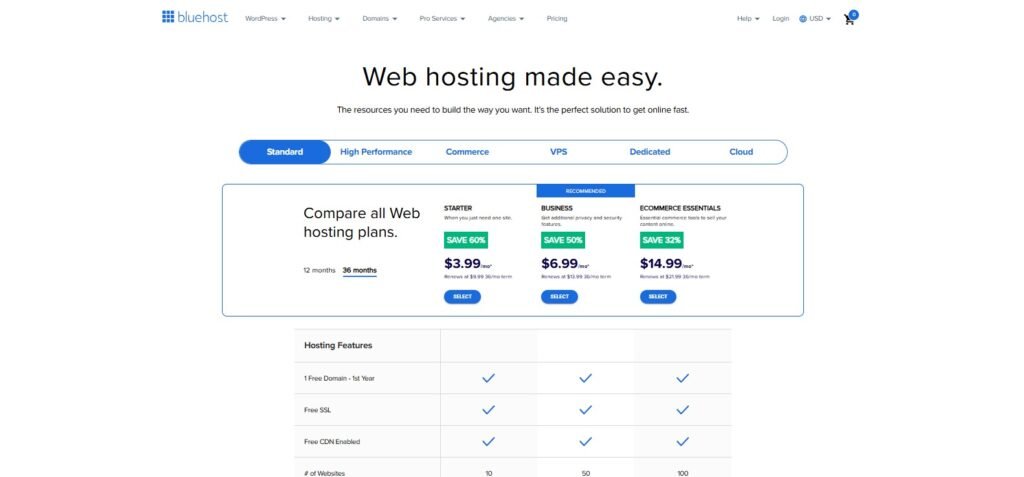
Key Features:
One-click WordPress Multisite installation.
Free SSL certificate and domain for the first year.
Scalable cloud hosting with 24/7 support.
Affordable pricing for startups.
Best For: Beginners and small to medium-sized multisite projects.
2. WP Engine
WP Engine is a premium managed WordPress hosting company that offers enterprise-level performance and top-notch security. If you’re serious about building a high-traffic WordPress Multisite network, WP Engine is a great choice.
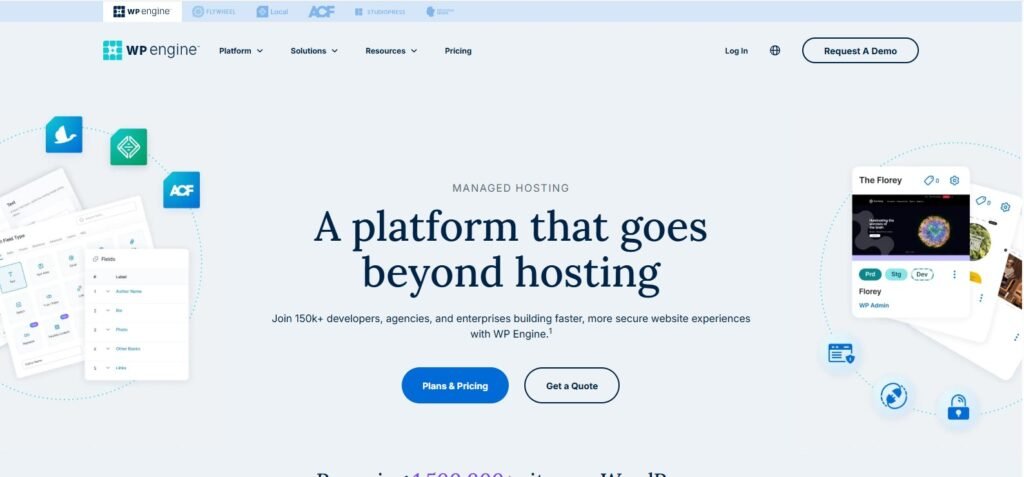
Key Features:
Advanced caching for lightning-fast speed.
Free premium themes by StudioPress.
Built-in staging environment.
Automatic daily backups and security monitoring.
Best For: Agencies, enterprises, and high-traffic multisite setups.
3. Kinsta
Kinsta is powered by Google Cloud Platform, making it one of the fastest and most reliable WordPress hosting providers. It’s ideal for resource-heavy WordPress Multisite networks.
Key Features:
High-performance cloud hosting on Google C2 machines.
Free migration and automatic scaling.
24/7 expert WordPress support.
User-friendly MyKinsta dashboard.
Best For: Businesses and professionals who prioritize speed and scalability.
4. SiteGround
SiteGround is known for its excellent customer support and affordable cloud hosting plans. It’s also officially recommended by WordPress.org and works seamlessly with WordPress Multisite.
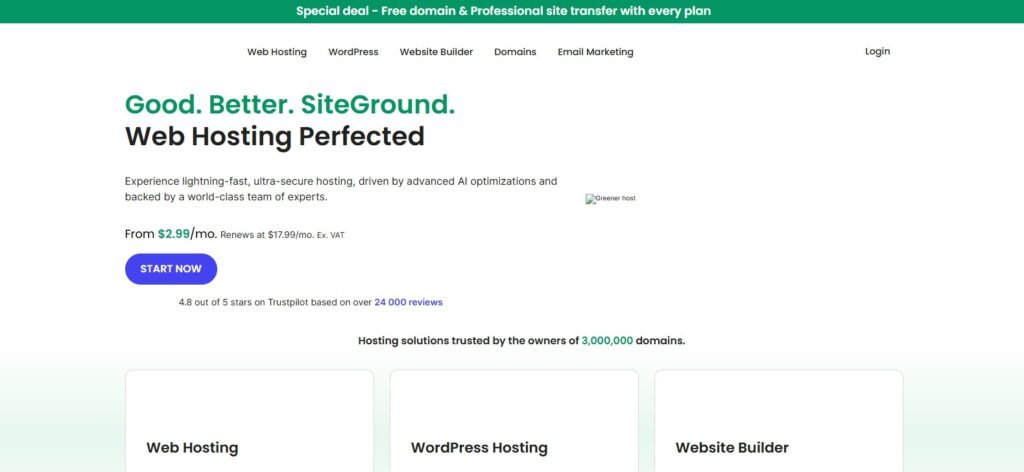
Key Features:
Free CDN and SSL for security and performance.
Daily backups and advanced caching.
Easy-to-use site management tools.
Excellent uptime and reliability.
Best For: Bloggers, freelancers, and growing multisite networks.
5. Flywheel
Flywheel is a managed WordPress hosting provider designed specifically for designers and agencies. Its team collaboration features make it perfect for managing WordPress Multisite projects.
Key Features:
Free site migrations and demo sites.
Built-in collaboration tools for teams.
Local development environment with Flywheel Local.
Nightly backups and strong security.
Best For: Agencies and web developers handling client multisite projects.
6. A2 Hosting
A2 Hosting offers speed-focused cloud hosting solutions with great flexibility for developers and advanced users. It’s a cost-effective choice for running a WordPress Multisite network.
Key Features:
Turbo servers for up to 20x faster loading.
Unlimited websites and storage on higher plans.
Free SSL, automatic backups, and site staging.
Developer-friendly environment with SSH access.
Best For: Tech-savvy users and developers who want flexibility and speed.
7. DreamHost
DreamHost is another WordPress.org recommended hosting provider with strong cloud hosting options for multisite. It’s known for its affordability and long money-back guarantee.
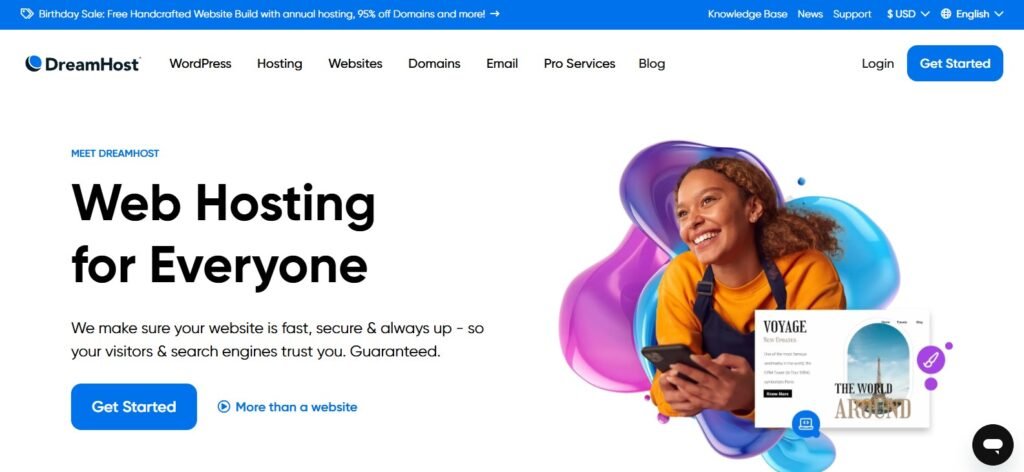
Key Features:
One-click WordPress installation with Multisite support.
Unlimited bandwidth and storage.
Free SSL and domain privacy protection.
97-day money-back guarantee.
Best For: Budget-conscious users who want reliable hosting.
What is WordPress Multisite?
WordPress Multisite is a built-in feature of WordPress that allows you to create and manage multiple websites under a single dashboard. Instead of installing WordPress separately for each website, you can run them all from a single installation.
Key Features of Multisite:
Centralized Management: One dashboard to control themes, plugins, and updates.
Scalability: Add unlimited websites without installing WordPress repeatedly.
Custom Domain Mapping: Run websites under subdomains, subdirectories, or even unique custom domains.
User Roles & Permissions: Assign Super Admins, Site Admins, and Editors across different sites.
👉 Example: A university can run websites for multiple departments (science, arts, commerce) under a single WordPress Multisite network.
Why Cloud Hosting is Best for WordPress Multisite
Running multiple sites from one installation puts more pressure on your hosting environment. Traditional shared hosting often fails here, leading to downtime and poor performance. Cloud hosting is built differently.
Key Benefits of Cloud Hosting for WordPress Multisite:
Scalability on Demand
As your network grows, cloud hosting lets you scale resources instantly. No need to migrate servers.
High Performance
Cloud hosting uses multiple servers, so your websites load faster and handle heavy traffic smoothly.
Uptime & Reliability
Unlike shared or VPS hosting, cloud hosting ensures 99.9% uptime. If one server fails, another takes over.
Centralized Control
Cloud hosting panels (like cPanel, Plesk, or custom dashboards) make it easier to manage multiple sites at once.
Cost Efficiency
Instead of paying for several small hosting plans, you can run dozens of sites under one cloud environment.
Security Enhancements
Cloud hosting providers offer firewalls, malware protection, and automated backups — all crucial for Multisite networks.
👉 Popular cloud hosting providers for WordPress Multisite:
Kinsta (Google Cloud-based, premium performance)
Cloudways (easy setup with DigitalOcean, Vultr, AWS, GCP)
SiteGround Cloud (auto-scaling resources for Multisite)
WP Engine (enterprise-grade managed hosting)
How to Setup GA4 on Multisite Network: Bonus for WordPress Users
Analytics is the backbone of growing any website network. With GA4 (Google Analytics 4), you can track user behavior across all your websites. But setting up GA4 on a Multisite network requires a slightly different approach.
Step-by-Step Setup:
Create a GA4 Property
Go to Google Analytics > Admin > Create Property.
Add details like business name, reporting time zone, and currency.
Generate a Measurement ID
Copy your GA4 Measurement ID (e.g., G-XXXXXXX).
Install Google Site Kit (or another analytics plugin)
Network-activate Site Kit in WordPress Multisite.
Connect your Google account and paste the Measurement ID.
Apply Settings Across Subsites
As a Super Admin, configure GA4 tracking so it applies network-wide.
Optional: Create Separate Streams
If you want individual reporting for each site, create additional data streams under the same GA4 property.
Verify Tracking
Use Google Tag Assistant or GA4 DebugView to check if all subsites are sending traffic data correctly.
✅ Pro Tip: For eCommerce networks (WooCommerce Multisite), consider setting up Enhanced eCommerce tracking in GA4.
WordPress Multisite Hosting FAQs
1. Can I run Multisite on shared hosting?
Yes, but it’s risky. Shared hosting often lacks the power to handle multiple sites, leading to slow speed and downtime.
2. Do I need cloud hosting for small Multisite networks?
If you only run 2–3 low-traffic sites, VPS might be fine. But if you plan to grow or run client websites, cloud hosting is the safest choice.
3. How many websites can I run in Multisite?
Technically unlimited, but performance depends on your hosting plan. Cloud hosting makes scaling easier.
4. Is domain mapping supported in Multisite?
Yes. You can map subsites to subdomains (site1.example.com), subdirectories (example.com/site1), or unique domains (site1.com).
5. Do all subsites share the same plugins and themes?
Yes. As the Super Admin, you control which plugins/themes are available across the network.
6. Is SSL important for Multisite?
Absolutely. Use wildcard SSL certificates if you’re using subdomains. For unique domains, multi-domain SSL is required.
7. Can I migrate existing websites into a Multisite setup?
Yes. Plugins like All-in-One WP Migration or hosting provider tools can help move single sites into a Multisite environment.
Best Practices for Cloud Hosting Multisite
Use a CDN (Content Delivery Network) like Cloudflare to improve global performance.
Enable Object Caching (Redis or Memcached) to reduce server load.
Set up Automated Backups — critical when managing multiple sites.
Monitor Resource Usage regularly; cloud hosting allows easy scaling before problems arise.
Secure Your Network with firewalls, 2FA, and regular plugin/theme updates.
Final Thoughts: WordPress Multisite Hosting
WordPress Multisite is a powerful feature for anyone managing multiple websites — agencies, schools, businesses, or bloggers. But without the right hosting, running Multisite can quickly turn into a nightmare.
That’s why Cloud Hosting for WordPress Multisite is the ultimate solution for anyone managing multiple WordPress sites. It gives you speed, flexibility, and stability — all while reducing costs and management headaches. Pair it with proper analytics (GA4) and strong security practices, and your WordPress Multisite network will be future-proof.
So, whether you’re running 5 sites or 50, investing in cloud hosting ensures your network is fast, reliable, and ready to scale.



