Managing a WordPress website requires constant updates, design improvements, and plugin installations. However, making these changes directly on the live site can be dangerous. A single error could cause broken pages, downtime, or even loss of customer trust. This is why choosing hosting with a staging environment feature is so valuable.
A staging environment acts as a safe copy of your live website where you can test everything before publishing. With this feature, you can try out new themes, plugin updates, custom code, or design changes without worrying about breaking the live site. For businesses, bloggers, and developers, it’s a must-have tool that saves time, protects brand reputation, and ensures smooth user experiences.
In the next sections, we’ll explore what a WordPress staging environment is and why it’s so beneficial for website owners.
What Is a WordPress Staging Environment?
A WordPress staging environment is essentially a private sandbox or clone of your live website. It mirrors your site’s design, content, and functionality, but it exists in a separate space that only you (or your team) can access.
Here’s how it works:
Your hosting provider gives you the option to create a copy of your site with one click.
You can use this copy to test plugins, apply theme changes, or run updates.
Once everything looks good, you can push the changes to the live site without affecting your visitors.
This staging area is especially useful for:
Developers who need to test new features or code.
Business owners who want to launch new services or e-commerce updates safely.
Bloggers who experiment with different themes and plugins to improve their websites.
Without staging, you risk errors appearing on your live site, which can cause poor user experience and even revenue loss. With staging, you gain a secure environment to test and perfect everything before going public.
Benefits of Staging Environments
Using a staging environment provides multiple advantages that go far beyond simple testing. Let’s look at the most important benefits:
1. Safe Experimentation
You can install plugins, try out new themes, or make design adjustments without worrying about breaking your live site. This freedom allows for creativity and innovation.
2. Detecting Bugs and Errors Early
Many plugins or custom codes can conflict with existing site elements. With a staging site, you can catch these bugs early before your visitors ever notice.
3. Hassle-Free WordPress Updates
WordPress core, themes, and plugins require regular updates. Doing this on a live site can sometimes break functionality. A staging environment allows you to apply updates safely, test them, and then publish to the live site.
4. Time and Cost Efficiency
Fixing issues on a live website can be stressful and costly, especially if downtime impacts your sales or reputation. By testing first on a staging site, you save time and avoid unexpected expenses.
5. Smooth Team Collaboration
For agencies or businesses with multiple team members, staging sites allow collaboration. Developers, designers, and content creators can all test and review changes before they go live.
6. Enhanced User Experience
Your audience will never see broken features, errors, or “under maintenance” messages. They always experience a professional, working website.
7. Stress-Free Deployment
Once you’re confident that everything is working perfectly, you can deploy updates with a single click. This reduces stress and ensures seamless transitions from staging to live.
Top WordPress Hosting Providers with Built-in Staging Environments
When building or managing a WordPress website, testing changes directly on the live site can be risky. A small error in a plugin update, theme customization, or new feature rollout might break your website, costing you traffic and sales. That’s why choosing a hosting provider with a built-in staging environment is essential.
In this article, we’ll explore the best WordPress hosting providers that offer staging environments—so you can safely test updates before pushing them live.
What Is a Staging Environment?
A staging environment is a copy of your live website where you can safely test changes without affecting visitors. It works like a “sandbox” where you can:
Try new themes, plugins, or custom code.
Test updates for compatibility.
Fix errors before they reach your live audience.
Ensure performance and security remain intact.
With staging, you reduce risks and make website management more professional.
Benefits of Using Hosting with Staging Feature
Risk-Free Testing – Experiment with updates safely.
Improved Workflow – Easily push changes live with one click.
Better Collaboration – Teams can test and review before launch.
Stronger Security – Prevents live site crashes and downtime.
1. Hostinger – Affordable Hosting with Easy Staging
Hostinger is one of the most budget-friendly hosting providers that still offers staging environments. With its WordPress-optimized plans, you can quickly create a staging site and push updates when ready.

Key Features:
One-click staging tool for WordPress.
Fast LiteSpeed servers.
Free SSL and weekly backups.
24/7 customer support.
Best For: Beginners and small businesses looking for affordable WordPress hosting with modern features.
2. Bluehost – Beginner-Friendly Hosting with Staging
Bluehost is officially recommended by WordPress.org and comes with a simple staging environment feature built directly into its dashboard.
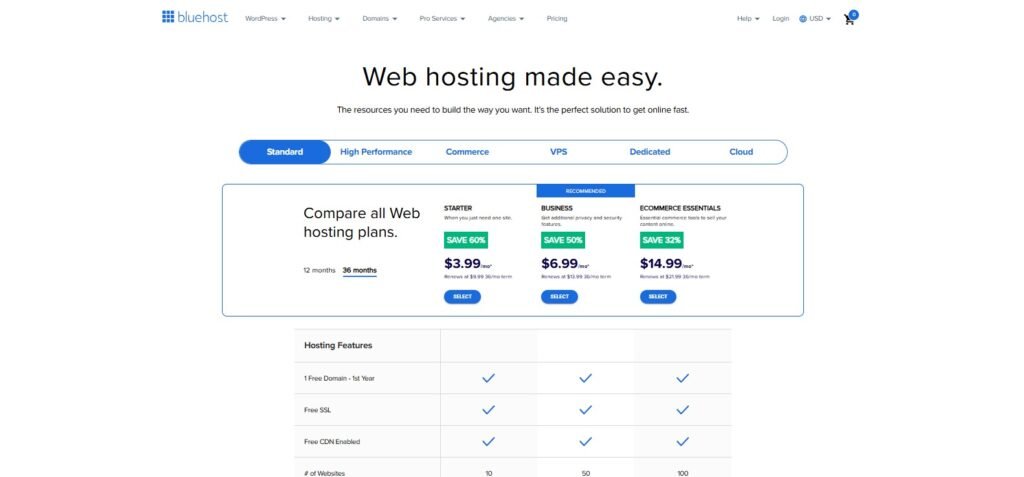
Key Features:
One-click WordPress staging.
Free domain for the first year.
Automatic WordPress updates.
24/7 support and strong uptime.
Best For: New website owners who want an easy-to-use host with staging and strong reliability.
3. Kinsta – Premium Managed Hosting with Advanced Staging
Kinsta is a premium managed WordPress hosting provider built on Google Cloud Platform. It offers advanced staging environments (including multiple staging setups for developers).
Key Features:
One-click staging and advanced testing tools.
Automatic daily backups and security monitoring.
Powered by Google Cloud for blazing speed.
Free migrations and excellent developer tools.
Best For: Agencies, enterprises, and developers who need high performance and advanced staging flexibility.
4. WP Engine – Premium Managed WordPress Hosting
WP Engine is one of the most popular managed WordPress hosting providers. It comes with a one-click staging environment, making it easy to test themes, plugins, and updates.
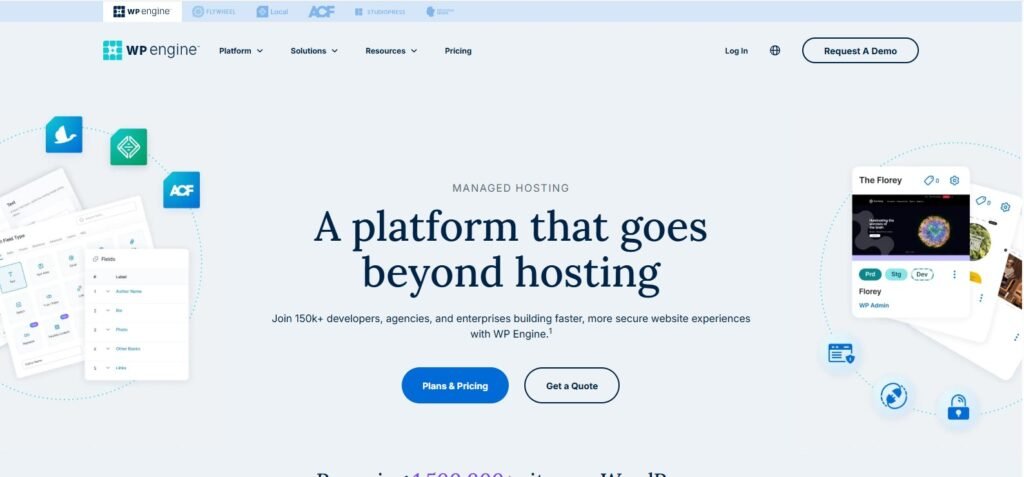
Key Features:
Automatic daily backups.
Free SSL and CDN integration.
Excellent speed and performance.
Developer-friendly tools and workflow.
Best For: Agencies, professional bloggers, and businesses looking for premium WordPress hosting.
5. Liquid Web – High-Performance Hosting for Professionals
Liquid Web is known for its powerful managed hosting solutions, especially for high-traffic websites and eCommerce stores. It includes staging environments with its managed WordPress and WooCommerce hosting plans.
Key Features:
One-click staging site creation.
Advanced security and automatic backups.
Scalable hosting with dedicated and VPS options.
Excellent 24/7 support.
Best For: Enterprises, developers, and eCommerce businesses requiring performance and reliability.
6. SiteGround – Affordable and Reliable Hosting with Staging
SiteGround is a beginner-friendly hosting provider that also offers staging features in its GrowBig and GoGeek plans. It’s affordable yet powerful, making it ideal for small businesses and bloggers.
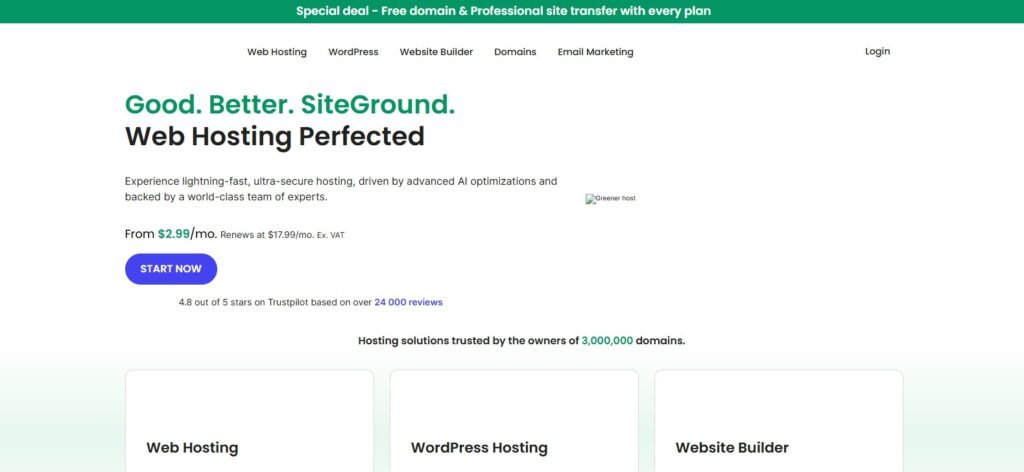
Key Features:
One-click staging tool.
Free daily backups and restore.
Free CDN and SSL.
Great uptime and customer support.
Best For: Beginners, small businesses, and bloggers who need reliable hosting with staging support at a budget-friendly price.
7. InMotion Hosting – Flexible Hosting with Staging Options
InMotion Hosting provides a staging feature through its BoldGrid plugin integration, which allows users to test changes before deploying them live. It’s a solid choice for both beginners and professionals.
Key Features:
Staging powered by BoldGrid.
SSD storage and free SSL.
Free website migration.
Affordable plans with flexible options.
Best For: Startups, freelancers, and developers who want flexibility at an affordable cost.
8. HostGator – Beginner-Friendly Hosting with Staging Options
HostGator is known for its affordable plans and easy-to-use tools. While it may not be as advanced as some premium WordPress hosts, it does provide staging support for WordPress users.
Features:
One-click WordPress staging environment (available with higher-tier plans or via plugins).
Free website migration.
Solid uptime and performance for small to medium websites.
Pros:
Budget-friendly pricing.
Beginner-friendly dashboard.
Good customer support.
Cons:
Staging environment is not as advanced as managed WordPress hosts.
Can require manual setup with some plans.
Best for: Beginners and small businesses looking for affordable hosting with staging functionality.
9. GoDaddy – Popular Hosting with Easy Staging Tools
GoDaddy is one of the most recognized names in hosting and domain registration. For WordPress websites, it offers a simple staging solution.
Features:
One-click staging for WordPress sites.
Built-in backup and restore points.
Simple push-to-live options.
Pros:
User-friendly for non-technical users.
Huge marketplace for domains and add-ons.
Reliable customer support.
Cons:
Renewal prices can be high.
Limited advanced developer features compared to premium providers.
Best for: Small to medium-sized businesses that need a recognizable, all-in-one hosting and staging solution.
10. WordPress.com – Managed WordPress Hosting with Staging
WordPress.com is a fully managed WordPress hosting platform with staging included in its higher-tier Business and eCommerce plans.
Features:
Built-in staging environment for testing themes, plugins, and site changes.
Automatic updates and backups.
Fast performance with global CDN.
Pros:
Optimized for WordPress performance.
Hassle-free setup and management.
Staging is very straightforward and integrated into the dashboard.
Cons:
More expensive than shared hosting providers.
Limited flexibility for advanced developers who need full server control.
Best for: Bloggers, entrepreneurs, and businesses that want a fully managed WordPress experience with seamless staging.
How to Create a WordPress Staging Environment
1. Using Your Hosting Provider’s Built-in Tools
Many premium hosts like SiteGround, Kinsta, and WP Engine provide one-click staging. Here’s how it usually works:
Log in to your hosting dashboard.
Navigate to your website tools section.
Click “Staging” and create a copy of your site.
Test changes on the staging version.
Push changes live with a single click.
This is the easiest and most secure way since the host manages the technical details.
2. Using WordPress Staging Plugins
If your hosting provider doesn’t offer staging, you can use plugins like:
WP Staging – Creates a clone of your website quickly.
Duplicator – Useful for both staging and migrations.
All-in-One WP Migration – Great for testing backups and site changes.
Steps:
Install the plugin from the WordPress dashboard.
Create a clone/staging copy of your site.
Test changes safely.
Push changes live when ready.
Common Mistakes to Avoid with Staging
Leaving the staging site indexed by Google (always noindex it).
Forgetting to secure the staging URL with a password.
Not taking a backup before pushing changes live.
Key Factors to Consider When Choosing Hosting with Staging
When selecting the best hosting provider with a staging environment feature, you need to carefully evaluate several factors. Not every hosting company offers staging, and even when they do, the quality and ease of use can vary. Here are the most important aspects to keep in mind:
1. One-Click Staging and Deployment
The main reason to use a staging environment is convenience. Look for hosting that allows you to create and push a staging site to the live site in just one click. This saves time and reduces the risk of errors.
2. Ease of Use
Not all users are developers. A beginner-friendly dashboard with clear options for staging will make your work much smoother. Hosting providers like SiteGround and Bluehost provide simple staging tools, while premium providers like Kinsta and WP Engine offer advanced features for developers.
3. Security and Privacy
Your staging environment should be private and password-protected to prevent unauthorized access. Some hosts allow you to restrict staging access to team members only, which is crucial if you are working on client projects or sensitive websites.
4. Backup and Restore Options
Before pushing changes from staging to live, it’s vital to have reliable backups. Good hosting providers offer automated daily backups and one-click restore options to keep your site safe in case something goes wrong.
5. Performance and Resources
Your staging site should run smoothly without slowing down your main website. Check if your hosting provider offers dedicated resources for staging sites. High-performance hosting ensures accurate testing of themes, plugins, and updates before going live.
6. Cost and Value
Not all hosting plans include staging features. Some providers only add it in premium or managed WordPress hosting plans. Compare pricing and features to make sure you’re getting the best value for your budget.
Conclusion
Choosing the best hosting with a staging environment feature is a smart investment for anyone who wants a secure, professional, and hassle-free website management experience. Whether you’re a blogger testing new plugins, an e-commerce owner adding products, or an agency building client sites, staging environments save time and reduce risks.
When comparing providers, focus on ease of staging, security, backup options, performance, and cost. Hosting companies like Kinsta, WP Engine, SiteGround, and Bluehost are popular choices because they combine reliability with powerful staging tools.
In short, if you want to test changes safely, improve your workflow, and protect your live website, choosing a hosting provider with a strong staging feature is essential.



