If you’re new to web hosting, shared hosting often looks like a dream deal — cheap, beginner-friendly, and ready to launch in minutes. But behind those low prices can hide critical performance bottlenecks, security gaps, or support limitations that you only discover after your website slows down or goes offline.
In 2025, shared hosting remains the most popular hosting option for beginners, small business owners, and bloggers. Yet, the difference between a smooth, reliable experience and a constant headache comes down to asking the right questions before you buy.
This article simplifies shared hosting — explaining how it works, what it can and cannot do, and the 10+ essential questions you should ask any hosting provider before clicking “buy now.”
Whether you’re launching a personal blog, a small eCommerce shop, or a startup website, this guide will help you choose smartly — with no regrets later.
What Is Shared Hosting (And Why It’s Popular)
Shared hosting is like renting an apartment in a big building. You share the same physical server (the “building”) with dozens or hundreds of other websites (“tenants”). Each site gets its own directory and limited resources — CPU, RAM, and bandwidth — but relies on the same infrastructure.
Why It’s Popular:
- Low Cost: Plans start as low as $2–$5/month.
- Easy Setup: Perfect for beginners — one-click WordPress installs, cPanel access, and automated tools.
- Managed Maintenance: The host manages server updates, security patches, and backups.
- Scalable Start: A simple launch pad for new projects or small sites.
But Here’s the Catch:
You share resources. If another site on the same server gets heavy traffic or faces malware, your site may slow down or even go offline. That’s why choosing the right host — and asking the right questions — is essential.
Before You Buy Shared Hosting, Ask These Questions
Let’s go step by step through what every smart buyer should ask before purchasing shared hosting in 2025.
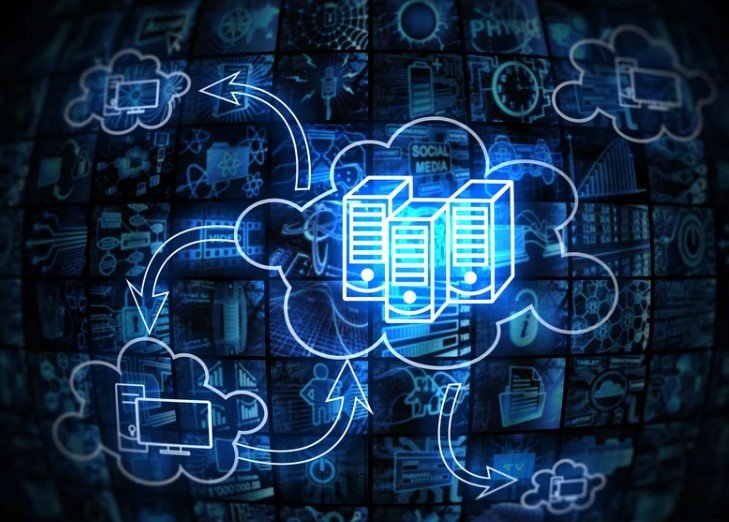
1. What Is the Actual Cost — Now and on Renewal?
Shared hosting prices look attractive at first glance — “$1.99/month!” — but that’s often the introductory price for the first year. Renewal rates can double or triple.
Ask these questions:
- What’s the renewal price after the first term?
- Is the promotional rate valid for monthly, annual, or 3-year terms?
- Are SSL, backups, or emails included — or charged separately?
Pro Tip: Always calculate your three-year total cost, not just the first-year teaser.
2. What Resources Am I Actually Getting?
The term “unlimited bandwidth and storage” is often misleading. Shared hosting has limits, even if not advertised clearly.
Ask your host:
- How much CPU and RAM do I get?
- Are there limits on inodes (file counts) or simultaneous connections?
- What happens if my website exceeds those limits — do you throttle or suspend it?
Why it matters:
If your site grows and starts consuming more resources, you could experience downtime or throttling without warning. Always know your real resource caps.
3. What’s Your Uptime Guarantee — and Is It Verified?
In hosting, “uptime” means how often your site stays online. Anything below 99.9% uptime translates to several hours of downtime each month.
Ask:
- What’s your uptime guarantee in writing?
- Do you offer service credits for downtime?
- Do you have real-time uptime monitoring tools or third-party validation (like UptimeRobot reports)?
Pro Tip: Top-tier hosts like SiteGround, A2 Hosting, and WPX maintain 99.99%+ uptime backed by independent monitoring.
4. How Fast Are Your Servers — and Where Are They Located?
Speed matters — not just for user experience but for SEO and conversions.
Ask:
- Where are your data centers located?
- Do you use SSD or NVMe storage?
- Do you offer built-in caching or CDN integration (like Cloudflare)?
- What’s your average server response time (TTFB)?
If most of your visitors come from the U.S., choose a server in North America. For a global audience, pick a host offering free CDN for distributed delivery.
5. What Kind of Support Do You Provide?
When something breaks, support can make or break your hosting experience.
Ask:
- Is your support available 24/7?
- Do you offer live chat, phone, or ticket-based assistance?
- Are your support agents in-house or outsourced?
Pro Tip: Test support before buying — send a pre-sales chat asking a technical question. The response quality tells you everything about their post-purchase support.
6. What’s the Backup Policy?

Backups are your safety net — but many cheap shared hosts don’t back up automatically, or charge extra for restoration.
Ask:
- How often do you back up — daily, weekly, or monthly?
- Are backups stored offsite or on the same server?
- Is restoration free or paid?
A good host provides daily backups with one-click restore options. Never rely solely on manual backups.
7. What Security Measures Are Included?
Shared hosting environments are vulnerable — if one website gets infected, it can potentially affect others on the same server.
Ask:
- Do you provide free SSL certificates?
- Is there malware scanning or removal included?
- Do you have a Web Application Firewall (WAF) or brute-force protection?
- How often do you patch or update your servers?
Bonus Tip:
Choose a host with daily malware scanning and auto SSL renewal — essential for beginners.
8. How Easy Is It to Migrate or Upgrade Later?
Your website will grow. Maybe you’ll start with a simple blog, then expand into an online store or portfolio.
Ask:
- Can I migrate to VPS or cloud hosting easily?
- Is migration handled automatically or manually?
- Are there fees for upgrading or transferring domains?
A future-proof host allows seamless upgrades without downtime or configuration nightmares.
9. Do You Offer a Staging Environment or Testing Option?
A staging site is a clone of your website where you can test design updates, plugin changes, or code edits before making them live.
Ask:
- Is staging included even on shared plans?
- Can I push changes from staging to live easily?
While not all shared hosts include this, premium ones like SiteGround or Hostinger’s Business plan do — and it’s worth it for avoiding downtime during updates.
10. What’s the Refund Policy and Guarantee?
Every good hosting provider should offer a clear money-back guarantee.
Ask:
- What is your refund period — 30, 45, or 97 days?
- Are there exceptions (like domain registration or setup fees)?
- How long does it take to process refunds?
Pro-grade hosts like DreamHost offer 97-day money-back guarantees, showing real confidence in their service.
Technical Questions Most Buyers Forget to Ask
Beyond the basics, smart buyers dig deeper into technical details. Here’s what to ask next:
11. What Software Stack Do You Use?
Check if the host supports modern, fast, and secure software:
- PHP 8.2+
- LiteSpeed or NGINX servers
- HTTP/3 support
- GZIP/Brotli compression
- MariaDB or MySQL 8+
This ensures your site is compatible with the latest WordPress or custom scripts.
12. What Email Options Are Included?
Some hosts charge separately for domain-based email.
Ask:
- How many email accounts are included?
- Is there storage limitation per mailbox?
- Do you support IMAP/SMTP?
If email isn’t included, factor that into your total cost.
13. How Many Websites Can I Host?
If you plan to manage multiple projects or domains, confirm if your plan supports more than one website.
Some “Basic” plans limit you to 1 site only, while slightly higher tiers allow unlimited domains.
Bonus: Signs of a Trustworthy Shared Hosting Provider
Look for these indicators before committing:
✅ Transparent pricing page (no hidden “addons”)
✅ Real reviews from verified customers
✅ Detailed documentation and knowledge base
✅ 24/7 live chat or email with human agents
✅ Partnerships with WordPress.org or Cloudflare
✅ Security certifications and compliance badges
Common Mistakes People Make When Buying Shared Hosting
- Choosing based on price alone.
Cheap hosting often comes with hidden trade-offs — limited CPU, poor support, and renewal shocks. - Ignoring server location.
A U.S.-based host might load slowly for visitors in Asia or Europe. - Overlooking backups and SSL.
If these aren’t included, you’ll end up paying extra later. - Skipping terms and conditions.
Many hosts quietly limit “unlimited” resources in fine print. - Not planning for growth.
A small blog may fit on shared hosting now, but always choose a host that lets you scale up easily.
Recommended Shared Hosting Providers (2025 Edition)
| Host | Starting Price | Free SSL | Backup Frequency | CDN | Notable Features |
|---|---|---|---|---|---|
| SiteGround | $4.99/mo | ✅ | Daily | ✅ | AI anti-bot, 99.99% uptime |
| Hostinger | $2.99/mo | ✅ | Weekly | ✅ | LiteSpeed + 24/7 support |
| A2 Hosting | $5.99/mo | ✅ | Daily | ✅ | Turbo servers, free migration |
| Bluehost | $3.95/mo | ✅ | Auto | ✅ | Official WordPress partner |
| DreamHost | $3.95/mo | ✅ | Daily | ✅ | 97-day refund, transparent pricing |
All five are reputable, beginner-friendly, and WordPress-compatible.
Checklist: Before You Buy Shared Hosting
✅ Compare first-year vs renewal pricing
✅ Confirm free SSL and daily backups
✅ Check server uptime and performance benchmarks
✅ Verify data center location (near audience)
✅ Test pre-sales support responsiveness
✅ Review refund policy and migration options
✅ Choose a host with malware scanning or WAF
FAQs
Q1. Is shared hosting good for WordPress?
Yes, if optimized. Many hosts provide managed WordPress shared plans with one-click installs and caching.
Q2. Can shared hosting handle high traffic?
Not long-term. Once you exceed 30K–50K monthly visits, consider upgrading to VPS or cloud hosting.
Q3. How secure is shared hosting?
It’s secure enough for small sites, provided your host includes malware scanning, WAF, and SSL.
Q4. Should I choose monthly or yearly billing?
Yearly plans are cheaper overall, but always check refund terms before committing.
Q5. Can I upgrade later without downtime?
Yes — good hosts allow one-click upgrades to higher tiers or VPS seamlessly.
Conclusion
Buying shared hosting isn’t just about finding the cheapest plan — it’s about choosing a foundation for your website’s growth, performance, and security.
Before you click purchase, take 10 minutes to ask the questions in this guide. Understand what you’re really getting — and what’s missing.
The best shared hosting provider gives you:
- Transparent pricing
- Strong uptime and speed
- Free SSL and reliable backups
- Scalable upgrade paths
- 24/7 responsive support
In short: simplicity, speed, and stability. Choose a host that helps your website grow — not one you’ll outgrow in six months.
Because in 2025, hosting isn’t about servers — it’s about trust.



