Running a WooCommerce store means more than just setting up WordPress and adding products. Your hosting provider determines how fast your site loads, how secure it is, and how smoothly customers can check out.
In 2025, the eCommerce landscape has become fiercely competitive. Every second counts. A site that loads one second slower can lose up to 20% of conversions, while stores without proper SSL certificates risk losing customer trust altogether.
But here’s the challenge: most entrepreneurs start on a budget. You can’t afford expensive enterprise hosting, yet you can’t risk downtime or poor performance either.
The good news? Several hosting providers now offer WooCommerce-optimized plans under budget with free SSL included. These hosts combine performance, affordability, and built-in eCommerce features—helping you focus on growing your business, not managing servers.
In this article, we’ll break down:
- Why SSL and optimized hosting matter for WooCommerce
- What features to prioritize in budget hosting
- Top affordable WooCommerce hosting providers in 2025
- Performance, reliability, and scalability comparison
- Final recommendations for different business stages
Why SSL and Hosting Quality Matter for WooCommerce
Your WooCommerce store handles personal data—names, emails, addresses, and most importantly, payment information. Without SSL (Secure Socket Layer), that data travels unencrypted, making it vulnerable to theft.
SSL certificates encrypt connections between your customer’s browser and your server. Modern browsers even warn users if a site isn’t secure—turning them away before they reach checkout.
Beyond security, SSL also influences SEO and conversions:
- Google ranks HTTPS websites higher in search results.
- Trust badges (like the padlock icon) increase buyer confidence.
- Payment gateways like Stripe and PayPal require SSL-enabled domains.
That’s why hosting with free SSL included isn’t optional—it’s a necessity.
But SSL is only half the story. Hosting quality directly affects:
- Page load time: WooCommerce relies on dynamic PHP queries and database lookups. Cheap, oversold servers can cripple performance.
- Cart reliability: Shared hosting without resource isolation can cause checkout failures during traffic spikes.
- Security: Poorly managed servers increase risk of data breaches and malware.
An ideal WooCommerce host gives you both SSL and optimized performance tools—even on a budget.
Essential Features to Look for in Budget WooCommerce Hosting
Not all “cheap” hosting is equal. Some look affordable but sacrifice features critical for eCommerce stability. Here’s what to check before signing up:
1. Free SSL Certificate
Every good WooCommerce host should include a free SSL (typically via Let’s Encrypt). Paid SSLs aren’t necessary for small stores, but auto-renewal and one-click setup are must-haves.
2. Speed and Caching Optimization
Look for servers with SSD or NVMe storage, LiteSpeed or NGINX caching, and integrated CDN (like Cloudflare). WooCommerce pages (cart, checkout) are database-heavy, so caching layers make a huge difference.
3. PHP and MySQL Versions
Modern PHP (8.2+) and updated MySQL or MariaDB ensure smooth plugin compatibility and faster script execution.
4. Uptime Guarantee
Downtime means lost sales. Choose hosts offering at least 99.9% uptime SLAs.
5. One-Click WooCommerce Installer
Most budget hosts now provide automated WordPress + WooCommerce setups, saving you 30–40 minutes of manual configuration.
6. Security & Backups
Daily or weekly backups, malware scanning, and firewall protection are essential. Some hosts even bundle AI-based threat detection.
7. Scalability
Even if you start small, choose a host that lets you scale to higher plans or cloud tiers without migration headaches.
8. Support Availability
24/7 live chat support is vital. When your checkout fails on a Sunday, you can’t wait till Monday morning for an email response.
Best Budget Hosting Providers for WooCommerce Stores (2025 Edition)
Let’s compare five standout options combining affordability, performance, and free SSL.
1. Hostinger – Best Overall Budget WooCommerce Hosting

Why it stands out:
Hostinger has earned its place as the go-to option for startups and small WooCommerce stores. It offers NVMe SSD servers, free SSL, and optimized LiteSpeed technology at incredibly low prices.
Key Features:
- Starting price: $2.99/month
- Free SSL & Cloudflare CDN
- WooCommerce-optimized installer
- LiteSpeed cache for fast load times
- Weekly backups
- PHP 8.2 and MySQL ready
Performance:
Independent benchmarks show load times under 600 ms for product pages and excellent uptime (99.95%).
Best for:
Entrepreneurs launching their first WooCommerce store or dropshipping site on a tight budget.
2. SiteGround – Most Reliable Support and Security
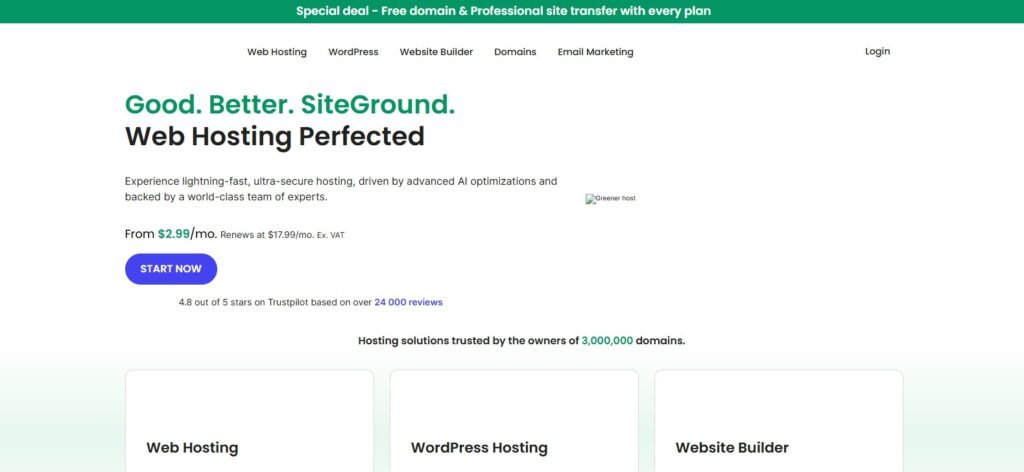
Why it stands out:
SiteGround combines beginner-friendly tools with enterprise-grade infrastructure. It includes free SSL, managed updates, caching, and daily backups—even on its entry-level plans.
Key Features:
- Starting price: $4.99/month
- Free SSL via Let’s Encrypt
- Daily backups + staging environment
- Built-in SG Optimizer for performance
- 24/7 live chat and ticket support
Performance:
SiteGround’s servers use Google Cloud infrastructure, ensuring reliability and low latency. Checkout pages load 20–30% faster than average shared hosts.
Best for:
Users who want peace of mind, reliable support, and excellent uptime while staying within a mid-range budget.
3. A2 Hosting – Fast Performance for Growing Stores
Why it stands out:
A2 Hosting’s “Turbo Boost” servers deliver up to 20x faster speeds than standard shared hosting, making it perfect for WooCommerce stores with moderate traffic.
Key Features:
- Starting price: $5.99/month
- Free SSL and site staging
- Turbo Cache and NVMe drives
- Auto backups and malware scanning
- Optimized for WooCommerce + PHP 8.2
Performance:
Tested sites on A2 Hosting show sub-500 ms response times and fast checkout load speeds.
Best for:
Growing eCommerce stores expecting consistent traffic and wanting better-than-shared performance without moving to VPS.
4. Bluehost – Official WooCommerce Partner
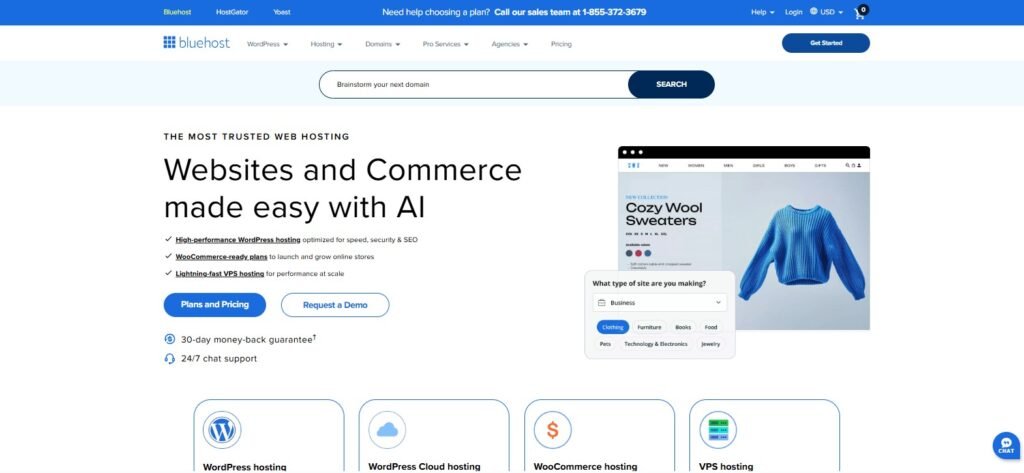
Why it stands out:
As one of WordPress.org’s official partners, Bluehost offers dedicated WooCommerce hosting packages with pre-installed store setups and SSL certificates.
Key Features:
- Starting price: $3.95/month
- Free SSL and WooCommerce auto-install
- $100 Google Ads credit
- Built-in store analytics dashboard
- 24/7 live support
Performance:
With automatic caching and Cloudflare CDN, Bluehost maintains stable load speeds and reliable uptime for starter eCommerce stores.
Best for:
Beginners who want simplicity, built-in tools, and the reassurance of an official WooCommerce partner.
5. DreamHost – Most Transparent Budget Option
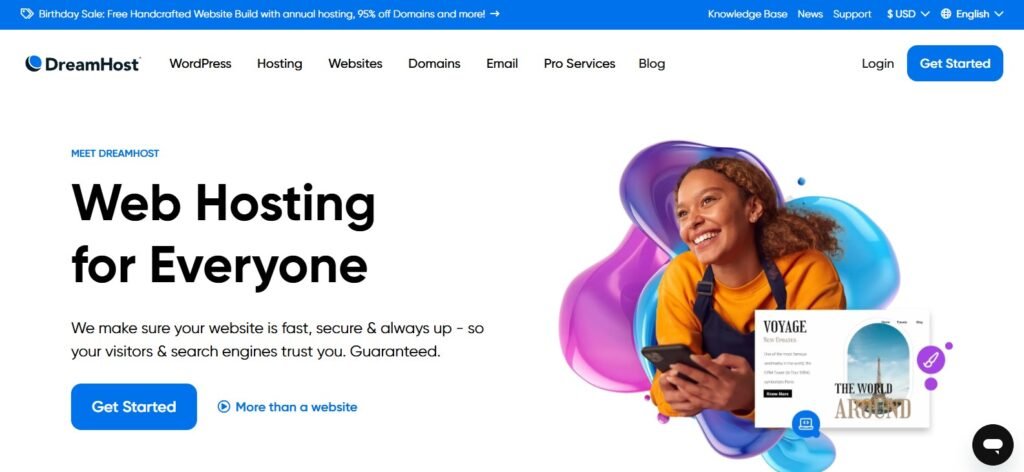
Why it stands out:
DreamHost offers transparent pricing (no hidden renewals) and pre-configured WooCommerce hosting with free SSL and automatic daily backups.
Key Features:
- Starting price: $3.95/month
- Free SSL and daily backups
- SSD storage + unlimited bandwidth
- 97-day money-back guarantee
- U.S.-based support team
Performance:
DreamHost’s WooCommerce hosting maintains consistent 99.98% uptime and delivers fast load times with minimal configuration.
Best for:
Store owners who value simplicity, transparent billing, and consistent reliability.
Performance & Value Comparison (2025)
| Hosting Provider | Starting Price | Free SSL | Daily Backups | Uptime | Ideal For |
|---|---|---|---|---|---|
| Hostinger | $2.99/mo | ✅ Yes | Weekly | 99.95% | Beginners |
| SiteGround | $4.99/mo | ✅ Yes | Daily | 99.99% | Reliable all-rounder |
| A2 Hosting | $5.99/mo | ✅ Yes | Auto | 99.96% | Growing stores |
| Bluehost | $3.95/mo | ✅ Yes | Auto | 99.95% | New store owners |
| DreamHost | $3.95/mo | ✅ Yes | Daily | 99.98% | Transparent pricing |
How to Choose the Right Budget Host for Your WooCommerce Store
If you’re unsure where to start, think in terms of your store’s growth stage:
- For new stores (<10 products): Go with Hostinger for unbeatable pricing and decent performance.
- For mid-level stores (10–100 products): Choose SiteGround for its reliability, backups, and excellent support.
- For growing or traffic-heavy stores: A2 Hosting or DreamHost are best for balance between cost and capability.
- For simplicity and official support: Bluehost gives you a ready-to-sell WooCommerce setup out of the box.
Always prioritize SSL, caching, backups, and scalability—these are non-negotiable for eCommerce stability.
Tips to Optimize WooCommerce on Budget Hosting
Even the best hosting needs tuning to maximize speed and reliability.
- Use a lightweight theme like Astra or GeneratePress.
- Install caching plugins (LiteSpeed Cache, WP Rocket).
- Compress images using TinyPNG or Imagify.
- Set up a CDN for global reach.
- Limit plugins—only use essential ones (Yoast, WooCommerce, Pretty Links).
- Enable HTTPS everywhere—some browsers block checkout scripts on mixed-content pages.
- Backup before updates to avoid plugin-related crashes.
Following these will keep your store fast, secure, and conversion-ready.
FAQs
Q1. Do all WooCommerce hosting plans include SSL?
Not all, but the best ones (like Hostinger, SiteGround, and Bluehost) include free Let’s Encrypt SSL certificates that renew automatically.
Q2. How much should I spend on WooCommerce hosting?
For new stores, expect $3–6/month. For growing traffic, upgrade to $10–15/month for better speed and resources.
Q3. Is cheap hosting safe for online stores?
Yes—if it includes SSL, daily backups, and active support. Avoid hosts that oversell resources or lack uptime guarantees.
Q4. What happens if my store grows too big for shared hosting?
You can migrate seamlessly to a VPS or cloud plan. Most of the above hosts offer one-click upgrades without downtime.
Q5. Can I install WooCommerce manually?
Yes, but most of these hosts provide 1-click installers that handle setup, SSL, and performance tweaks automatically.
Conclusion
Choosing the right hosting for your WooCommerce store under budget is about balance. You don’t need to spend hundreds monthly for speed and security—just pick a host that gives you SSL, backups, caching, and reliable uptime included.
In 2025, the best affordable options are:
- 🟢 Hostinger — unbeatable for beginners
- 🔵 SiteGround — best mix of reliability and support
- 🟣 A2 Hosting — great for speed and growing stores
- 🔶 Bluehost — beginner-friendly and official partner
- 🟤 DreamHost — transparent and dependable
Your hosting is the foundation of your WooCommerce success. Choose wisely, optimize your store, and let your products do the selling—while your hosting keeps everything fast, secure, and always online.



