If you run a digital agency, your clients depend on you for more than just beautiful websites — they rely on you for speed, uptime, and security. Hosting becomes a core part of your agency’s reputation. But as you take on more clients, managing separate hosting accounts, renewals, and technical issues for each one can quickly spiral into chaos.
That’s where managed hosting for agency clients comes in.
Unlike traditional shared hosting, managed hosting gives you a performance-optimized environment where server management, updates, backups, and security are all handled by experts. It’s a hands-off model that lets you focus on design, marketing, and growth — while the host handles the technical foundation.
In 2025, the best managed hosting providers for agencies offer centralized dashboards, white-label tools, easy client access control, scalable resources, and predictable pricing. This article dives deep into why it matters, what features to prioritize, and which hosts deliver the best experience for multi-site management.
Why Agencies Need Managed Hosting (Not Shared or DIY)
Agencies managing multiple client websites face unique challenges that individual site owners never do. Let’s explore why managed hosting has become essential for agencies in 2025.
1. Time is your most valuable asset
When you manage 10, 20, or 50 client websites, even small technical issues multiply.
A hacked plugin, a slow database, or a downtime alert doesn’t just affect one client — it affects your reputation and your team’s productivity.
With managed hosting, your provider automatically handles:
- Server maintenance and updates
- Security monitoring and patching
- Daily or hourly backups
- Performance optimization (caching, CDN, PHP tuning)
- Malware scans and DDoS protection
That means fewer emergencies, less firefighting, and more time for strategic work like client acquisition and campaign delivery.
2. Better scalability for growing client portfolios
Traditional shared hosting plans are fine for one or two sites. But once your agency grows, scaling becomes a nightmare — multiple logins, fragmented dashboards, inconsistent billing cycles, and resource conflicts.
Managed hosting consolidates everything. You get:
- One unified dashboard to monitor all client sites
- Centralized billing and resource tracking
- Tiered upgrade options (VPS, cloud, enterprise) without migration headaches
Agencies using providers like Kinsta, Cloudways, or WP Engine can spin up new client environments in minutes using templates or cloned setups — no manual installations required.
3. Client trust depends on uptime and performance
When a client’s site goes down, they don’t blame the hosting company — they blame you.
Managed hosting removes this liability by offering SLA-backed uptime (99.9–100%) and proactive server monitoring.
Many 2025 hosts like SiteGround Cloud and Kinsta use global data centers powered by Google Cloud or AWS. This infrastructure ensures sub-200ms response times for global users, automatic redundancy, and daily snapshots.
Simply put: client confidence = consistent hosting performance.
4. Security that protects every client simultaneously
Every site you host carries risk — one outdated plugin can compromise the entire network if the hosting environment isn’t isolated.
Modern managed hosting platforms use containerized architecture, meaning each website runs in its own isolated environment.
This setup ensures:
- One site’s malware or overload doesn’t affect others
- Automated malware detection and firewall protection
- Free SSL certificates for all sites
- Regular patching and bot protection
In an age where agencies often manage sensitive client data (e-commerce, membership, or medical sites), this kind of layered protection is non-negotiable.
Key Features to Look For in Managed Hosting for Agencies
Before choosing a hosting partner, assess how well their service aligns with agency workflows. Here’s what matters most in 2025:
1. Multi-Site Management Dashboard
This is your mission control. The ideal dashboard should:
- Let you view all client sites in one place
- Offer one-click logins to dashboards (no need to remember multiple passwords)
- Track uptime, storage, bandwidth, and performance metrics
- Allow you to group or label sites by client or project
For example, Cloudways’ Team Console or WP Engine’s User Portal let agencies manage dozens of client sites with tagging, staging environments, and built-in monitoring tools.
2. Role-Based Access Control
Not every user should have the same privileges.
- Developers may need SSH and SFTP access
- Clients may need WordPress dashboard access but not server-level control
- Project managers might only need analytics and reporting visibility
Managed hosting tailored for agencies allows role-based logins so you can safely delegate access without risking security breaches.
3. Built-in Staging and Cloning
Every professional agency tests updates, plugins, and themes before pushing them live.
Your hosting provider should let you create staging environments per site — and ideally clone sites for new clients.
Example: When you finish building a real estate site with your agency’s standard plugins, you can clone that setup in seconds for the next client, saving hours of setup time.
4. White-Label and Branding Options
Many agency-focused hosts now let you white-label the hosting dashboard.
You can brand the control panel, emails, and support notifications with your own logo — giving clients the impression that you run your own hosting company.
Hosts like Flywheel Growth Suite and GoDaddy Pro Hub are built for this model, helping agencies resell hosting under their own brand without managing infrastructure.
5. Performance Optimization
Managed hosting should guarantee speed without requiring you to configure caching manually.
Look for:
- NVMe SSD or LiteSpeed-powered servers
- Global CDN integration (Cloudflare Enterprise, BunnyCDN, or proprietary)
- Server-level caching (object, page, and database caching)
- Latest PHP version (8.2 or higher)
In 2025, top-performing managed hosts are also adopting HTTP/3 + QUIC, further improving latency for mobile users — crucial for agencies handling eCommerce or media-heavy sites.
6. Automated Backups and Instant Restore
Downtime is inevitable, but data loss isn’t.
Make sure your provider offers:
- Daily or hourly backups
- One-click restore
- Off-site backup storage
Some hosts even let you schedule additional on-demand backups before making big changes, ensuring you never lose client data due to a faulty plugin or theme update.
7. Transparent, Scalable Pricing
Agencies need predictable costs that scale smoothly.
Your hosting partner should offer:
- Monthly or annual billing with no surprise renewal hikes
- Resource-based pricing (RAM, storage, CPU) rather than site count alone
- Ability to easily upgrade to VPS, Cloud, or Enterprise tiers
Providers like Kinsta and Cloudways display real-time resource usage and clear upgrade paths so you can expand when clients grow.
Best Managed Hosting Providers for Agencies in 2025
Let’s look at some of the top-rated hosting platforms trusted by agencies managing multiple client websites.
1. Kinsta — Premium Google Cloud-Based Hosting for Agencies
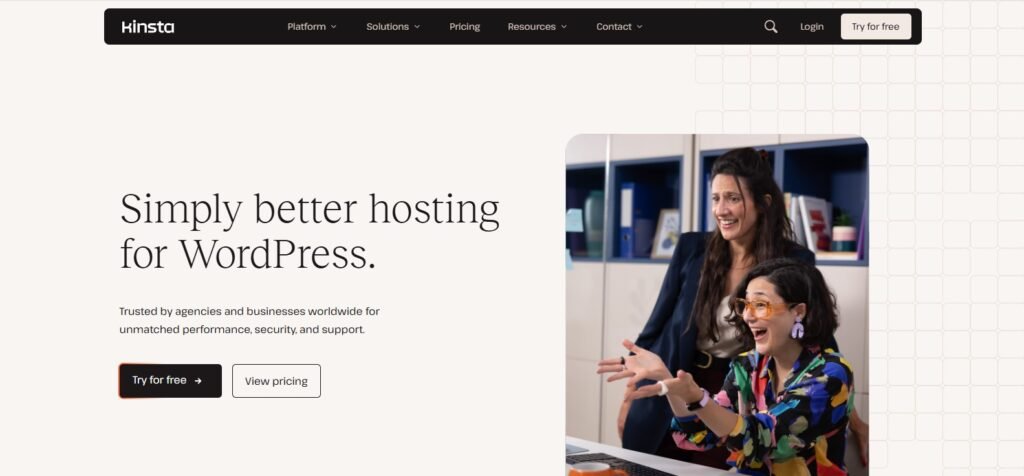
Kinsta is the go-to for agencies needing enterprise-grade reliability.
It’s built entirely on Google Cloud Platform’s Premium Tier, ensuring global coverage, containerized site isolation, and lightning-fast performance.
Key Features:
- Multi-site dashboard with analytics per client
- White-label support and branded reports
- Staging, cloning, and developer access via SSH
- Auto-scaling PHP workers
- 24/7 expert support specialized in WordPress
Why It’s Great for Agencies:
Kinsta handles all maintenance while offering transparency and reporting tools that let agencies deliver performance reports to clients.
Downside: Premium pricing — best suited for agencies charging retainer-based hosting fees.
2. WP Engine — Enterprise Reliability with Client Reporting
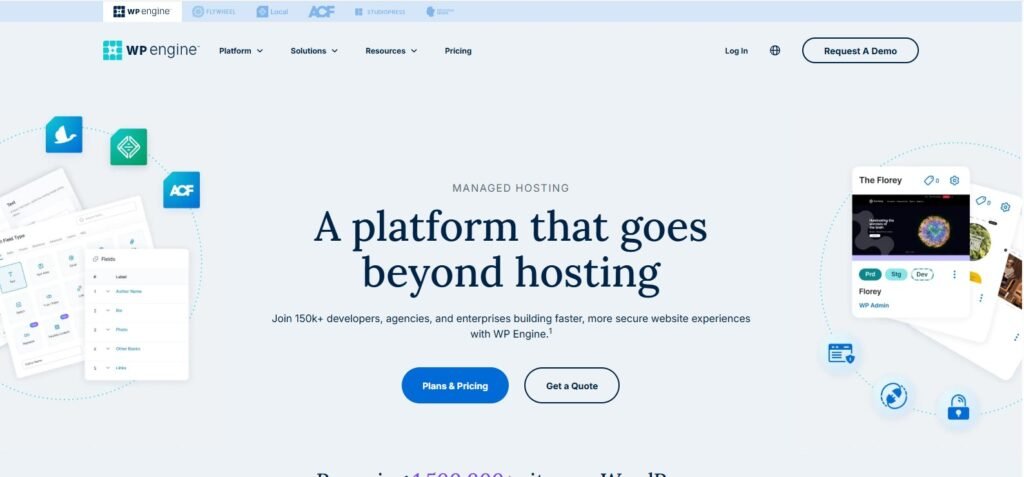
WP Engine is one of the most trusted names in managed WordPress hosting. It offers multi-environment setups, staging, Git integration, and client collaboration tools.
Key Features:
- Advanced caching and CDN through Cloudflare Enterprise
- Role-based access for developers and clients
- Global data centers for regional client hosting
- Automated migration plugin for new clients
- Custom agency partner program with revenue sharing
Why It’s Great for Agencies:
WP Engine’s ecosystem integrates perfectly with tools like LocalWP and Genesis Framework — perfect for agencies building and maintaining multiple client sites.
3. Cloudways — Flexible and Affordable for Multi-Client Workflows

Cloudways sits between DIY cloud hosting and fully managed hosting. It gives agencies a customizable managed layer over cloud providers like AWS, DigitalOcean, and Google Cloud.
Key Features:
- Manage multiple servers from one dashboard
- Clone and stage websites with one click
- Team collaboration with access controls
- Pay-as-you-go billing
- Free SSL, backups, and real-time monitoring
Why It’s Great for Agencies:
Agencies can assign different clients to separate servers and scale each independently. It’s ideal for developers who prefer flexibility and control.
Downside: Slightly steeper learning curve than plug-and-play managed WordPress hosts.
4. Flywheel — Made for Design & Creative Agencies
Flywheel (part of WP Engine) focuses on creative teams and design agencies.
It offers white-label hosting, easy client billing transfers, and performance-optimized WordPress environments.
Key Features:
- Client billing handoff (transfer hosting charges directly to client)
- Growth Suite dashboard for agencies
- Built-in site templates
- Blueprints for fast site duplication
- Free local development with LocalWP
Why It’s Great for Agencies:
Perfect for design-first agencies managing 5–50 client sites. It streamlines client handoff while maintaining recurring revenue potential.
5. SiteGround — Affordable Managed Hosting for Growing Agencies
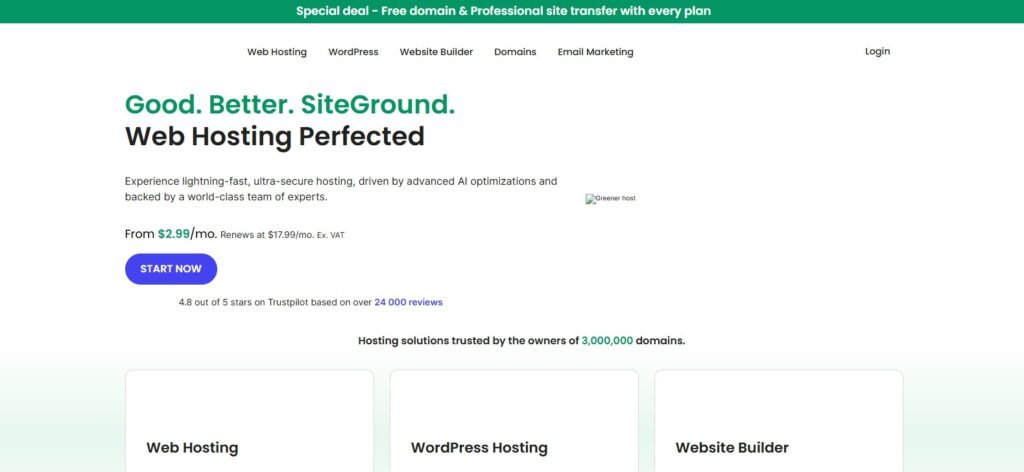
SiteGround is known for its balance between affordability and performance. Its GrowBig and GoGeek plans support unlimited websites with free staging and daily backups.
Key Features:
- Google Cloud infrastructure
- Built-in caching and CDN
- Easy collaboration and white-label access
- 24/7 live support
- Automatic updates and site security
Why It’s Great for Agencies:
SiteGround lets smaller agencies manage multiple clients under one dashboard with strong performance and simple scalability.
How Agencies Can Monetize Managed Hosting
Smart agencies don’t just use hosting — they turn it into a recurring revenue stream.
Here’s how:
- Bundle hosting into maintenance retainers. Charge clients a monthly fee that includes hosting, updates, and performance checks.
- White-label the hosting. Present the hosting as your own brand, using tools like Flywheel Growth Suite.
- Offer tiered hosting plans. Create packages (Basic, Growth, Pro) based on site traffic and storage.
- Upsell speed and security enhancements. Offer premium CDN or backup add-ons for extra profit.
This transforms hosting from a cost center into a reliable, passive revenue channel.
Common Mistakes Agencies Make
Even experienced teams fall into these traps:
- Choosing cheap shared hosting: It may work initially but collapses under client load.
- Ignoring scaling strategy: Agencies often outgrow their hosting before realizing it.
- Lack of backups: One site failure can wipe out dozens of client projects.
- Not setting client boundaries: Allowing full admin access without restrictions can lead to accidental damage.
- Failing to monitor uptime: Proactive monitoring saves hours of panic-driven troubleshooting.
FAQs About Managed Hosting for Agencies
Q1: Can I host unlimited client websites under one managed hosting plan?
Not exactly. “Unlimited” usually refers to domains, but performance depends on CPU/RAM. Always match resources to expected traffic.
Q2: Is white-label hosting profitable?
Yes. Many agencies resell hosting with 30–50% markup while providing value-added management services.
Q3: How do I migrate existing client sites to managed hosting?
Most top hosts (Kinsta, SiteGround, Cloudways) provide free migration tools or dedicated support teams to move your client sites safely.
Q4: Should agencies let clients access hosting dashboards?
Only partially. Use role-based access so clients can manage content but not server settings.
Q5: What’s the difference between VPS and managed hosting for agencies?
VPS requires manual setup and maintenance; managed hosting automates everything, including updates, backups, and optimization — ideal for agencies that value time over technical tinkering.
Conclusion
Running an agency means juggling client expectations, timelines, and budgets — hosting should simplify your life, not complicate it.
Choosing the right managed hosting for agency clients who manage multiple websites ensures every site stays fast, secure, and scalable without you touching a server.
If your agency focuses on creative, marketing, or development work, managed hosting isn’t just convenience — it’s a strategic necessity.
Start small, automate wisely, and scale confidently.
Your clients will see the results, your team will stay productive, and your business will grow sustainably — powered by reliable, managed hosting built for agencies like yours.



