The internet has become the foundation of modern business, learning, and communication. Whether you are running an online store, managing a blog, showcasing a professional portfolio, or building a client’s website, your web presence is often the first impression people have of you. With millions of websites competing for attention, standing out is not only about design or content—it is also about trust, speed, and reliability.
In today’s digital world, two features have become the new standard in web hosting: free SSL certificates and daily backups. These are no longer “premium add-ons” that only big companies can afford; instead, they are essential tools that protect both website owners and their visitors.
An SSL (Secure Sockets Layer) certificate encrypts the data transferred between a website and its users. It ensures that private details like passwords, payment information, and personal messages remain safe from hackers and data thieves. When users see the padlock icon or the https:// prefix in their browser, they immediately gain confidence in the website’s security.
At the same time, daily backups provide a critical safety net. Imagine working tirelessly on your website—adding content, updating products, or customizing design—only to lose everything in a sudden crash, hacking attempt, or accidental deletion. Without backups, recovery can be nearly impossible. Daily backups allow you to restore your website quickly, saving valuable time and resources.
In the past, many hosting providers charged extra fees for SSL certificates and only offered weekly or monthly backups. However, as the demand for secure and reliable websites has grown, the industry has shifted. Leading providers now include free SSL and daily backups as part of their standard hosting packages, making them accessible to businesses and individuals of all sizes.
This article explores why these two features are essential, the benefits they bring to both website owners and visitors, the types of hosting that provide them, and the top hosting providers in 2025. By the end, you’ll know how to choose a hosting service that keeps your website safe, trusted, and always ready for growth.
Why Free SSL Certificates Are Essential
Security has become the backbone of the online world. Visitors today expect every website—no matter how big or small—to provide a safe environment for browsing, shopping, and sharing personal information. That safety largely comes from SSL certificates, which have shifted from being an optional upgrade to a mandatory standard.
An SSL (Secure Sockets Layer) certificate creates an encrypted connection between your website and a visitor’s browser. In simple terms, it scrambles sensitive information, making it unreadable to hackers or cybercriminals who may try to intercept data. This encryption is especially critical for websites that handle personal details, credit card transactions, or login credentials.

Key Benefits of SSL Certificates
Protects User Data
SSL ensures that private details—such as passwords, addresses, and payment information—are protected during transmission. This is not only vital for eCommerce sites but also for blogs or portfolios that use contact forms and collect user data.Boosts SEO Rankings
Google has confirmed that websites using HTTPS receive a small ranking boost compared to those still running on HTTP. While SSL alone won’t skyrocket you to the top of search results, it contributes to your overall SEO strength, which is crucial in competitive niches.Builds Trust and Credibility
The padlock symbol and https:// in a URL send a powerful message: “This website is secure.” Without SSL, visitors may see browser warnings like “Not Secure,” which can scare them away before they even explore your content.Required for Online Payments
If you run an online store, payment gateways like PayPal, Stripe, and Square require SSL. Without it, you cannot securely process transactions, putting your business at risk.Prevents Browser Warnings
Modern browsers such as Chrome, Safari, and Firefox now flag websites without SSL. Instead of seeing your homepage, users might be met with alarming warnings that discourage them from proceeding—damaging your credibility instantly.
Why “Free SSL” is a Game Changer
In the past, SSL certificates could cost anywhere from $50 to hundreds of dollars annually, depending on the level of validation. That pricing often kept smaller website owners from adopting SSL. Thankfully, initiatives like Let’s Encrypt have changed the game by offering free SSL certificates.
Most reputable hosting providers now integrate Let’s Encrypt directly into their platforms, allowing you to activate SSL with a single click—no additional cost, no complicated setup. By including SSL for free, hosting companies ensure that even small businesses, freelancers, and beginners can provide secure browsing experiences to their visitors.
The Importance of Daily Backups for Business Continuity
While SSL certificates protect your visitors’ data, daily backups protect your hard work. A website is more than just code and images—it holds valuable content, customer records, design configurations, plugins, and often years of effort. Losing that data overnight can be devastating, and unfortunately, it happens more often than many site owners realize.
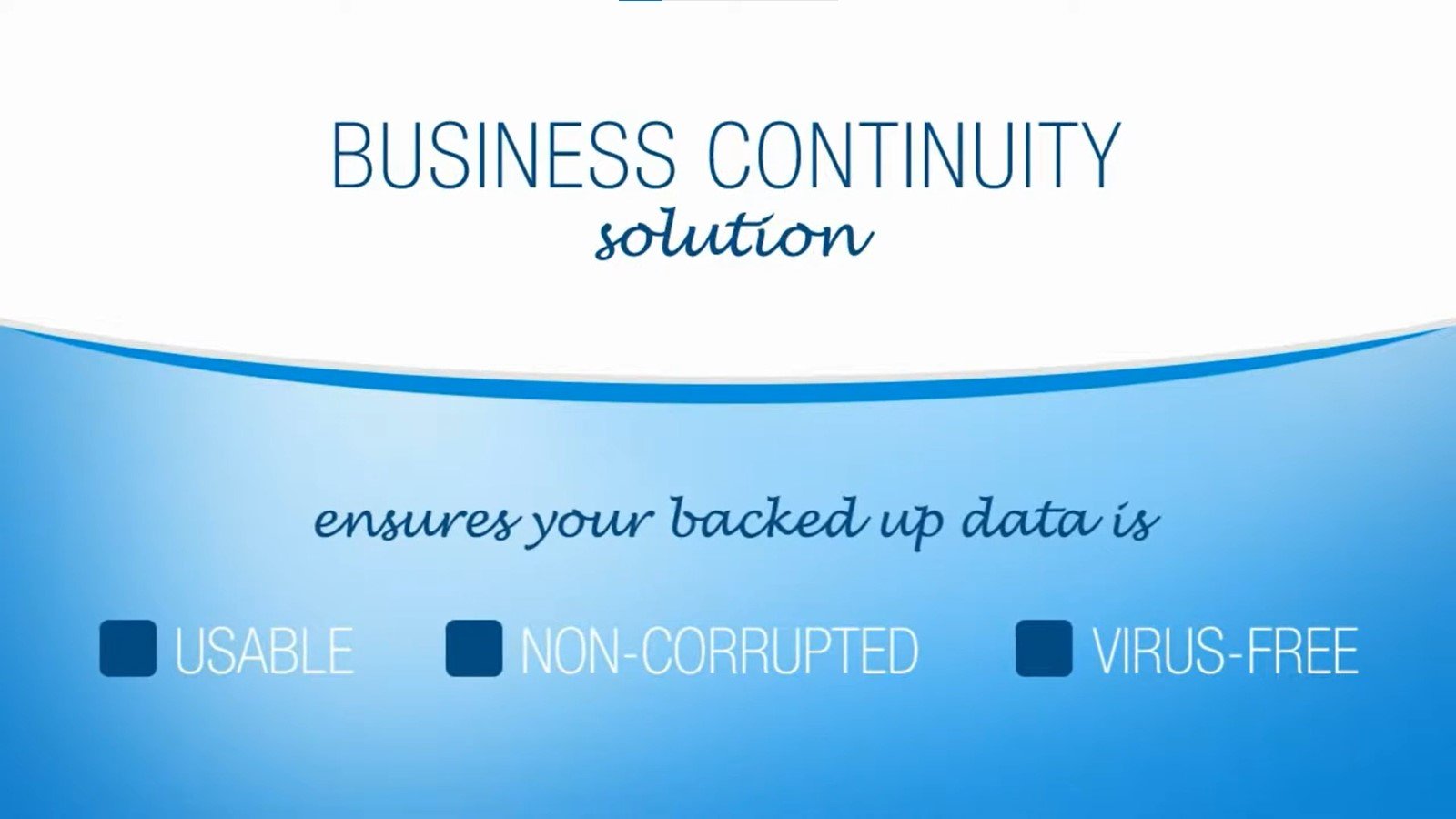
Why Websites Fail Without Backups
Websites can go down for several reasons. A plugin or theme update might cause compatibility issues that break the design. A hacker could inject malicious code, corrupting your files. Even something as simple as an accidental deletion can wipe out critical pages or databases. And in rare cases, server crashes or hosting outages may result in data loss beyond your control.
Without a proper backup strategy, recovering from these disasters can be nearly impossible. Rebuilding a site from scratch may take weeks, cost thousands of dollars, and cause you to lose customers and credibility in the process.
Why Daily Backups Are the Gold Standard
- Fast Disaster Recovery – Daily backups allow you to restore your website to its most recent version within minutes. Instead of losing months of work, you can bounce back with minimal disruption.
- Business Continuity – For online stores and service providers, downtime equals lost revenue. Daily backups minimize downtime and keep your business running smoothly.
- Peace of Mind – Knowing that yesterday’s version of your site is always safe lets you experiment with new updates or features without fear.
- Compliance and Data Protection – Some industries require regular data protection measures. Daily backups help meet these compliance standards without extra effort.
Common Backup Pitfalls
Not all hosting providers treat backups equally. Some only provide weekly or monthly backups, which may be insufficient for sites that update frequently. Imagine running a busy eCommerce store and losing six days of sales data simply because your host only backed up once a week.
Another common problem is storage. Some providers store backups on the same server as your website, which means if the server fails, the backups are lost too. The best practice is off-site storage—keeping your backups in a separate, secure location.
Why You Should Look for Automatic Daily Backups
Manually backing up your site every day is not realistic for most people. That’s why hosting providers offering automatic daily backups are so valuable. You don’t have to think about it; the system runs quietly in the background, ensuring your files and databases are safe. Even better, many hosts provide one-click restore options so you can roll back your site without technical expertise.
Types of Hosting That Offer Free SSL and Daily Backups
Not all hosting plans are created equal. While free SSL and daily backups have become standard in many services, the type of hosting you choose will determine how these features are delivered, how reliable they are, and how easy they are to manage. Understanding the differences can help you pick the right solution for your website’s needs.
1. Shared Hosting
Shared hosting is the most common entry point for beginners, bloggers, and small businesses. In this setup, multiple websites share the same server resources. The good news is that most shared hosting providers now include free SSL certificates, often powered by Let’s Encrypt, and basic daily backup options.
- Pros: Very affordable, beginner-friendly, easy to set up.
- Cons: Backups may have shorter retention (for example, only 7 days) and performance may suffer if neighboring websites use too many resources.
Shared hosting is best for small projects that don’t have heavy traffic but still need the safety net of SSL and backups.
2. VPS Hosting
A Virtual Private Server (VPS) provides more resources and flexibility than shared hosting. You still share a physical server with others, but your portion of it is isolated, giving you better stability and control.
Pros: Greater reliability, scalable resources, enhanced security.
Cons: Daily backups are not always included by default—you may need to configure them or pay extra.
VPS hosting is ideal for developers, medium-sized businesses, or websites that are growing quickly. SSL is typically free, but backup settings often require more attention.
3. Cloud Hosting
Cloud hosting has exploded in popularity because of its scalability and uptime. Instead of relying on one server, your website runs across multiple servers in the cloud. This ensures minimal downtime and the ability to scale resources instantly.
- Pros: High uptime, excellent scalability, reliable performance.
- Cons: Backups may require third-party integrations or manual setup unless you choose a managed cloud service.
Cloud hosting providers like DigitalOcean or AWS often give you the flexibility to enable SSL easily, but daily backups may depend on the hosting plan or additional tools.
4. Managed WordPress Hosting
For WordPress users, managed hosting has become the go-to choice. These plans are optimized specifically for WordPress, with features like one-click installs, caching, security, and automatic updates.
- Pros: Free SSL and daily backups are almost always included. Easy site restores, staging environments, and expert support.
- Cons: More expensive than shared or VPS hosting, limited to WordPress sites only.
If your website runs on WordPress, a managed host like Kinsta, SiteGround, or WP Engine will provide the most seamless experience with SSL and backups included out of the box.
5. Dedicated Hosting
Dedicated hosting gives you an entire physical server for your website. This option is usually reserved for large businesses, eCommerce platforms, or enterprise-level projects.
- Pros: Maximum control, high performance, robust security options.
- Cons: Expensive, requires technical expertise, backups may need to be configured separately.
While SSL certificates are typically free here too, daily backups may depend on the host or require a professional server administrator to set up.
Best Hosting Providers with Free SSL and Daily Backups in 2025
The hosting industry has grown more competitive than ever, and providers now understand that website owners expect both security and reliability built into their plans. Free SSL certificates and daily backups are no longer optional perks—they are baseline features that smart hosting companies highlight as part of their value. Still, the quality of these features varies, and not every provider delivers the same level of protection. Below are some of the best hosting providers in 2025 that include free SSL and daily backups in their offerings.
SiteGround
SiteGround consistently earns praise for its customer support and reliability. All of its hosting plans include free SSL via Let’s Encrypt and automatic daily backups with a 30-day retention period. Restoring a backup is as simple as clicking a button, making it user-friendly even for non-technical users. Combined with its performance-focused infrastructure, SiteGround is one of the best options for small to medium-sized businesses.
Hostinger
Hostinger has built a reputation as a budget-friendly host without cutting corners on essential features. Free SSL is included with every plan, and while weekly backups are standard on entry-level packages, daily backups are included in higher-tier plans. This makes Hostinger a great choice for beginners who want affordability but also plan to scale their website later.
Kinsta
Kinsta is a premium managed WordPress host that leaves little room for compromise. Every plan includes free SSL certificates, automatic daily backups, and even manual backup options if you want to save snapshots before major updates. With high-performance Google Cloud infrastructure and expert WordPress support, Kinsta is ideal for businesses, eCommerce stores, and agencies that rely heavily on WordPress.
A2 Hosting
A2 Hosting is known for its developer-friendly environment and speed-optimized servers. All plans come with free SSL, and daily automatic backups are standard. A2 also allows off-site storage, which adds another layer of protection. For developers or tech-savvy users, this host offers flexibility and reliability at a reasonable price.
Bluehost
One of the most recognized names in hosting, Bluehost has made SSL standard across all its plans. Backup options, however, vary. Entry-level plans may include limited backups, while daily automated backups are available through higher-tier plans or add-on services. For beginners looking for a balance of price, usability, and brand trust, Bluehost is a reliable choice.
WP Engine
WP Engine caters exclusively to WordPress sites, offering enterprise-grade hosting with built-in free SSL and automated daily backups on every plan. It also includes one-click restore options and staging environments, which make testing new features safe and easy. WP Engine is more expensive than average hosts, but for agencies or mission-critical WordPress websites, the investment pays off in stability and performance.
How to Choose the Right Hosting with SSL and Backups + Conclusion
With so many hosting providers claiming to offer secure and reliable services, it can feel overwhelming to make the right choice. The key is not just looking for the labels “free SSL” and “daily backups,” but also understanding how well these features are implemented and whether they fit your website’s needs.
How to Choose the Right Hosting
Check the SSL Coverage
Make sure the host provides SSL certificates for all domains and subdomains without hidden costs. Some providers only include SSL for the primary domain, which may leave other parts of your website unprotected.Understand the Backup Policy
Look beyond the promise of “daily backups.” Ask how long backups are stored—7 days, 14 days, or 30 days. Also, confirm whether the backups are stored off-site for extra safety and whether one-click restore options are available.Match Hosting Type to Your Needs
For beginners and small sites: Shared hosting with SSL and daily backups is enough.
For growing businesses: VPS or cloud hosting offers scalability.
For WordPress websites: Managed WordPress hosting is the most convenient.
For large enterprises: Dedicated servers provide maximum control.
Evaluate Support and Ease of Use
Emergencies happen. Choose a provider with 24/7 live support, responsive ticketing systems, and a clear backup restoration process that doesn’t require advanced technical knowledge.Balance Price with Features
Free SSL and daily backups add tremendous value, but don’t let low pricing distract you from uptime guarantees, performance, and long-term reliability. Sometimes paying slightly more ensures your website runs smoothly without constant issues.
Conclusion
In today’s fast-moving digital world, security and reliability are no longer optional—they are essential. Free SSL certificates protect your visitors’ data while building trust and improving SEO. Daily backups act as your website’s insurance policy, ensuring you can recover quickly from disasters like hacking, crashes, or accidental errors.
The best hosting providers in 2025 recognize these needs and include both features as standard, not premium upsells. Whether you choose SiteGround, Hostinger, Kinsta, A2 Hosting, Bluehost, or WP Engine, what matters most is aligning your choice with your project’s size, growth goals, and technical requirements.
By prioritizing hosting that offers free SSL and daily backups, you set the foundation for a secure, trustworthy, and resilient online presence. In the long run, this choice saves money, protects your reputation, and gives you peace of mind—allowing you to focus on what really matters: growing your business, reaching more people, and building lasting success online.



