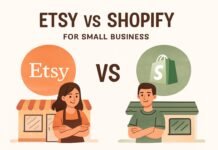In today’s booming e-learning market, choosing the right platform to launch and grow your online course is more important than ever. Whether you’re an educator, coach, or entrepreneur, the tools you use can make or break your success. Two of the most popular platforms out there—Kajabi and Teachable—are often compared, and for good reason. Both offer a solid foundation for selling digital courses, but they cater to different needs and goals. That’s why this guide, titled “Kajabi vs Teachable for Online Courses,” aims to help you decide which one fits your vision best.
With online learning expected to surpass $370 billion in the next few years, creators are flocking to these platforms to claim their piece of the digital education pie. But while Kajabi markets itself as a complete business solution, Teachable sticks to its core strength—educational content delivery. If you’re torn between the two, don’t worry. This in-depth comparison will break down everything you need to know in six parts: platform background, ease of use, course features, pricing, marketing tools, and final verdict.
By the end of this article, you’ll have a clear understanding of the strengths and weaknesses of both Kajabi and Teachable—so you can confidently build, launch, and grow your online course business with the right platform at your side.
Platform Overview & Background
When evaluating Kajabi vs Teachable for online courses, it’s important to first understand what each platform is built for. Their origins, core focus, and target audience play a big role in how they meet different needs.
📘 Kajabi: All-in-One Digital Business Platform
Launched in 2010, Kajabi is more than just an online course platform—it’s an all-in-one ecosystem for digital entrepreneurs. From building landing pages and websites to sending emails and automating marketing funnels, Kajabi is designed to help you run your entire online business in one place.
Key highlights:
Includes a website builder, blog, email marketing, CRM, and sales funnel tools.
Allows you to create online courses, coaching programs, membership sites, and digital products.
Eliminates the need for third-party apps like ClickFunnels, Mailchimp, or WordPress.
Kajabi is perfect for course creators who want a scalable, integrated system that supports more than just teaching—it’s built for brand growth, audience engagement, and monetization at every stage.
📗 Teachable: Simple, Focused Course Delivery
Founded in 2014, Teachable focuses strictly on what it does best—helping creators deliver high-quality educational content online. It doesn’t try to replace your entire business infrastructure. Instead, it offers a clean, powerful platform that specializes in:
Course hosting with video, PDFs, quizzes, and multimedia content.
Student management and progress tracking.
Payment collection and sales page building.
With over 100,000 instructors and $1 billion+ in sales generated, Teachable is a go-to platform for teachers, YouTubers, bloggers, and educators who want to monetize their expertise without being overwhelmed by marketing tools or business systems.
🆚 The Core Difference
Kajabi is ideal for users who want everything in one place—from email sequences to upsell pages to content hosting.
Teachable is better for creators who only need a reliable platform to host and deliver courses.
Understanding this foundational difference is key to making the right choice. If you’re building a full digital product business, Kajabi offers more horsepower. If you just want to create and sell a course with minimal setup, Teachable is more streamlined.
Ease of Use and User Experience
When comparing Kajabi vs Teachable for online courses, one of the most critical factors to consider is how easy each platform is to use—especially for beginners or creators who want to launch quickly.
🖥️ Getting Started: Setup & Onboarding
Kajabi offers a professional, clean dashboard that walks you through the onboarding process. As soon as you sign in, Kajabi presents guided tutorials, templates, and checklists to help you build your site, create products, and launch your first funnel. You can choose from pre-built “pipelines” (Kajabi’s version of sales funnels) to speed up the process of launching a campaign.
Teachable also provides a beginner-friendly interface but leans even more toward simplicity. Its step-by-step builder focuses strictly on course creation and management. If your main goal is to upload lessons, build a course structure, and start selling right away, Teachable offers a very low learning curve.
✅ Verdict:
Kajabi is better for those who want to set up an entire business system and appreciate guided templates.
Teachable is excellent for creators who want to skip the extras and just focus on course content.
🎨 Design & Customization
Kajabi excels in customization. You can create full websites, landing pages, email templates, and branded digital products using its drag-and-drop builder. You have control over fonts, colors, layout, and even the structure of your online school. Its visual editor gives a polished, high-end look to your brand.
Teachable offers less control over the visual appearance. While you can customize logos, colors, and fonts, you won’t find the advanced flexibility that Kajabi provides. However, its minimalism ensures that your course content remains front and center for students.
✅ Verdict:
Kajabi wins for creative control and branding.
Teachable wins for simplicity and distraction-free design.
📱 Mobile Responsiveness & Accessibility
Both Kajabi and Teachable are mobile responsive, ensuring that students can access courses from any device.
However, Kajabi goes one step further by offering a dedicated mobile app for students. This means your learners can view your courses on-the-go with an optimized user experience. This app enhances accessibility and engagement—especially for modern users who consume content on smartphones.
Teachable does not offer a branded mobile app unless you’re on a high enterprise-level plan or integrate third-party services.
✅ Verdict:
Kajabi provides a better mobile experience out of the box.
Teachable still performs well, but lacks mobile app flexibility for most users.
🧠 Learning Curve
Kajabi has a slightly steeper learning curve due to its many features (funnels, email marketing, automation).
Teachable has a gentle learning curve thanks to its focus on just course content and student access.
If you enjoy exploring marketing tools, website design, and automation, Kajabi is worth the extra effort. If you’re easily overwhelmed by too many features, Teachable keeps things lean and beginner-friendly.
Course Features, Student Experience & Analytics
When comparing Kajabi vs Teachable for online courses, the real value often comes down to how powerful each platform is in delivering educational content, keeping students engaged, and providing meaningful insights through analytics.
Let’s break down the core features that matter most to instructors and learners.
📚 Course Creation & Content Flexibility
Kajabi provides a dynamic and versatile course builder. You can create:
Self-paced courses
Drip courses
Membership sites
Coaching programs
Bundled offers (multiple courses together)
Podcasts and downloadable digital products
Its editor supports videos, text, PDFs, quizzes, assessments, and automation triggers. You can also tag users based on actions, send targeted emails, and integrate quizzes into funnels.
Teachable, on the other hand, focuses on course creation without the marketing extras. Its content types include:
Video lessons
Text and PDF documents
Quizzes
Course completion certificates
You can organize courses into sections and lectures, set up drip schedules, and require prerequisites. It’s designed for a streamlined educational experience but doesn’t offer advanced content types like coaching templates or podcasts.
✅ Verdict:
Kajabi offers more content types and flexibility.
Teachable is better for instructors who want to keep things focused and structured.
👩🎓 Student Experience & Engagement Tools
Kajabi provides a premium learning environment. Students enjoy:
A sleek, modern interface
Community integration (like a built-in forum)
Commenting features
Mobile app access
Progress tracking
Personalized experiences through automation
You can even create private communities or offer coaching via live video integration—keeping engagement high and students coming back.
Teachable has a clean, easy-to-navigate student dashboard. While it doesn’t include a built-in community feature, you can:
Track student progress
Offer course certificates
Host quizzes
Enable discussions via comments
For a basic but solid learning experience, Teachable performs well. However, it lacks deeper student interaction tools unless you connect third-party software like Circle or Facebook groups.
✅ Verdict:
Kajabi offers a more immersive, high-engagement student environment.
Teachable provides essential tools, but without advanced interactivity.
📊 Analytics & Progress Reporting
Understanding student behavior and course performance is critical for growth.
Kajabi gives you:
Visual funnels with performance metrics
Detailed product analytics (sales, revenue, video engagement)
Email performance tracking
User segmentation and tagging
Member engagement insights
All this data helps you optimize your course delivery and marketing strategy.
Teachable offers:
Student progress tracking
Course completion rates
Quiz scores
Sales reports and payout tracking
While it provides all the basic analytics, it lacks the advanced marketing funnel and behavior-based insights that Kajabi includes.
✅ Verdict:
Kajabi wins for robust analytics and user insights.
Teachable is sufficient for course performance tracking but not built for advanced funnel analysis.
🧩 Third-Party Integrations
Kajabi minimizes the need for third-party tools since everything is built-in. Still, it supports Zapier, Mailchimp, Google Analytics, Segment, and more for extra flexibility.
Teachable requires third-party tools for email marketing, CRM, and community building. It integrates with ConvertKit, Mailchimp, Google Analytics, Zapier, and others.
✅ Verdict:
Kajabi works best as an all-in-one solution.
Teachable integrates well with other tools but adds complexity for scaling.
To sum up this section of Kajabi vs Teachable for online courses, Kajabi is better suited for creators who want to offer more than just static content—it supports dynamic learning environments and deeper student interaction. Teachable is a strong option for educators who want a focused, no-frills platform for delivering great courses.
Pricing, Monetization & Marketing Capabilities
In this section of our Kajabi vs Teachable for online courses comparison, we’ll focus on what really matters when launching and scaling your business: the pricing structure, how you make money, and how well each platform supports your marketing efforts.
💳 Pricing Comparison
Let’s break down the pricing of both platforms so you can compare affordability vs. value.
Kajabi Pricing Plans (as of 2025):
Basic Plan – $149/month
– 1 website, 3 products, 3 funnels, 10,000 contactsGrowth Plan – $199/month
– 1 website, 15 products, 15 funnels, 25,000 contactsPro Plan – $399/month
– 3 websites, 100 products, 100 funnels, 100,000 contacts
✅ No transaction fees on any plan.
Teachable Pricing Plans (as of 2025):
Free Plan – $0/month
– $1 + 10% per transactionBasic Plan – $39/month
– 5% transaction feePro Plan – $119/month
– 0% transaction feesBusiness Plan – $199/month
– Advanced admin and bulk student enrollments
Teachable’s entry point is more accessible, especially for beginners, while Kajabi’s higher pricing reflects its all-in-one nature. Over time, Kajabi can actually be more cost-effective if you’re currently paying for separate tools like:
Website builder
Email marketing
Sales funnels
Webinar software
Membership software
✅ Verdict:
Teachable is best for creators on a budget or just getting started.
Kajabi is best for serious entrepreneurs building a full online business system.
💼 Monetization Options
Both platforms offer solid ways to make money from your content, but their methods and flexibility differ.
Kajabi Monetization Tools:
Sell online courses, memberships, coaching, and digital downloads
Offer subscription models, one-time payments, and upsells
Create product bundles to increase order value
Full affiliate program support
Built-in checkout pages with upsell and downsell options
Teachable Monetization Tools:
Sell courses and coaching
Set pricing as one-time, subscriptions, or payment plans
Offer coupons and limited-time discounts
Launch an affiliate program (on Pro plans)
✅ Verdict:
Kajabi wins for monetization versatility, allowing creators to bundle products, upsell/downsell, and manage multiple income streams seamlessly.
Teachable has all the basics but doesn’t support complex offers natively.
🚀 Marketing Features & Automation
This is where Kajabi truly outshines most course platforms.
Kajabi Marketing Tools:
Full email marketing suite (broadcasts, sequences, tagging)
Visual sales funnel builder (“Pipelines”)
Landing pages and opt-in forms
Built-in CRM (customer relationship management)
Event and webinar registration funnels
Smart automation rules (e.g., send an email when someone finishes a video)
A/B testing for pages and emails
You can automate entire sales processes, nurture leads, and track every step of your customer’s journey—all inside Kajabi.
Teachable Marketing Tools:
Basic email notifications
Integration with ConvertKit, Mailchimp, etc. for email marketing
Sales pages for courses
Affiliate marketing support
Coupon creation and referral marketing
To match Kajabi’s automation capabilities, Teachable users would need to integrate several external tools.
✅ Verdict:
Kajabi provides a complete marketing engine with built-in tools and automation.
Teachable gets the job done for creators with simple funnels or third-party tools.
💸 Payment Processing & Payouts
Both platforms integrate with Stripe and PayPal for secure transactions, but the payout methods differ slightly.
Kajabi pays creators instantly or per Stripe/PayPal schedule. You have full control over your earnings.
Teachable uses its Teachable Payments system or custom gateways. Payouts via Teachable Payments can take up to 30 days for Free/Basic users, but Pro users receive faster payments.
✅ Verdict:
Kajabi gives creators more control and quicker access to funds.
Teachable delays payouts unless you’re on higher-tier plans.
🏆 Who Should Choose Kajabi?
If you’re a digital entrepreneur, coach, or marketer looking to build an entire brand ecosystem from one dashboard, Kajabi is your go-to platform. It offers:
Full website creation
Advanced email marketing
Sales pipelines (funnels)
Membership and coaching options
Integrated analytics and CRM
A mobile app for students
Yes, it comes at a higher price point—but when you factor in all the tools you no longer have to pay for separately, Kajabi can save money in the long run. Plus, the seamless experience it provides—from lead capture to product delivery—is hard to beat.
✅ Ideal for:
Business owners scaling digital products
Marketers focused on automation and email sequences
Coaches offering bundled services
Creators who want an all-in-one business system
🏅 Who Should Choose Teachable?
If your primary focus is on delivering quality educational content, and you’re not ready to dive into complex marketing strategies, Teachable is a fantastic choice. It’s:
Easy to learn
Budget-friendly
Focused solely on course creation and delivery
You can get started without a large investment and begin selling right away. As your business grows, you can integrate marketing tools like ConvertKit or Mailchimp to scale your outreach.
✅ Ideal for:
Teachers, educators, and trainers
Beginners launching their first online course
Budget-conscious creators
Instructors who already have a separate website or marketing system
Final Thoughts
Choosing between Kajabi vs Teachable for online courses comes down to your current goals and future vision:
Do you want an all-in-one platform that grows with your business and handles everything from marketing to payments to delivery? Go with Kajabi.
Do you want a simple, focused solution that lets you create and sell online courses with minimal setup? Start with Teachable.
Both platforms have empowered thousands of creators to share their knowledge and earn income online. The key is choosing the one that best aligns with where you are now—and where you want to go.
Frequently Asked Questions (FAQs)
1. Which is better for beginners: Kajabi or Teachable?
Teachable is generally better for beginners because of its lower pricing and simpler user interface. It’s ideal if you’re just getting started with online courses and want a focused platform without the complexity of extra business tools.
2. Can I build a full website on Kajabi or Teachable?
Kajabi includes a full website builder with customizable themes, blogs, and landing pages. Teachable allows you to create course sales pages and a basic homepage, but it doesn’t offer full website-building capabilities like Kajabi.
3. Does Kajabi or Teachable take a percentage of my sales?
Kajabi does not charge transaction fees on any of its plans.
Teachable charges transaction fees on its Free and Basic plans:
Free plan: $1 + 10% per transaction
Basic plan: 5% transaction fee
No fees are taken on Pro or Business plans.
4. Which platform is better for email marketing?
Kajabi has a built-in email marketing system that includes broadcasts, sequences, automation, and tagging. Teachable doesn’t have native email marketing tools and requires integration with platforms like ConvertKit or Mailchimp.
5. Can I run an affiliate program on Kajabi and Teachable?
Yes, both Kajabi and Teachable support affiliate marketing programs:
Kajabi has a built-in affiliate dashboard.
Teachable includes affiliate tools starting from the Basic plan, but with more features available on Pro and Business plans.
6. Is it possible to sell coaching or memberships?
Kajabi offers native support for coaching programs, memberships, and even podcasts.
Teachable allows coaching sessions, but advanced membership functionality may require third-party tools or higher-tier plans.
7. Does either platform offer a free plan?
Teachable offers a Free Plan with basic features (but includes transaction fees).
Kajabi does not have a free plan, but it does offer a 14-day free trial to explore all features.
8. Which one offers better analytics?
Kajabi provides more robust business and customer analytics, including visual funnels, email performance, and automation stats.
Teachable offers standard course progress tracking, quiz performance, and basic sales data.
9. Can I migrate from Teachable to Kajabi or vice versa?
Yes, both platforms allow migration. Kajabi even offers free migration services for new customers (on higher-tier plans). With either platform, migrating your content may require exporting videos, PDFs, and student data manually or using third-party tools.
10. What is the main difference between Kajabi and Teachable?
The key difference is that Kajabi is an all-in-one business platform, offering everything from website building and email marketing to course delivery. Teachable is a dedicated course platform focused on helping educators deliver content effectively without marketing or business automation tools.